We had similar problem earlier: https://github.com/JetBrains/compose-jb/issues/21
And fixed it with https://github.com/JetBrains/compose-jb/pull/30
(we moved buildscript from settings.gradle.kts to the root build.gradle.kts and the problem was gone)
Do you have buildscript in settings.gradle.kts?
 It should be added automatically after the import of the project.
If not - will it be added after Gradle Sync?
It should be added automatically after the import of the project.
If not - will it be added after Gradle Sync?
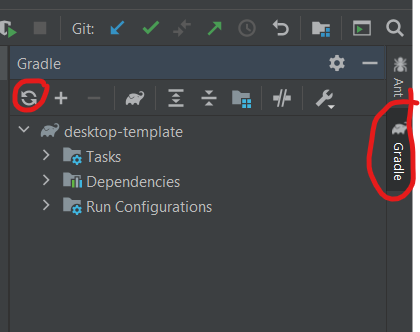
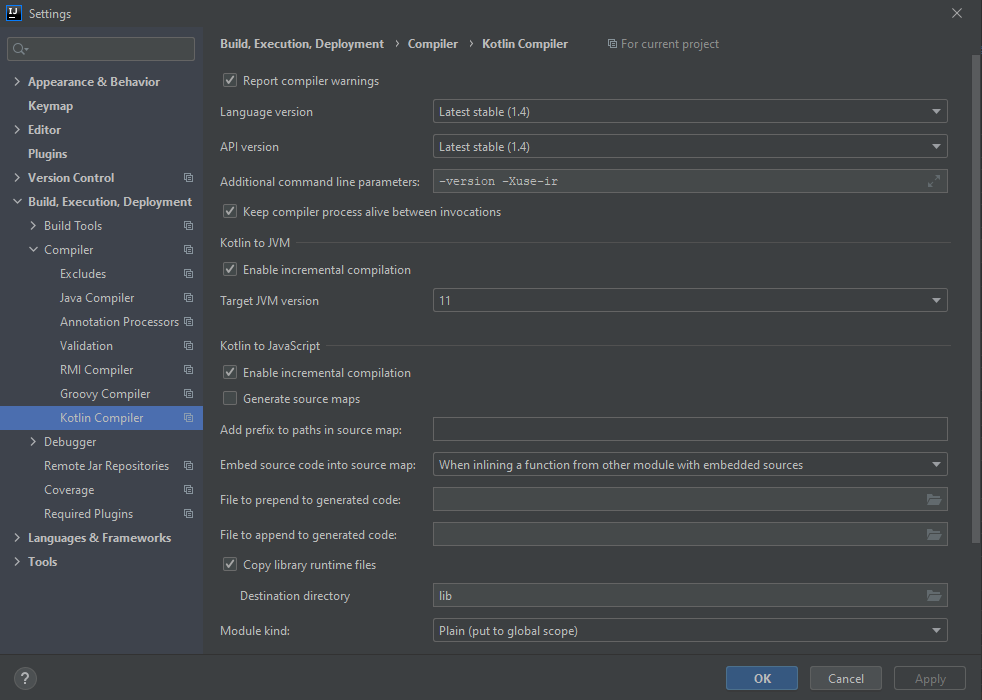

Hello,
I created the base project using you getting started tutorial. Well, it runs, it works, but IntelliJ IDEA thinks it should not work. It shows me the error that I specified in the issue name. How can I fix this?