When I implemented this, I tested changing individual colors, adding fonts, enabling and disabling icons, changing page width, all of which worked with zola. I think I assumed everything else would work similarly, but I just tested changing from orange to blue for the base color template and can see that it did not work.
That really is a shame about meta.load-css not working as I had hoped, because it would have kept things simple.
I definitely appreciate you pointing out this issue because I was unaware of it.
I am considering removing the individual color template files, because they not really simplifying anything if we have to use this type of logic anyway:
@mixin getlight($color,$light)
@if $color == "orange"
@include orange.light($light...)
@else if $color == "blue"
@include blue.light($light...)
@else if $color == "blueshade"
@include blueshade.light($light...)
@else
@include orange.light($light...)The above type of logic is what I was trying to avoid when I first used meta.load-css()
Instead I am thinking of defining the individual colors within the main abridge.scss file within a similar if statement.
This would keep the logic for the colors right next to the color definitions themselves, which would probably be easier for somebody new to abridge to figure out what is going on if they try adding a new set of colors. (I planned on adding atleast a few more colors myself, similar to terminimal:
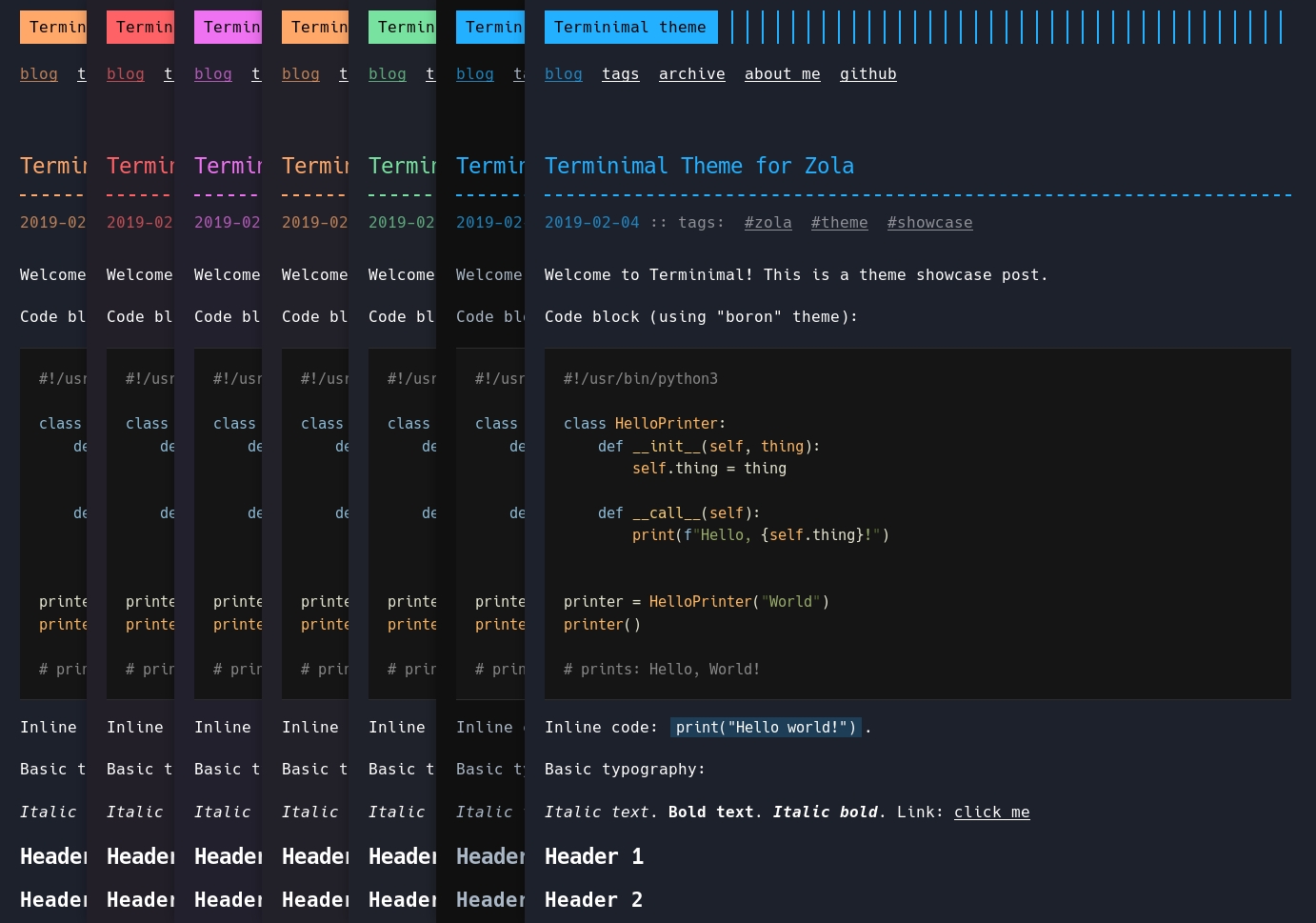
Fixes two issues:
Orang vs blue colors are ignored because all colors
/// Dark Colorsand/// Light Colorsare defined in one placeabridge.scssThis is done by adding a null check and making all centrally defined colors a null, so that if the user passes nothing in the overrides, default colors are used So now changing$color: "blue",// color template to use/override: orange, blue, blueshadechanges the link colors unlike beforeAlso fixes the issue described here https://github.com/Jieiku/abridge/pull/114#issuecomment-1615601784 where loading dynamically via a
metafunction is invalid per spec since then you can't use the imported module's mixins