@Ch0112 is there a error message in the log? Did you change something else?
Closed Ch0112 closed 2 months ago
@Ch0112 is there a error message in the log? Did you change something else?
@Ch0112 the name of the scene is generated from the loxone name. Did you change a entity in loxone
@Ch0112 the name of the scene is generated from the loxone name. Did you change a entity in loxone
I have 75 Scenes in PyL and all are not available. Maybe i changed 2 names bute not 75.
@Ch0112 is there a error message in the log? Did you change something else?
I see no error. To rule out an error on my side, I would reinstall. What do I have to delete to do this?
@Ch0112 a reinstall should not be needed as pyloxone generates the scenes every time it connects.
what you can do is disable pyloxone. Then restart homeassistant. Then delete all pyloxone entities and again restart. Then enable pyloxone and restart again.
Okay, i tried it, but i cant delete all entities - there comes this message:
save_token successfully... 2024-03-03 19:48:01.262 DEBUG (MainThread) [custom_components.loxone.api] get_new_aes_chiper successfully... 2024-03-03 19:48:01.317 DEBUG (MainThread) [custom_components.loxone] starting loxone scene... 2024-03-03 19:48:13.888 DEBUG (MainThread) [custom_components.loxone.api] message [type:2]):{'18ba610a-0374-e4fe-ffff7e1b3a2ae3c8': 9.0, '18ba610a-0380-e510-ffff7e1b3a2ae3c8': 428.0, '18ba610a-0382-e513-ffff7e1b3a2ae3c8': 1088.0, '1c356a3c-00c1-37e8-ffff7e1b3a2ae3c8': 0.0, '1c356a3c-00c1-37e9-ffff7e1b3a2ae3c8': 0.0, '
On that line with scenes, there is no successfully
@Ch0112 I checked the current version and it should work. Have you increased the timeout for the scene generation? If not increase it step by step from 3 to maybe 20 seconds. The delay is for bigger installations. All other platforms must be ready before generating the scenes. Otherwise they will not show up.
And there is no success message for the scenes. So this is not a problem.
Okay, so is set the delay step by step to 15 an now are 74 more etinitys. Tomorrow i am at home an check it out. Maybe this can be the solution for this problem.
I will write here again if i have checked it.
@Ch0112 I checked the current version and it should work. Have you increased the timeout for the scene generation? If not increase it step by step from 3 to maybe 20 seconds. The delay is for bigger installations. All other platforms must be ready before generating the scenes. Otherwise they will not show up.
And there is no success message for the scenes. So this is not a problem.
Now!! It works!! This was the problem! The Scenes are usable and make no misstakes again!
Thank you verry much - good work!!
Describe the bug
Hi,
is this a bug? How can I restore the scenes? I pressed "Restore" and re-stratified Py, reloaded Yaml and also restarted HASS - all without success.
any ideas?
Greetings Christian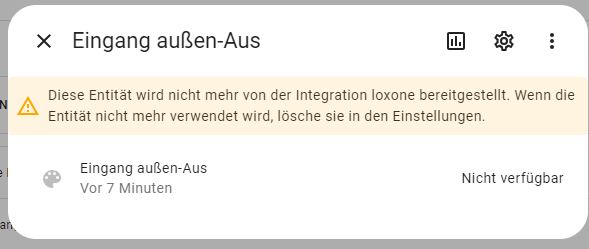
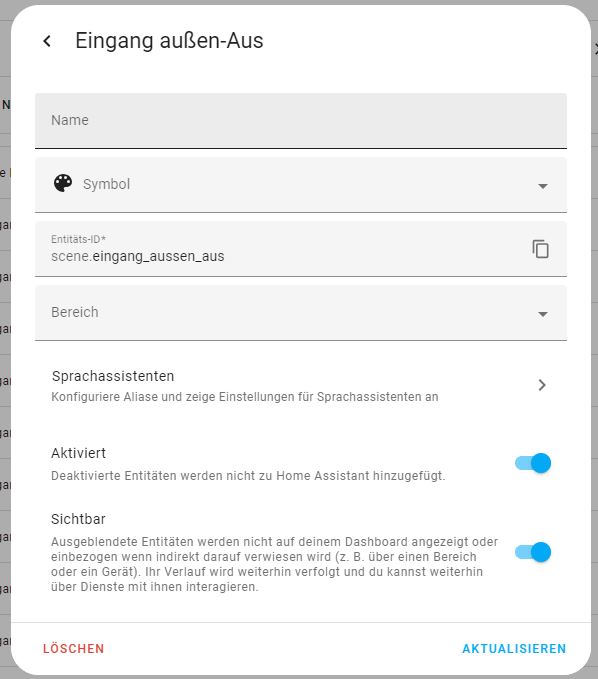
Firmware of your Miniserver
Version 14.5.12.7
HomeAssistant install method
Hassio
Version of HomeAssistant
2024.02.1
Version of Pyloxone
0.6.2
Update pyloxone
no
Log
Settings for the log can be found on the main page under the section Log Configuration