Hi
Can you clarify which version you installed ? Was it the latest beta of the stable build ? If you haven't, try latest beta.
If it still hangs, can you check the Console.app crash logs ? See this post for more https://github.com/JohnCoates/Aerial/issues/681#issuecomment-443729062
Thanks !
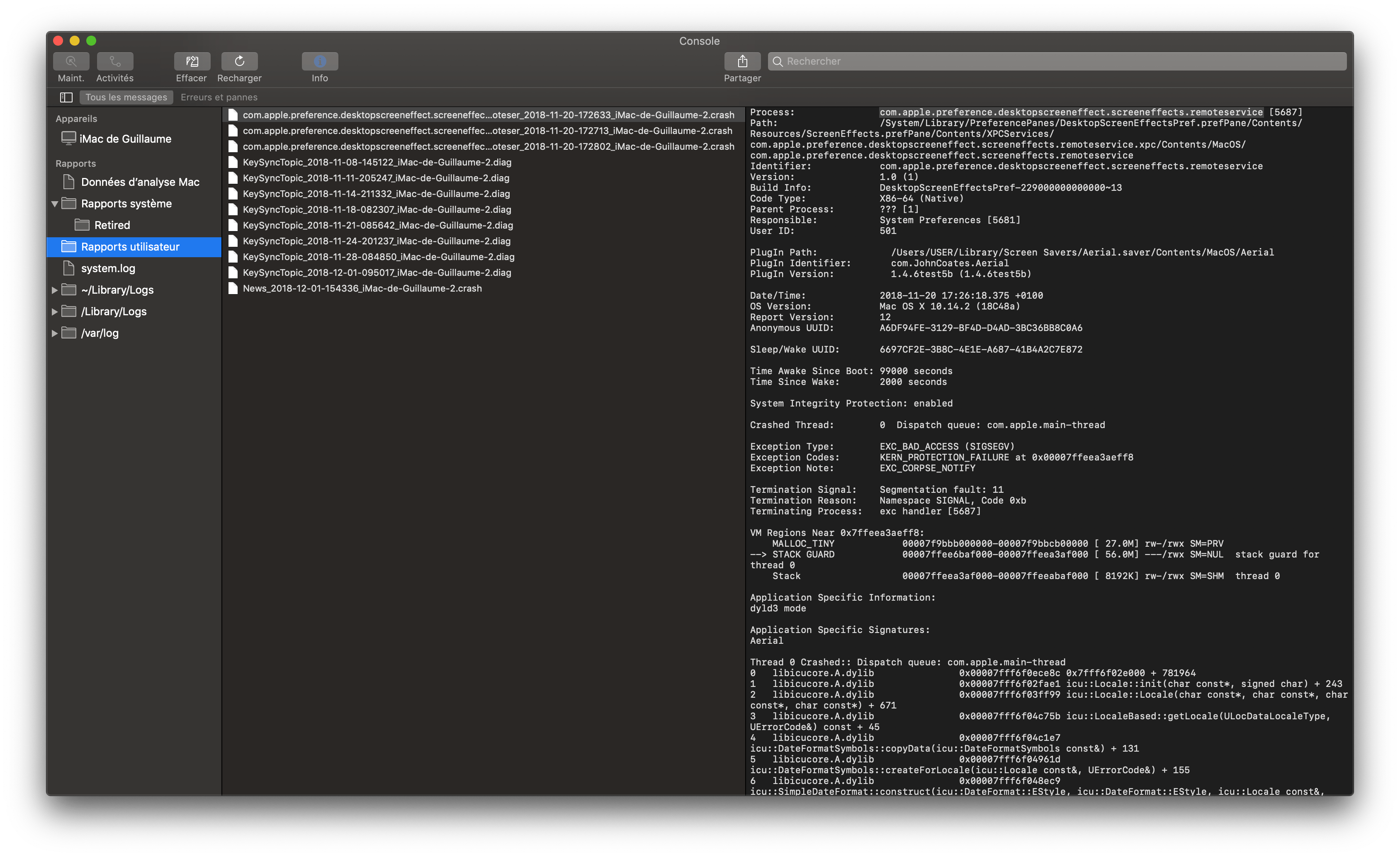

Installed on my 2015 iMac running macOS 10.14.4. Upon launching ScreenSavers, Aerials appears at the bottom of the list of selections.
Right click and the pane goes blank. All of the other ScreenSavers function normally.
Ideas?
Thx for the help, Frank Petrie