Hi @levrik
That's weird, could you possibly give me a debuglog with 1.8.0 ?
The most likely explanation is that your cache is being ignored and that the stuttering is caused by the videos streaming. I would double check that your videos are not streaming with 1.8.0. Especially if you store your videos outside of the sandboxed container.
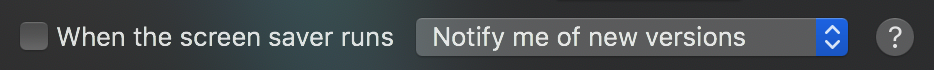 Running smooth
Running smooth Videos are stuttering
Videos are stuttering





General troubleshooting tips
Before logging an issue please check that:
If none of this fixes your issue, tell us about the problem you are experiencing or the feature you'd like to request.
Required information
In order to help us sort your issue, we ask that you provide the following information:
If appropriate, please enable
Debug modeandLog to diskinAdvancedtab and replicate your bug, then attach theAerialLog.txtfile (You can access this file through the Advanced tab).Description of issue / Feature request
After upgrading from 1.6.1 to 1.8.0 videos are stuttering now making the screensaver completely unusable. It sometimes freezes up to ~1.5 seconds, running for a few seconds with reduced framerate, freezes again. Downgrading to 1.6.1 fixes this issue. It's running completely smooth.