The following description is in the ReadMe:
| Wire Color | Physical Pin | Pin Name |
|---|---|---|
| Blue | Tied off and shrink wrapped. Not connected. | Not connected |
| Red | 25 | GRND |
| Black | 23 | SCLK |
| Green/Teal | 19 | MOSI |
Please be aware this is in "Physical Pin" number, which is absolute. It is not the same as normal pin numbering.
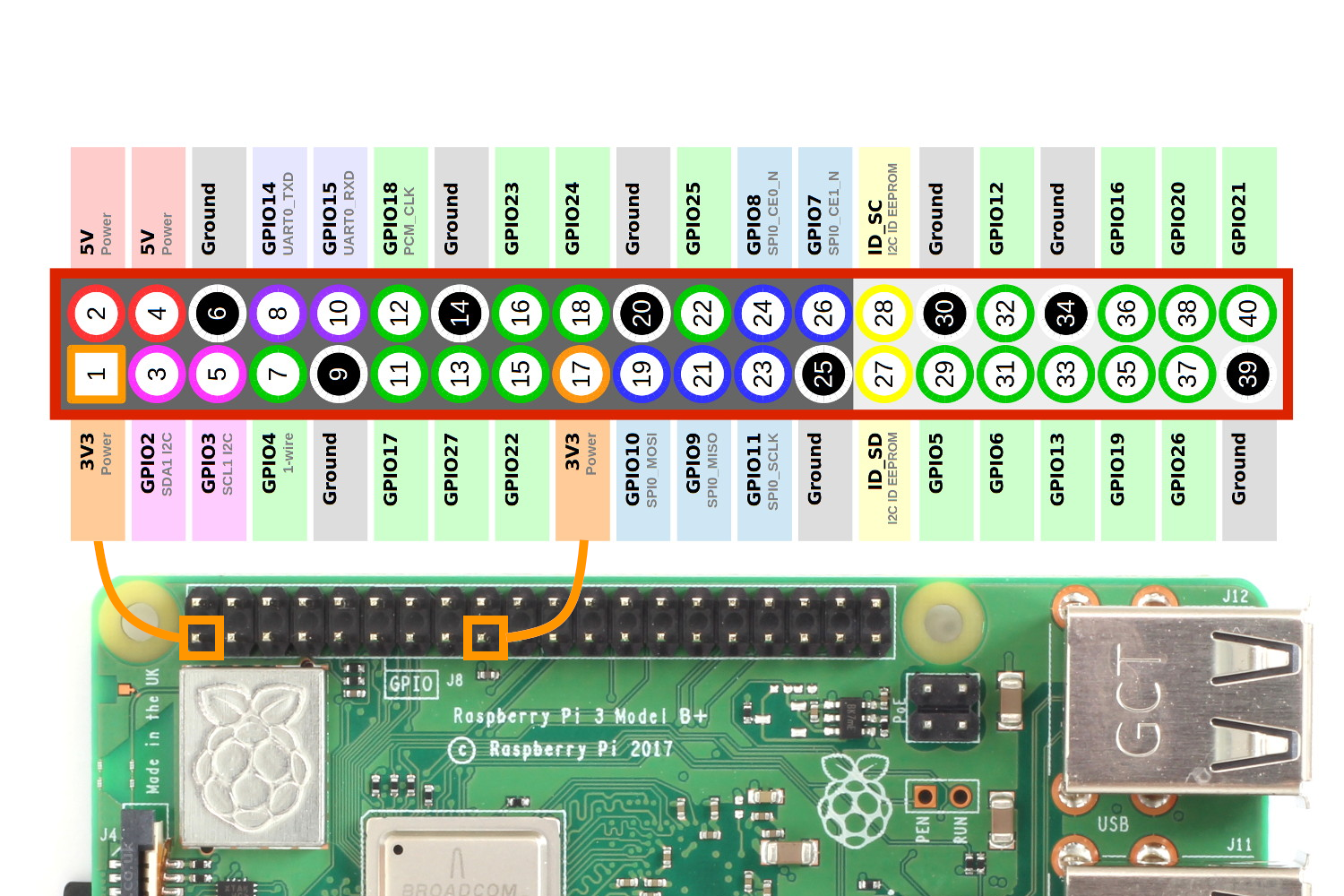
Does this help?
LED strip colors change depending on the vendor (I have red, white and blue wires). Could you describe the Rasberry Pi pinouts to the LED connections. For example: