Yup that is due to a fact that its hooking to the wrong process. >there are more then one processes of spotify running at the same time. And the Correct one to couple is not always at the same place in the array of coarse.
Like in #50 i commented about this issue
Going to need something like int pid = p.Where(o => o.MainWindowHandle != IntPtr.Zero).Select(o => o.Id).First(); because i get more processes back from the Process.GetProcessesByName method. The correct Id to create the GetVolumeObject(pid) object is not always first in the array.
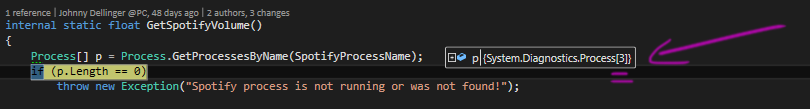
G'day again.
Whenever I reference setVolume a "Volume object creation failed" COMException is thrown. Music is playing, and other controls are fine. No stacktrace available appoligies.
Any ideas?