Team's Response
Firstly, the application was not taken out of the zip folder and placed into a clean working directory, as shown in the first screenshot, which should be done so following the instructions for the PE.
Secondly, from the screenshots and explanation provided by the tester, the tester might have edited the JSON file directly as seen from the third screenshot which might have caused unpredictable behaviours that are not in scope. Furthermore, the application would handle invalid inputs by restarting the app with sample data (as observed from his screenshot) which is considered valid behaviour.
Lastly, the details to reproduce this problem is vague and unclear, as a result there was not enough information on how the tester managed to obtain this behaviour. The team had attempted to reproduce the error, but based on our OS-es, this was not an issue.
Items for the Tester to Verify
:question: Issue response
Team chose [response.IssueUnclear]
- [x] I disagree
Reason for disagreement: ## Reason Firstly, I acknowledge that I might have forgotten to move the padding file out from the folder, hence not launching the jar file in an empty folder. However, I believe that this was not the reason why the storage file was not saving properly.
Secondly, my purpose of showing the third screenshot of the JSON file is to show you the data that is stored in the data folder, which does not match up the application's candidate list shown in my second screenshot. I feel that it is not right to assume that I have edited the JSON file directly but it is also on my part for not explaining what the screenshot is for clearly.
After much testing, I found out that in Linux files are stored differently depending whether you are double-clicking or using java -jar ... command to start the application. I feel that even though the PE instructions state that we should use java -jar ... to run the application, double click is still an option that we are able to use. My main reason why I instinctively still double-click after my first java -jar ... command is due to the Developer Guide giving instructions to restart the application by double-clicking. This is where I encountered that my previous data was missing.
In Linux, the data files are stored in the user home directory when the user double-clicked (shown in screenshot #3), while it is stored together with the jar file when executing the java -jar ... command.
From my testing, I figured that this bug persist on Linux even on AB3 where the storage files are not stored together with the jar file when double-click.
If the teaching team feels that this storage issue does not need to be fix (out of scope) or double click is not allowed, I will gladly accept that the rejection. However, since this is an issue that can affect users on Linux when using the application, I feel that this is still a bug.
Screenshot
1
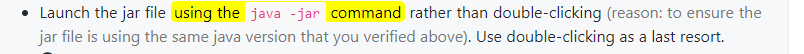
2
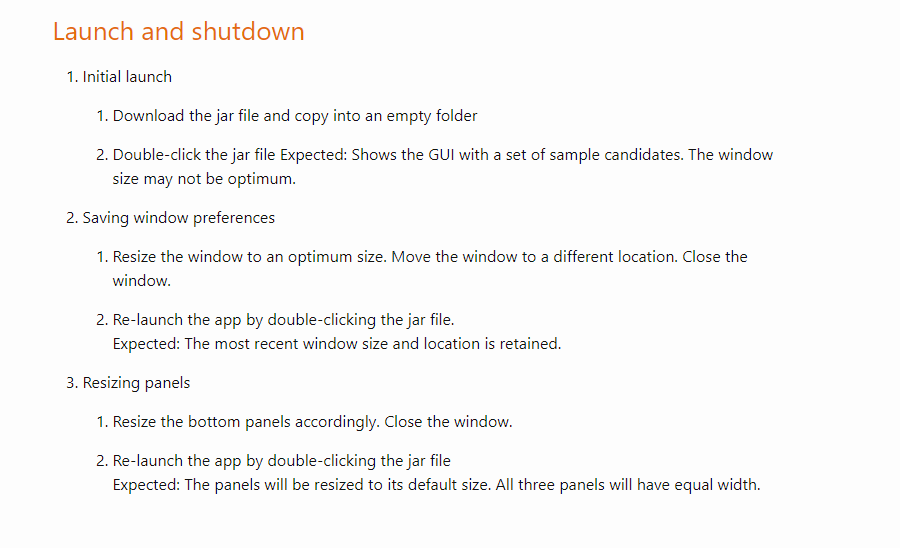
3
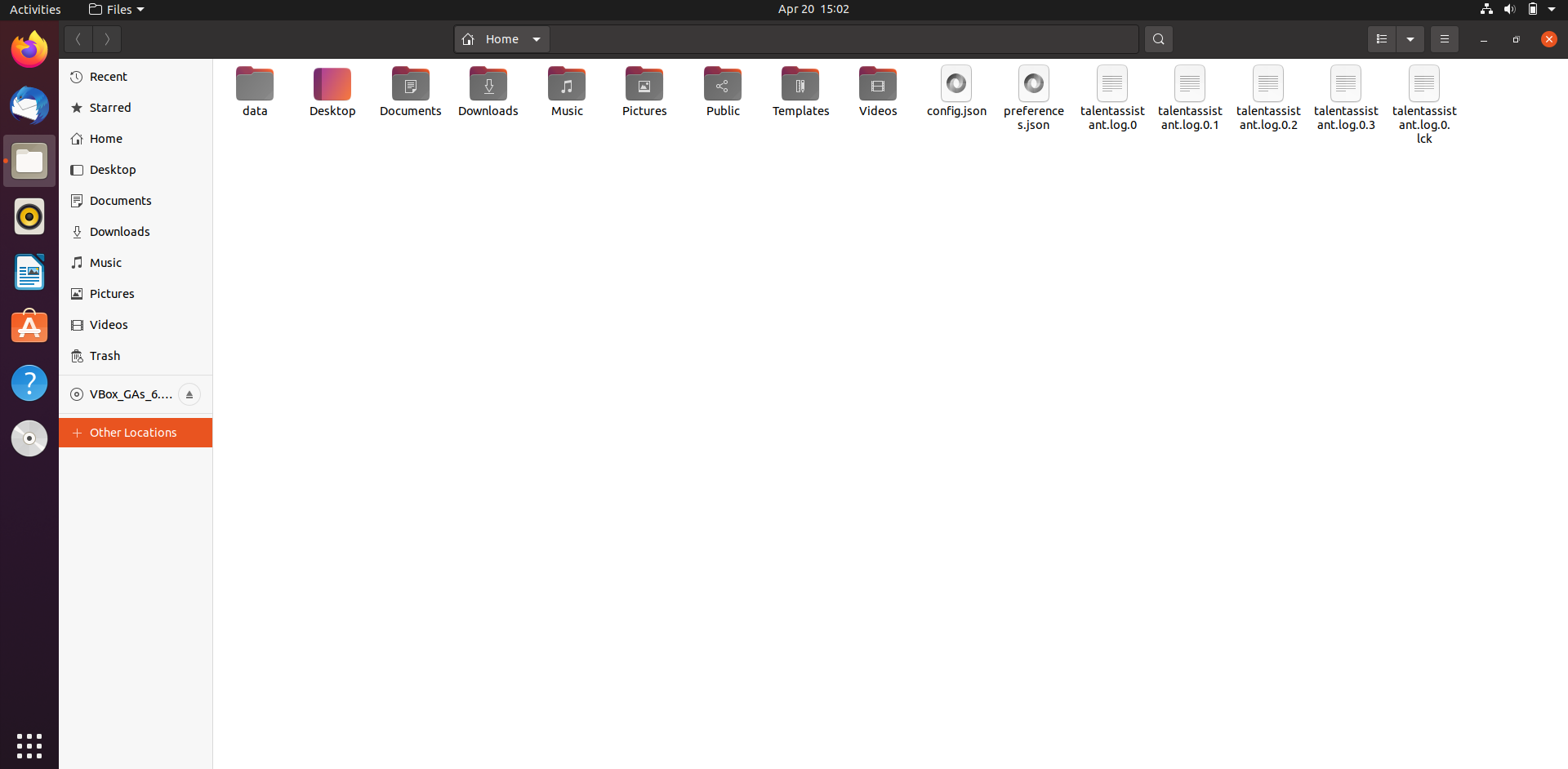
Details
While testing the application on Linux, I followed the procedure to run the jar file with
java -jar .... After much testing, while I was relaunching the application when doing the instructions in the developer guide. I noticed that all my file data that I have tested and edited went missing. This happens even though the data files are still in the same folder (shown in screenshot #1). This can be even a severity.High bug since data information can be lost.Screenshot
1
2
3