After checking the logs, it seems every image affected is downloaded from microsoft servers. Another example:
2020-06-30 02:08:25.5429|DEBUG:Downloading data from https://store-images.s-microsoft.com/image/apps.8108.13815544201998268.dcc445d8-9bc1-4d1f-ba2d-01c2e643d974.7fb3edeb-c5dd-4904-8e16-b879d3edf7c9?mode=scale&q=90&h=1080&w=1920 to C:\Users\Brandon\AppData\Local\Temp\Playnite\43f2aed3-6eff-4024-aa8b-ff668ab37c3a.7fb3edeb-c5dd-4904-8e16-b879d3edf7c9.
2020-06-30 02:08:47.5438|DEBUG:Copying file C:\Users\Brandon\AppData\Local\Temp\Playnite\43f2aed3-6eff-4024-aa8b-ff668ab37c3a.7fb3edeb-c5dd-4904-8e16-b879d3edf7c9 to C:\Games\!Playnite\Database\files\cc947c65-a2a0-4958-9efd-44fe43895322\596b78b9-4b9c-4ad6-9de4-31b498dd7f69.7fb3edeb-c5dd-4904-8e16-b879d3edf7c9
Describe the bug Downloaded images via Google sometimes get a guid as extension instead of original extension
To Reproduce Downloaded images via Google and some images will have this issue. I have not identified why this happens with just a few images and not all of them.
What is consistent is that images that have this issue is that they have the following name pattern:
{guid}.{guid}For example:
1ea5a2d0-c353-42e3-81cd-f23d647cba86.130f3e52-237b-448b-8d88-121fd43eed279bcd579d-18cc-4483-a3b3-570509cb95b6.94124138-5e40-45a5-a47f-1a5f73ba7fbfScreenshots (First example)
Image displays fine but file in metadata folder doesn't have a extension
The downloaded image: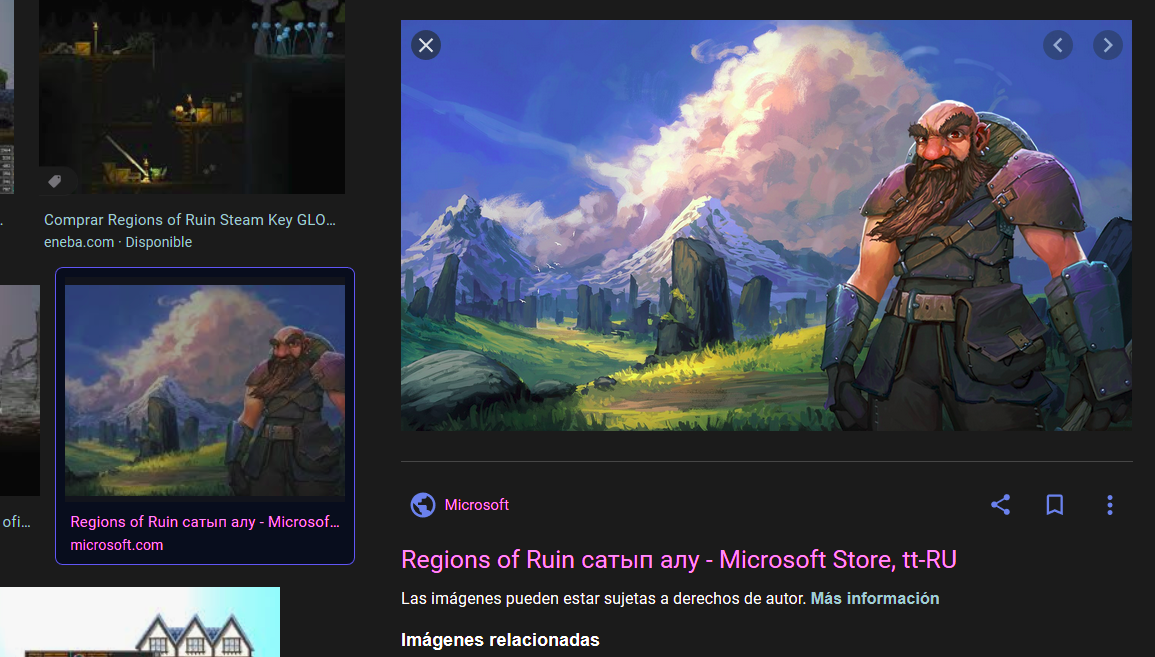
Image link: https://store-images.s-microsoft.com/image/apps.1089.14112131178949003.9897ab50-2a49-46f1-b274-93769d4e56f8.130f3e52-237b-448b-8d88-121fd43eed27?mode=scale&q=90&h=1080&w=1920
Search term was
Regions Of Ruin Wallpaper imagesize:1920x1080Log (First example)