using Color, Compose, Interact
const colors = distinguishable_colors(6)
function sierpinski(n, colorindex=1)
if n == 0
compose(context(), circle(0.5,0.5,0.5), fill(colors[colorindex]))
else
colorindex = colorindex % length(colors) + 1
t1 = sierpinski(n - 1, colorindex)
colorindex = colorindex % length(colors) + 1
t2 = sierpinski(n - 1, colorindex)
colorindex = colorindex % length(colors) + 1
t3 = sierpinski(n - 1, colorindex)
compose(context(),
(context(1/4, 0, 1/2, 1/2), t1),
(context( 0, 1/2, 1/2, 1/2), t2),
(context(1/2, 1/2, 1/2, 1/2), t3))
end
end
@manipulate for n = 1:8
sierpinski(n)
end





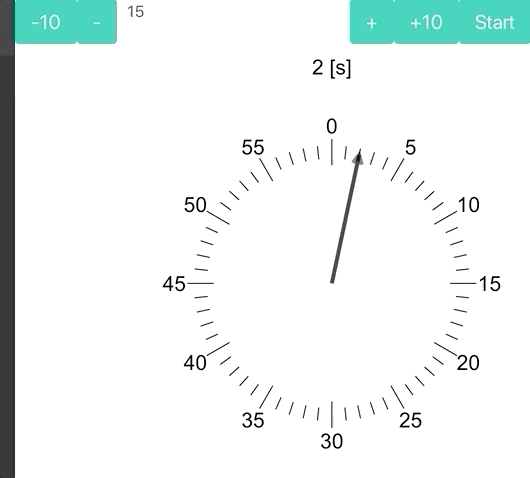
We should probably find a better way to collect examples. Meanwhile, let's use this issue to show off cool things you create with Interact. Code snippets, nbviewer / github links are all welcome.
Here's something to start this off :)