Team's Response
The technical requirements are already stated in the NFRs in the developer guide, specifically the first point:
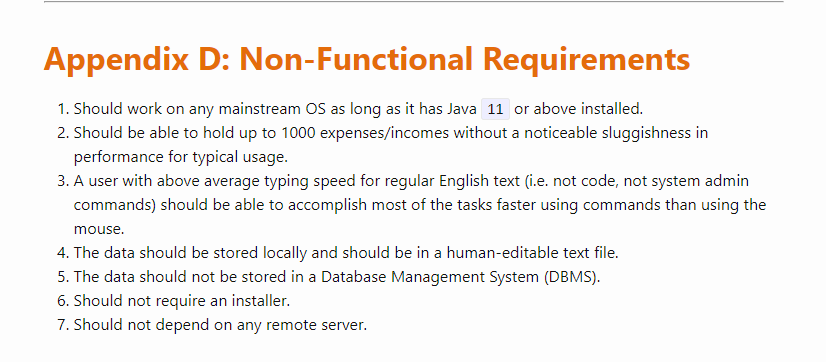
Moreover, specifying that the application can run on both 32-bit and 64-bit environments is not feasible since the compatibility with 32-bit and/or 64-bit environments is predicated upon the availability of a Java Runtime Environment for the operating system in question.
Items for the Tester to Verify
:question: Issue response
Team chose [response.Rejected]
- [x] I disagree
Reason for disagreement: The developers themselves mentioned that the application's compatibility with 32-bit and/or 64-bit environments is predicated upon the availability of a Java Runtime Environment for the operating system in question. In this case, does this not indicate a relevant NFR to be added to the DG concerning technical requirements?
The issue that I had with the NFR section was the lack of important technical requirements which determine the compatibility of the application in different environments, as indicated by my 32-bit and 64-bit example. The team's response enforced my idea and even suggested that the presence of a Java Runtime Environment is important in determining compatibility. Hence, I disagree with this rejection.
:question: Issue severity
Team chose [severity.Low]
Originally [severity.Medium]
- [x] I disagree
Reason for disagreement: Due to the lack of an important technical requirement as a NFR, readers may try to run the application in an incompatible environment and expect it to work but end up confused when it does not run normally. Hence, it is moderately important that the developers indicate the compatibility of the application in the NFR section as a technical requirement.
Relevant NFRs that could be added are mentioning if the app can be used in 32-bit and 64-bit environments.