In order to get the thesauri sorted by order field you need to index that field in solr.
To do that, you have to find "order" field under "Templates/Thesauri Item" template, edit that field and set:
- solr_column_name = "order"
- set Config field equal to { "indexed": true } Config field should be a valid json string.
After updating the field you'll have to fully reindex the core to get solr records updated:
../bin/solr_reindex_core.php -c
Best regards
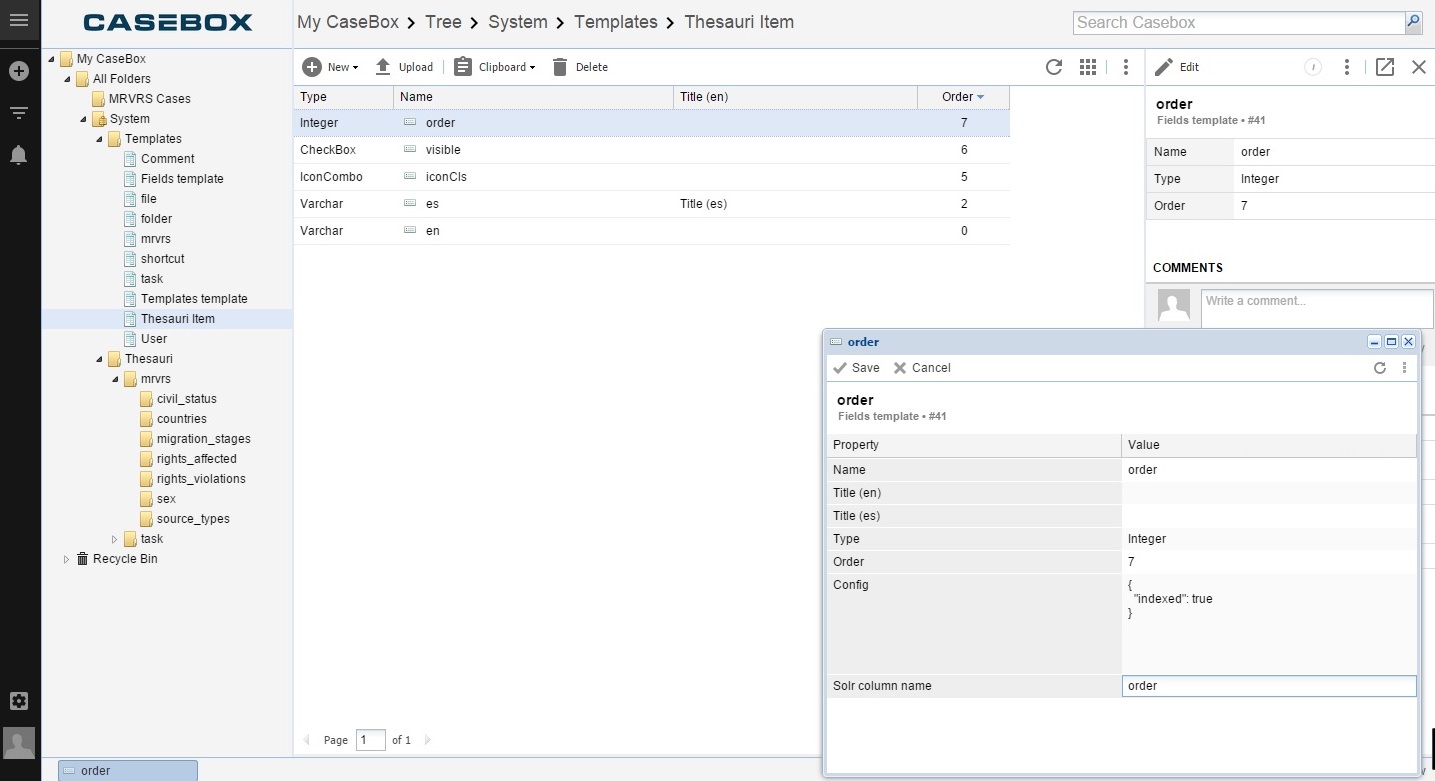
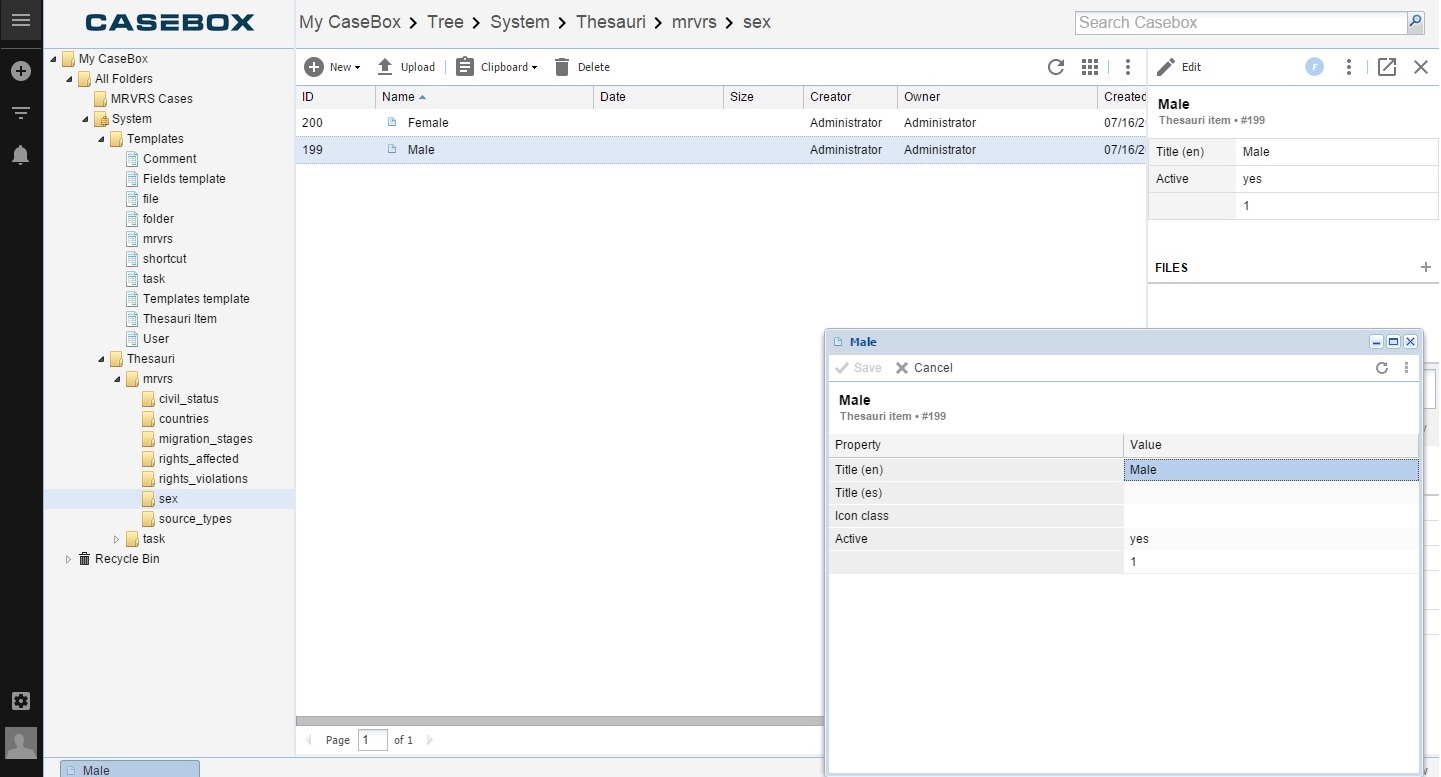
Problem
When I create an Objects type field pointing to a thesauri folder with several items inside, they get ordered only alphabetically.
Is there a way to configure the field so that the items are sorted by the 'order' data field, which is correctly configured?
Way to reproduce
Extra info
This issue also happens if I use the
method, in which there is no way of ordering the fields or to actually know the data order. We could sort them out ourselves if that data property would be returned by the method.
Thanks in advance, Rafa.