What's in your Settings → KSP command-line?

Closed hinneLinks closed 4 years ago
What's in your Settings → KSP command-line?

Also, does that file exist on your system?
/data/SteamLibrary/steamapps/common/Kerbal Space Program/./KSP.x86_64
And does KSP launch if you run it yourself? Nevermind, this is already in the OP
The command line settings where a good hint, mine where:
./KSP.x86_64 -single-instance -popupwindow
I only added the -popupwindow.
When I remove the -single-instance, KSP starts again clicking the "Launch KSP" Button.
So its not directly a CKAN-Problem. It might be an Unity Problem.
Nevertheless, I never set that parameter, it is a CKAN Default: https://github.com/KSP-CKAN/CKAN/blob/d00a9f22bb6b3ce077f02ee760028344f7bf870a/GUI/GUIConfiguration.cs#L103
May be the -single-instance should be removed as a default? It only prevents multiple Instances, see here.
I don't see any use in it, there are even addons for Multi-Window out there that uses two KSP-Instances.
I'm also on Ubuntu, can confirm a seg fault with that argument:
$ ./KSP.x86_64 -single-instance
Set current directory to /home/user/.local/share/Steam/steamapps/common/Kerbal Space Program
Found path: /home/user/.local/share/Steam/steamapps/common/Kerbal Space Program/KSP.x86_64
Segmentation fault (core dumped)Thanks for catching this!
Apparently the reason for this was that people were double-clicking the button:
Ah, the famous doubleclicker, make sense. Can't mono detect the douebleclicks? Maybe only starting a KSP-Session once every 3 Seconds or so would help.
I'm not sure that having a workaround for double clicking is necessary.
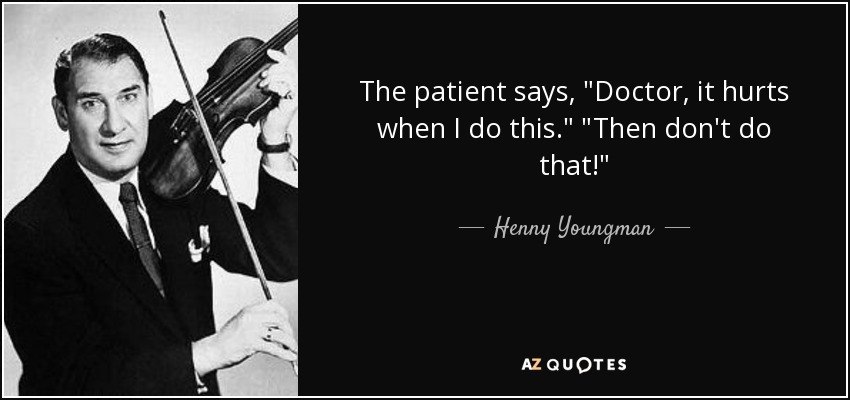
I am also on Ubuntu and I had exactly the same bug. And I deleted "-single instance" and it worked too. Thanks
I'm not sure that having a workaround for double clicking is necessary
Yeah, I agree. At least Linux People should know how to click. On the other hand, people like my mom doublecklick mostly everything. But she isn't playing KSP so delete that argument as Default.
Background
Have you made any manual changes to your GameData folder (i.e., not via CKAN)? No
Problem
Yesterday i opened Steam, and that updated my KSP vrom 1.7 to 1.8. Since then the Button "Launch KSP" in CKAN does nothing, KSP wont open. For every Button-Click i see this in the console (if i start CKAN via terminal):
Found path: /data/SteamLibrary/steamapps/common/Kerbal Space Program/./KSP.x86_64I also tried turning the log on, there for every click on the Button Messages like this appear for each Mod i've installed:2019-10-23 19:24:00 DEBUG CKAN.CkanModule - Testing if SCANsat v18.13 is compatible with KSP [Versions: 1.8.0.2686, 1.8, 1.7, 1.6, 1.5]No other logs are created on the Button-Click. No ERROR or WARN Log Messages at all. Worked with KSP 1.7.3.2594 I've tried to downgrade KSP via Steam (https://steamcommunity.com/sharedfiles/filedetails/?id=1086279994), but then even 1.7 didn't work anymore. Reinstalling CKAN or removing all Mods didn't help either.Starting KSP via Terminal or Steam works fine, including the Mods installed.
Steps to reproduce Open CKAN Click on "Launch KSP" nothing happens
Expected behavior KSP should start