The flags don't have any drag in stock because they are set as physicless in the stock configs :
PhysicsSignificance = 1
Your patch actually change that (@PhysicsSignificance = 0), causing the flags to be physics-enabled, and in turn causing them to induce drag.
Without your patch, you will notice that the aero debug data in the PAW doesn't even show up for those parts.
And to be clear, there is nothing hardcoded about flags. If you want to make them physic enabled and change their drag characteristics, you can. But "trying about everything you could think of" won't do any good, especially if you don't understand what the values you are setting are doing.
The dragModifier and dragCoeff keys don't even exist,
The maximum_drag key only applies when dragModelType is set to SPHERICAL, CYLINDRICAL or CONIC.
Also, dragModelType = default will cause the part to use drag cubes. If you want to disable drag altogether, you need to set it to NONE or OVERRIDE.
Edit : Actually, just re-read you, I'm not sure we are talking about the same parts. I have no idea what the "thick" flag parts you are talking about are.

ISSUE
The Flags in KSP were a rather late addition, especially the thick Panel Type Flags. They appear to not be implemented very well and have excessive Drag.
I have tried to write a MM patch to reduce their drag, but it appears that due to the variant and size switching, the drag cubes appear to be hard coded and cannot be modified as they simply do not exist within the config.
PROPOSED CHANGE
I suggest the hard-coding to be removed and to instead be moved into a proper config for the part that can be directly addressed with a MM patch. With that players can reduce the drag of Panel Flags, as this drag appears to be excessive. This most likely has to be done through a MM patch that runs as :FIRST in MM as the mod most likely doesn't want to directly modify files in the Squad/Parts folder.
Another way this could be done would be to mark the excessive drag as a bug and reduce their drag in general through KSPCF, though this may not be in the spirit of the mod.
ADDITIONAL INFORMATION
Drop Test with Flag Terminal Velocity: 106.2 m/s, Drag: 30.49
Drop Test with Wing (that is slightly bigger than the flag) Terminal velocity: 138.3 m/s, Drag: 25.86
Result: a large Panel Flag has more Drag than a Type D Wing Connector, while the wing connector is slightly larger than the flag. Calculated by speed difference (not drag difference as speeds were not equal), Panel Flags have 30% more Drag than Wings. This is a particular issue for flag-heavy creations within the game, as they experience a lot of drag and therefore loss of performance.
Example: My Concorde, built mostly from thin flags, which have no drag, but also required some thick flags. The one, single small 2.5m flag acting as the small door for the forward landing gear is producing a drag line over half the length of the aircraft long (that is 61m long), and that at a speed of only ~130 m/s Concorde is unable to go beyond 200m/s ASL despite four Panthers, each on 300% thrust, providing a total of 1550kN of Thrust, and a TWR of 2.72.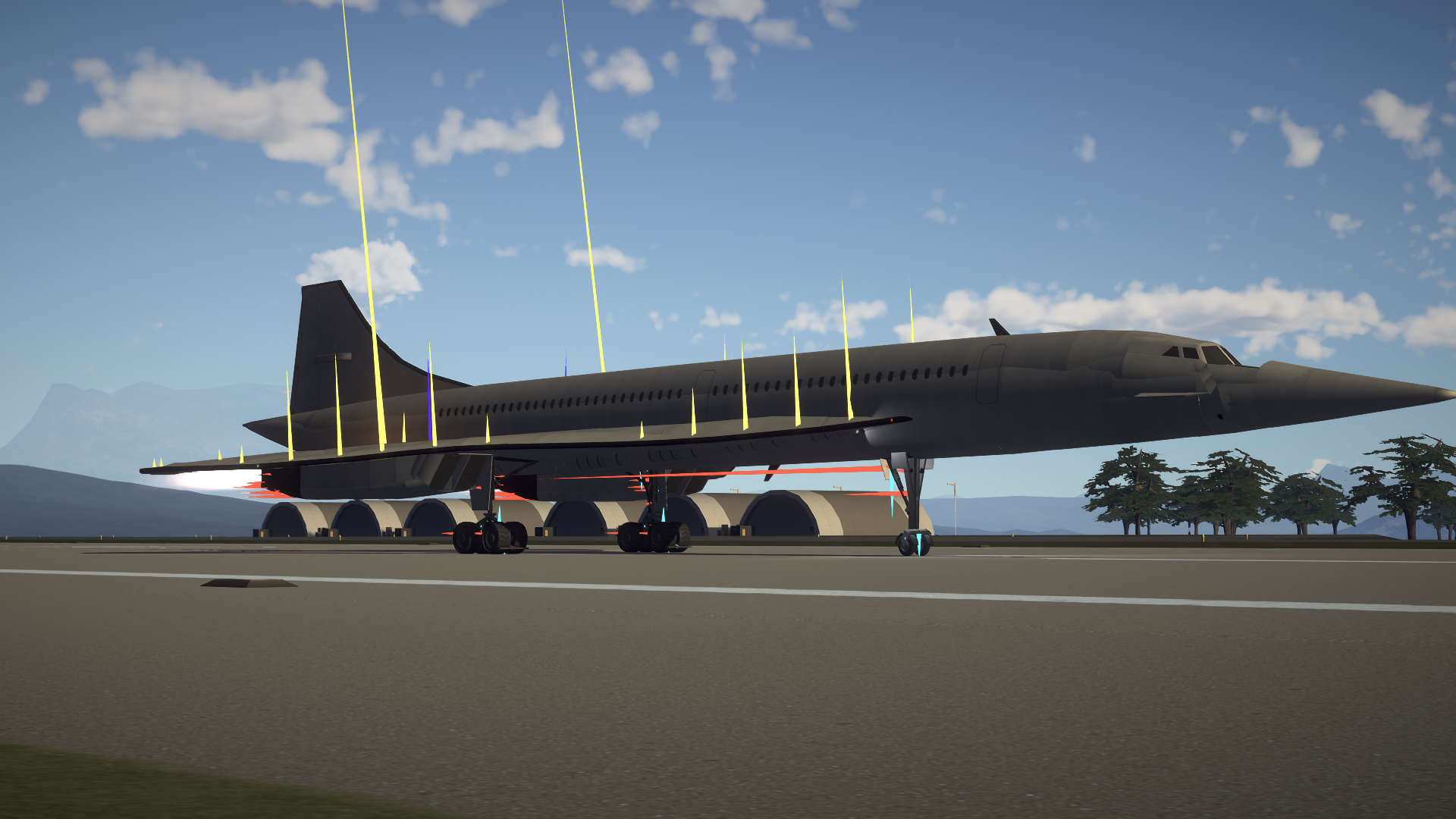
MY ATTEMPTED MM PATCH