Team's Response
This is indeed a valid concern, but we have warned users in the User Guide about the consequences of tampering with the json file. Please refer to the extract of the warning in the first picture below. In your example, having two identical emails is considered corrupt data because it will never occur in the regular usage of Mycelium. We have also included a suggested solution in our Developer Guide, in point 1 of the section titled “Appendix : Planned Enhancements”. An extract of this is found in the second picture below. Thank you for raising this concern!
We have also adjusted the severity to low as users are explicitly warned against tampering with the JSON file and it is thus not an expected or common usage.
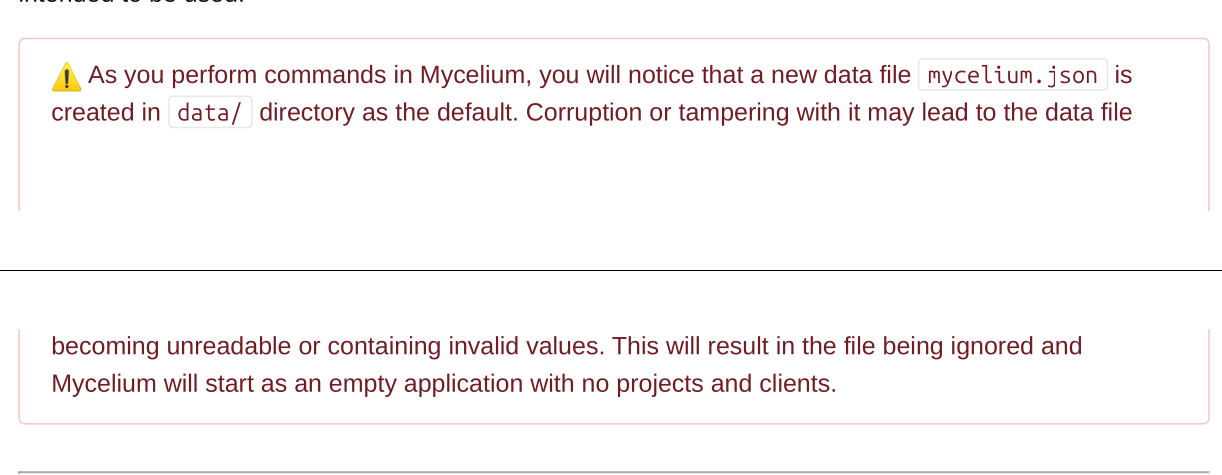
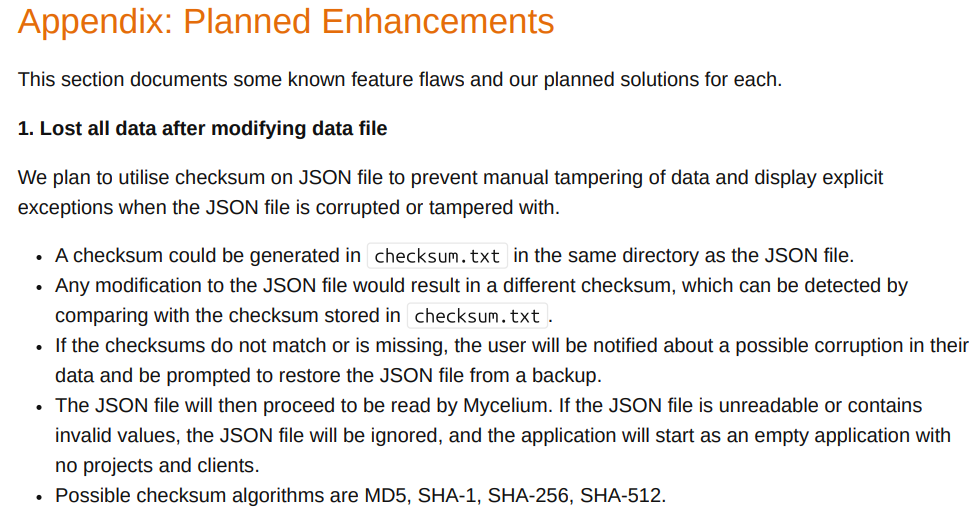
Items for the Tester to Verify
:question: Issue response
Team chose [response.Rejected]
- [x] I disagree
Reason for disagreement: It is good that you have warned the users on your UG and that you were aware of this issue. But at the very least, I feel that an error message should be displayed when opening the application after tampering with the json file. This will help prevent the user from losing their data rather than warning the user in the UG (which the reader could have missed out on reading) and losing their data. For context, the user will lose their data if the user enters any valid command after running the application with a tampered json file.
## :question: Issue severity Team chose [`severity.Low`] Originally [`severity.High`] - [x] I disagree **Reason for disagreement:** It may not seem like a common usage at first, but for experienced users with the product they may want to skip steps. For example, if the user wants to update one of the clients mobile number due to a typo, like changing just one digit of the mobile number. Then an experienced user would likely take shortcuts by editing the json file directly rather than running the application and typing in long commands to update a client's mobile number. Due to the warnings mentioned in the UG, I would lower the severity to Medium.
Steps to reproduce:
The user will not know the problem as no error message was shown.