There are a number of interfaces to Gmsh
- FEM workbench
- Mesh Workbench
- GDML Workbench
The GDML workbench uses the Gmsh Python Library which is a different interface than 1) and 2) and these are outside of my control.
The last screen shot which is using the GDML workbench interface to Gmsh is clearly a bug, have tried a quick fix see latest push but need to look at this more carefully and I am now away till the 25th, sorry about this.



 During VRML visualization I switched on option "Show only frame"
During VRML visualization I switched on option "Show only frame"
 So, It look's correct with one exception for confusing material definition order..
So, It look's correct with one exception for confusing material definition order..

















Dear Keith...
I am evaluating the limits of your GDML tool with GMSH.
So, the initial conditions... I manually configurated path to GDML in FEM addon and restored check-box state.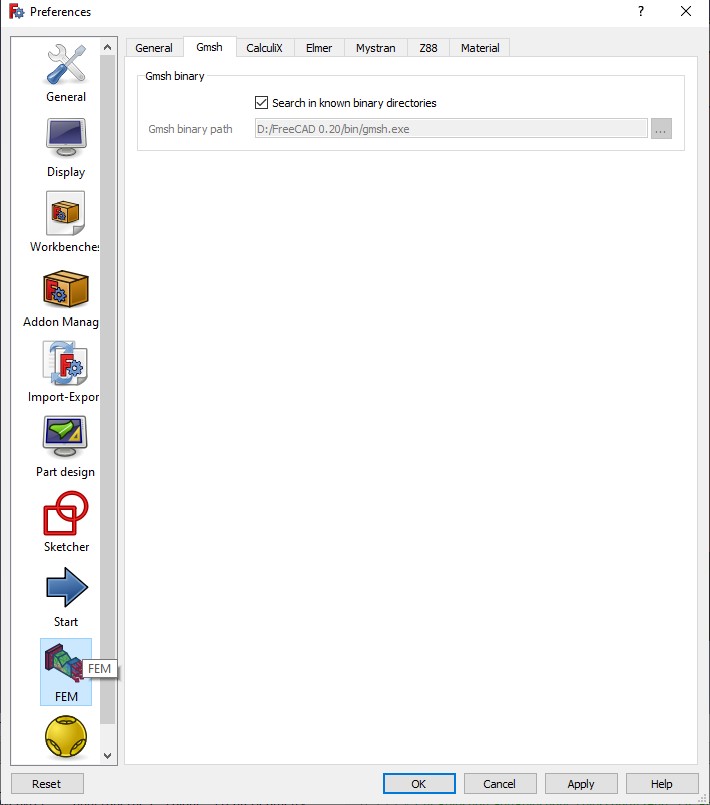
It can correctly find GMSH when I press menu button:
and it shows GMSH info
After that I switched to GDML workbench and try "create mesh from shape"... With "Standard, Mefisto, Netgen" it works fine but with GMSH it reports the error.
Additionally, when I try to use the command "Gmsh Tesselate" and press the "Mesh" it reports error in Python code
In my private opinion, the mesh produced by stand-along GMSH application looks better than generated with Mefisto, Netgen etc, therefore I try to compare it with other mesh generators in GDML workbench during a Geant4 geometry preparation.