Hello @tabacitu
In general I agree with your idea, it goes along with what I was already thinking with some twists, so I will try to sum up what I thought when reading it.
At first it seems to me that the only thing we are doing is "facilitating" the use of JS in page, not really adding the interactivity functionality. What I mean is:
- you still need to know JS - it's probably good that you know some of it when working with PHP, but not totally necessary.
- everything in Backpack is "dead-simple", I don't think this will ever be like it, what I really expect is spargetti JS in
controlleror spargetti JS in the.js file. - developers would be writting the same code over and over again for simple tasks like
show/hidefields when they should just be providing thewhen(event) andwhat(action) and backpack would take care of thehow(fields inside repeatable? inside inline create? etc) andexecution.
One good thing I think it's worth for us doing is separating all those options (show, hide, setValue etc..) because I am sure some of them are easier to achieve than others and probably we could make the ajax optional for those who want it and leave it off for dead simple scenarios.
So starting by the most commons I think: show/hide/disable/enable
First we should establish that there are very different scenarios happening in cruds, including repeatable fields, fields inside modals, etc. So a simple .hide('field_name') may not work as desired and also, some fields uses hidden inputs that migth not be easy to target with a js selector.
That said, I think that is where backpack should shine in to help developer to don't have to think about how backpack fields are built to hide a field when other is clicked.
I am 100% against javascript in the controllers. At most I would agree with php aliases for js functions that we could translate, like.
CRUD::addfield([
'name' => 'add_extra_cost',
'type' => 'checkbox',
'events' => [
'onCheck' => function () {
// for single form fields
$this->hideField('field_name');
$this->hideRepeatableField('some_field'); // we would know to search the current clicked row and hide the corresponding group field.
$this->disableField('field_name');
},
'onUncheck' => function () {
$this->showField('field_name');
$this->showRepeatableField('field_name');
$this->enableField('field_name');
},
]);
// events
function hideField($name) {
// return JS string to find and hide a simple field
}
function hideRepeatableField($name) {
// return JS string to find and hide a field inside a repeatable container
}and we would translate this into JS like:
//
checkbox.on('change', function() {
if($(this).isChecked()) {
{!! $display_the_strings_we_build !!}
}else{
{!! $display_the_strings_we_build !!}
}
}this would not solve ALL the interactivity, but establishes a base for if/when we decide to support ajax for more complicated calculations and no need for dev to know how to search inside repeatable fields etc and repeating the code over and over again.
I also think it's worth adding that for fields that are complicated to get the containers that should be hidden etc, we could define on those fields a *fieldName*IdentifiableContainer like we have the initialize*fieldName*Field, just food for thought.
Let me know if I missed the point here @tabacitu .

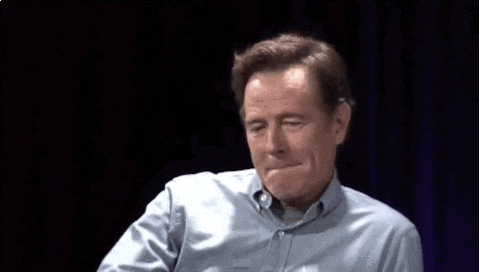
This is the most upvoted feature in our feature poll. So it's the first one we can tackle, now that we have v5 ready for launch.
Let's do this!!! 💪
The Problem
I've studied all previous PRs for this:
As I said in https://github.com/Laravel-Backpack/addons/issues/11 ... this is a tricky problem to solve... because the developer needs can be so very different. In various places, people ask:
select, othersradio,checkbox,checklist,select2_from_array, etc;I'm ashamed we haven't done anything to solve this until now. Literal shame. But... the reason we haven't merged any of those... is that I didn't see way for us to cover what most devs need, most of the time. We would only be covering a particular use case, which would most certainly have meant we would be adding features and niche use cases to it for years, as people report them. And that simply wasn't a good idea, to take on such a big maintenance burden... when it's not that difficult to do it in JS, for the people who needed it. You could do it in
create.jsandupdate.jsand you have a solution, for your project alone, with maximum customizability. That's why I've been suggesting "creating an addon for it" to devs who have made PRs for this... because they were niche solutions, and for sure somebody would have used it... but not everybody would have been happy with it.I didn't see how we can build this feature/field/whatever so that most people will be happy with it. But now... I think I do. And it's sort of what @pxpm suggested here... but without the AJAX calls, which I think are unproductive and bound to fail.
And thanks to the open-core split... we can start adding more and more feature, right into
backpack/pro.The Solution
What if... instead of wanting to define the JS behavior in PHP... we accept we have to write a little bit of JS for this? And have Backpack make that bit of JS so easy to write, it's a pleasure? In Backpack v5, thanks to the
scriptwidget, we can do:So what if...
Step 1. We make it even easier, by providing a convenience method on CRUD, that also allows for inline content. Something like:
Step 2. We make it dead-simple to write ALL of the combinations above, by providing a selector and a few actions on the
crudjavascript object (it's already onpage, usually used for working with DataTables). So that what JS you actually write looks like this:I believe this would solve all cases people have already expressed... but also fix the cases people haven't expressed yet. Which I'm sure will come up, in real apps, right after we introduce a feature with limited customizability. But by moving this logic to JS... it opens up the possibility for you to do... anything you want. It's JS, and you have complete control.
Thoughts, anyone? Am I missing something? Or is this a solution we could all get behind? I'm eager to prototype this, to see if we can launch it with Backpack v5 this week 🎉 I have a feeling it's either a lot simpler than I expect... or a lot more difficult 😅
Can't tell if this idea is incredibly good... or incredibly stupid 😅 Let me know.