PS. The mod manager doesnt recognize the script extender as being installed and also doesnt seem to be able to run the game by itself.
Open RawenTheCodingBirb opened 3 years ago
PS. The mod manager doesnt recognize the script extender as being installed and also doesnt seem to be able to run the game by itself.
What version of the mod manager are you using? I tried extender installing just now on 1.10.1.0, and it worked for me. Game launching as well.
Newest version of the mod manager, at least according to the updater.
On Thu, 29 Jul 2021, 00:21 LaughingLeader, @.***> wrote:
What version of the mod manager are you using? I tried extender installing just now on 1.10.1.0, and it worked for me. Game launching as well.
— You are receiving this because you authored the thread. Reply to this email directly, view it on GitHub https://github.com/LaughingLeader-DOS2-Mods/DivinityModManager/issues/14#issuecomment-888629911, or unsubscribe https://github.com/notifications/unsubscribe-auth/AQHMXJBGGHW6GSH73Y4VMJTT2BYGHANCNFSM5BFC4EXA .
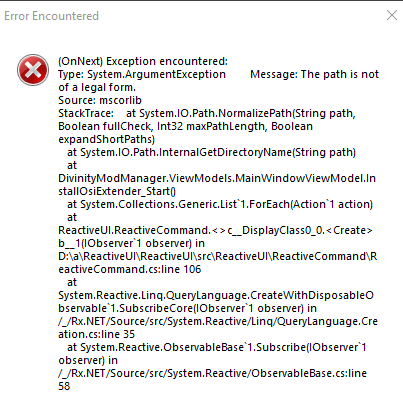 I have the same thing
I have the same thing
Check the "Game Executable Path" in the preferences window. This needs to be a valid path to EoCApp.exe, as this is where the extender updater is installed.
Check the "Game Executable Path" in the preferences window. This needs to be a valid path to EoCApp.exe, as this is where the extender updater is installed.
I did this and I it's still giving me an error

i don't know what to do it's not working
When i try to get the script extender from the Tools tab, it doesnt work. It prompts me with the question of wether or not i want to download it, shows me where the zip will be extracted into, and then when i press yes, it fails, and doesnt output a log file, or at least i dont know where to find it as the shortcut doesnt work and just glancing at the files i couldnt find a log output.
I downloaded the script extender from its own site and it seems to work fine though.