Two types of Set :
- set()
- setWithPriority()
Overwrites data at parent and child location. Does not require inputs -> void function Returns promises
How they are different :
- Overwrites data and doesn't have hierarchy, so you have to be careful when using this function
- If you'd like to have a starting and stopping point for setting data, to ensure that your data isn't overwritten (or up to a certain point), you should use setWithPriority()
- set() generates a value, and a promise upon completion
Example of using Set (Set by individual value)
var dataRef = firebase.database().ref('/users/name');
dataRef.child('first').set('Bob')(Set simultaneoulsly)
var dataRef = firebase().ref({first : 'Bob', last: 'Smith'});return promise to see whether the information has been set successfully or not in the database
.then(function() {
console.log("Success!")
})
.catch(function(e){
console.log("Failed to set data" + e); // failed and log error
});return promise Promises can be :
- fulfilled (succeeded)
- rejected (did not succeed)
- pending (not completed)
- settled (completed)
⭐️ This challenge is up for grabs! Claim it by clicking "assign yourself" on the right, under the "Assignees" section for this GitHub issue! You can work on this by yourself or in pairs.
✔️ To complete this challenge: Post a comment at the bottom of this page with some instructions and sample code, so the rest of our team can learn how to use this new Firebase method by reading your comment!
You can edit your comment at any point to update your answer, so you don't have to do these all at once! To edit your comment after you publish it, click the pencil icon in the top right corner of your comment: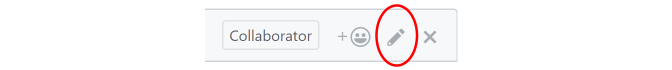
❓ If you have any questions, please post a comment at the bottom of this page! (You can also ask us on Slack, but please post a comment here too so we can more easily reference it later.)
About the Firebase
setmethod📚 Official documentation: Firebase API section on the
setmethodThe
setmethod saves data to a specified location in the database (using a database Reference object). If that database location doesn't exist yet, thesetmethod will create it! Otherwise, if data already exists there, thesetmethod will replace it with the new data. If that database location contains any children (nested objects), they will all be overwritten with the new data.Your challenge
🏆 The goal: learn how this method works, test it out for yourself, and then post a comment at the bottom of this page with some instructions and sample code to help teach the rest of our team!
Questions to keep in mind: