
Open StarryTang opened 1 year ago

When I log in through 'Continue With Google',it ask that the current browser is not secure and I cannot log in.
same
Couldn’t sign you in This browser or app may not be secure. Try using a different browser. If you’re already using a supported browser, you can try again to sign in.
@StarryTang @KrunchMuffin Sorry for the late reply, it seems that Google does not think JCEF is safe, I will ask the JetBrains team to see how to solve this.
Can we just enter the token into the settings as an alternative?
one can get the token through https://chat.openai.com/api/auth/session, but when i do it still wants me to login.
@emahuni, Of course, you can, but the token you get through https://chat.openai.com/api/auth/session is an access token for a session. The token needed to enter in settings is a session token, you can get a session token by the steps:
Application > Cookies.
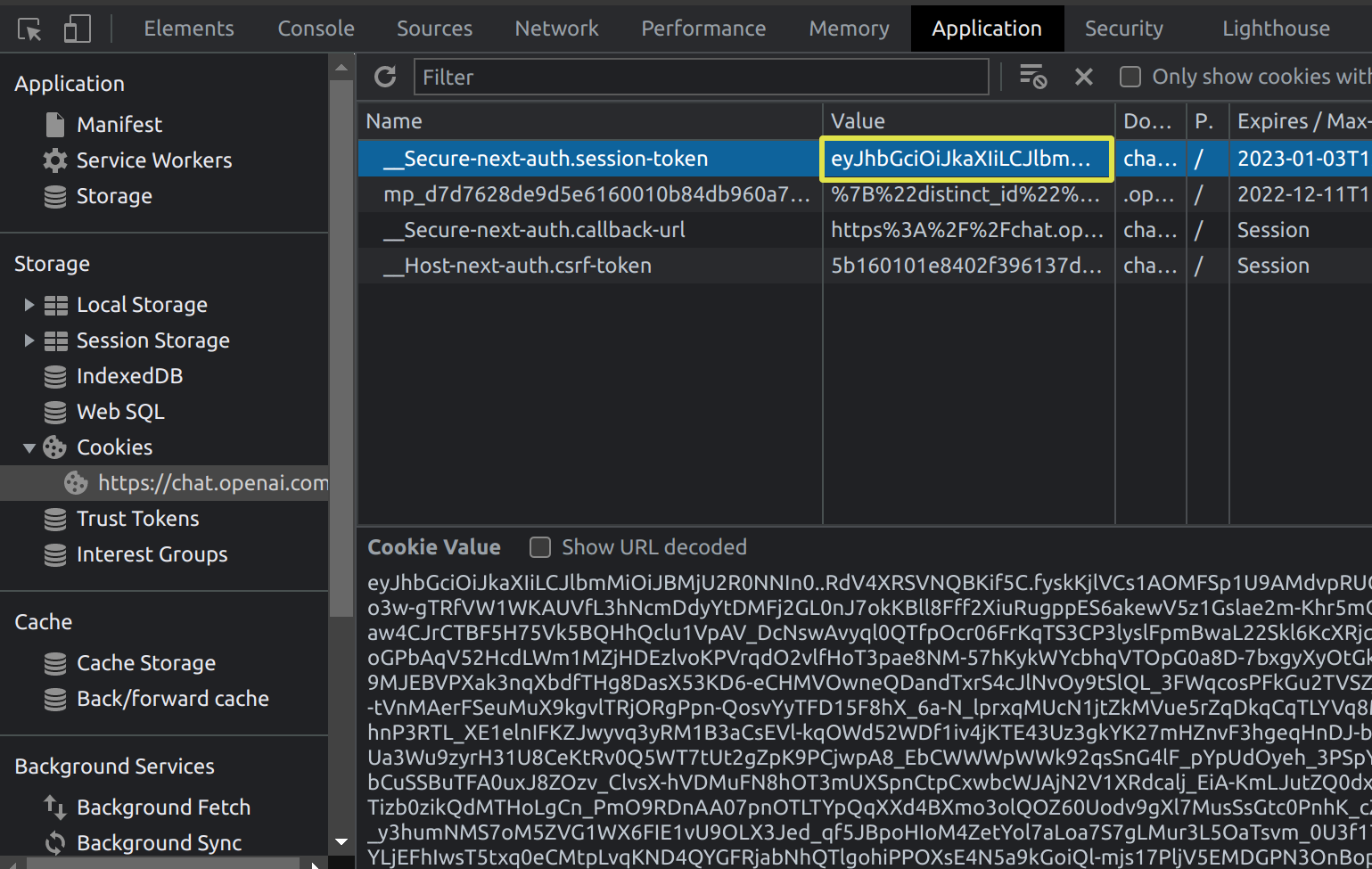
__Secure-next-auth.session-token as settings value.
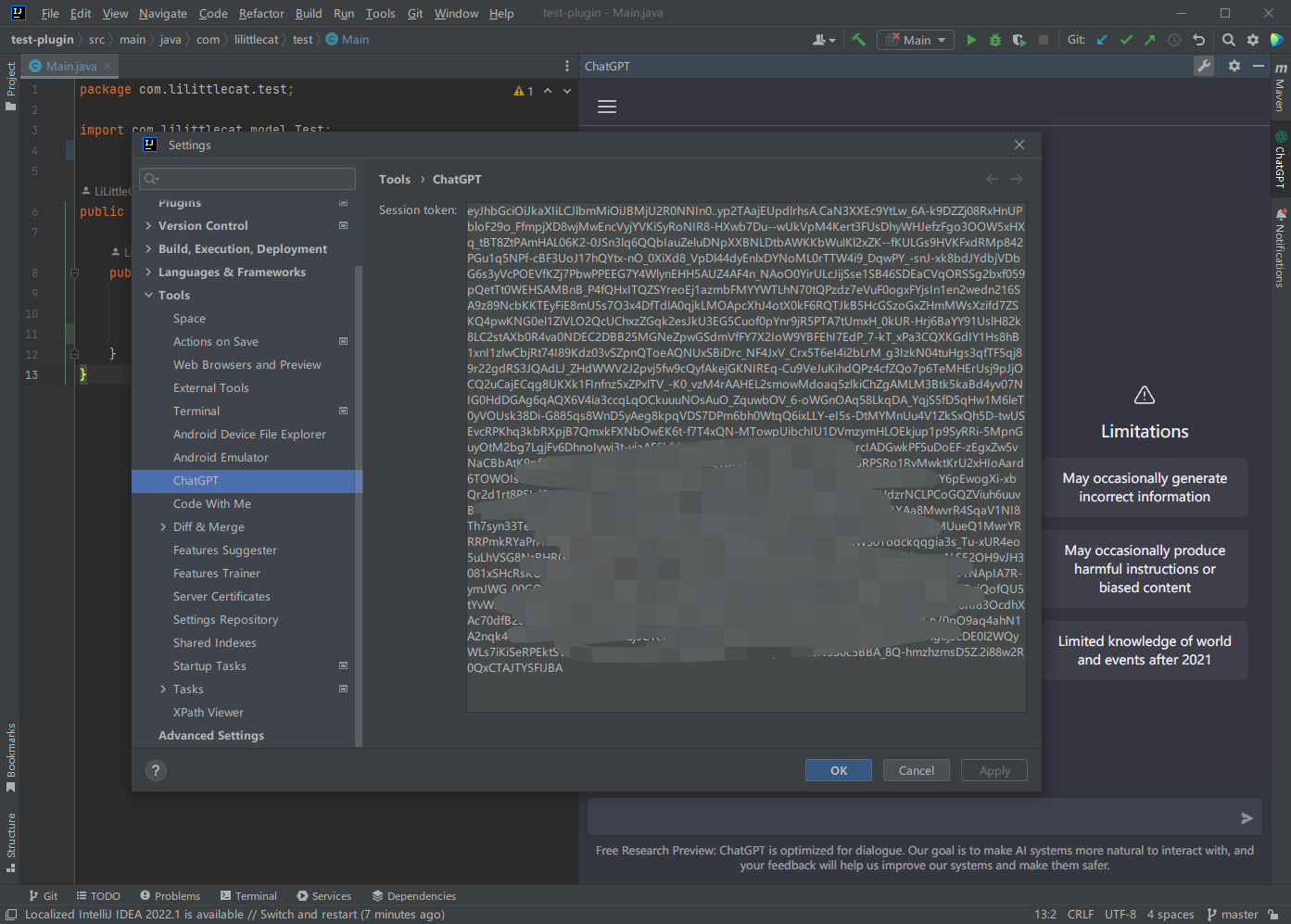
After you enter the session token, you need to restart the IDE because ChatGPT Tool Windows needs a restart, and you won't need to log in until the session token is expired.
@emahuni, Of course, you can, but the token you get through https://chat.openai.com/api/auth/session is an access token for a session. The token needed to enter in settings is a session token, you can get a session token by the steps:
- Go to https://chat.openai.com/chat and log in or sign up.
- Open dev tools.
- Open
Application>Cookies.- Copy the value for
__Secure-next-auth.session-tokenas settings value.After you enter the session token, you need to restart the IDE because ChatGPT Tool Windows needs a restart, and you won't need to log in until the session token is expired.
Sweet! it works
I updated Webstorm to the latest and it updated your plugin, now there is nowhere to enter that token anymore, just url something something. what happened?
I updated Webstorm to the latest and it updated your plugin, now there is nowhere to enter that token anymore, just url something something. what happened?
Hi @emahuni, I wanted to let you know that I removed the token settings because it was causing an issue, but unfortunately, I wasn't able to find a solution for it. You can see more details about the problem in this GitHub issue: https://github.com/LiLittleCat/intellij-chatgpt/issues/16#issuecomment-1477877290.
I was wondering, are you using a Google account to log in to the official website? If the token settings are necessary, perhaps I should bring them back and work on finding a solution to the issue.
Yes, it's needed. I cannot log in otherwise. If I use google, it won't let me in because of browser security concerns, and openai doesn't let me change the authentication method.
Yes, it's needed. I cannot log in otherwise. If I use google, it won't let me in because of browser security concerns, and openai doesn't let me change the authentication method.
Exactly
I noticed your dialog, don't know if it's related?... I described my problem here... https://github.com/LiLittleCat/intellij-chatgpt/issues/28 Unfortunately the plugin doesn't work at all...