I tried on two versions - Ubuntu latest + apache + nextcloud and mac M1 native docker + nextcloud. There is a similar error, more precisely - on 6.2.5 Java installation error, and on 6.2.3 cfssl installation and configuration error. Also tried to manually install all dependencies via php occ libresign:install --all. Installation doesn't throw errors, but dependency validation fails.
It seems to me that developers may return the http api url manual installation mode to be able to install packages in a separate container / vm. Or add the ability to provide installation of dependencies from an offline bundle package

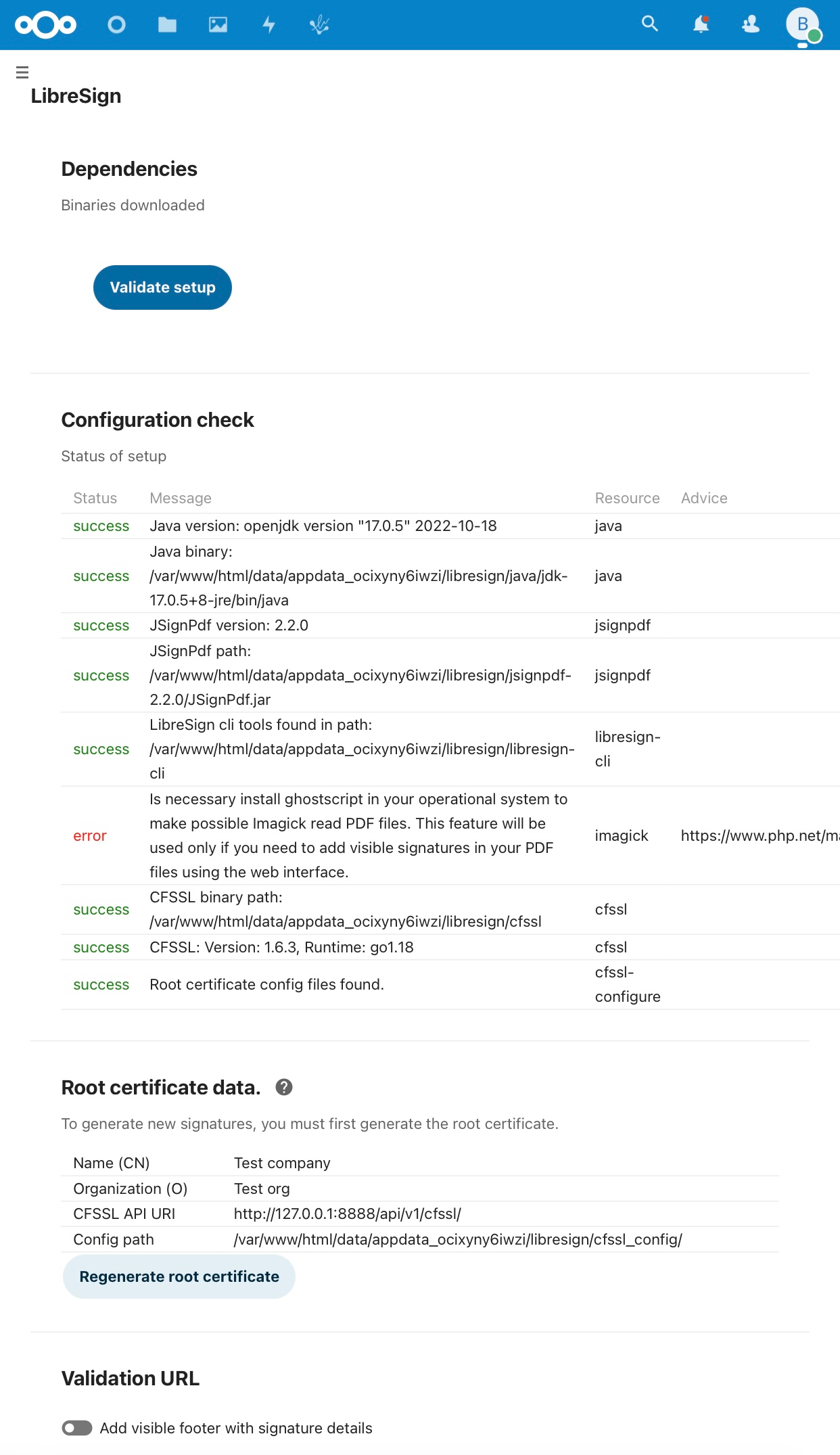






Issue: Error - Java not installed message; Advice: Run occ libresign:install --java
To reproduce:
Screenshots
Environment information (please complete the following information):
Searching here or elsewhere did not reveal that someone else had similar issue.