You havent included the crash log, please include it or we cant help you
Closed ksagameng1 closed 4 years ago
You havent included the crash log, please include it or we cant help you
Try doing this on the mod pack instance
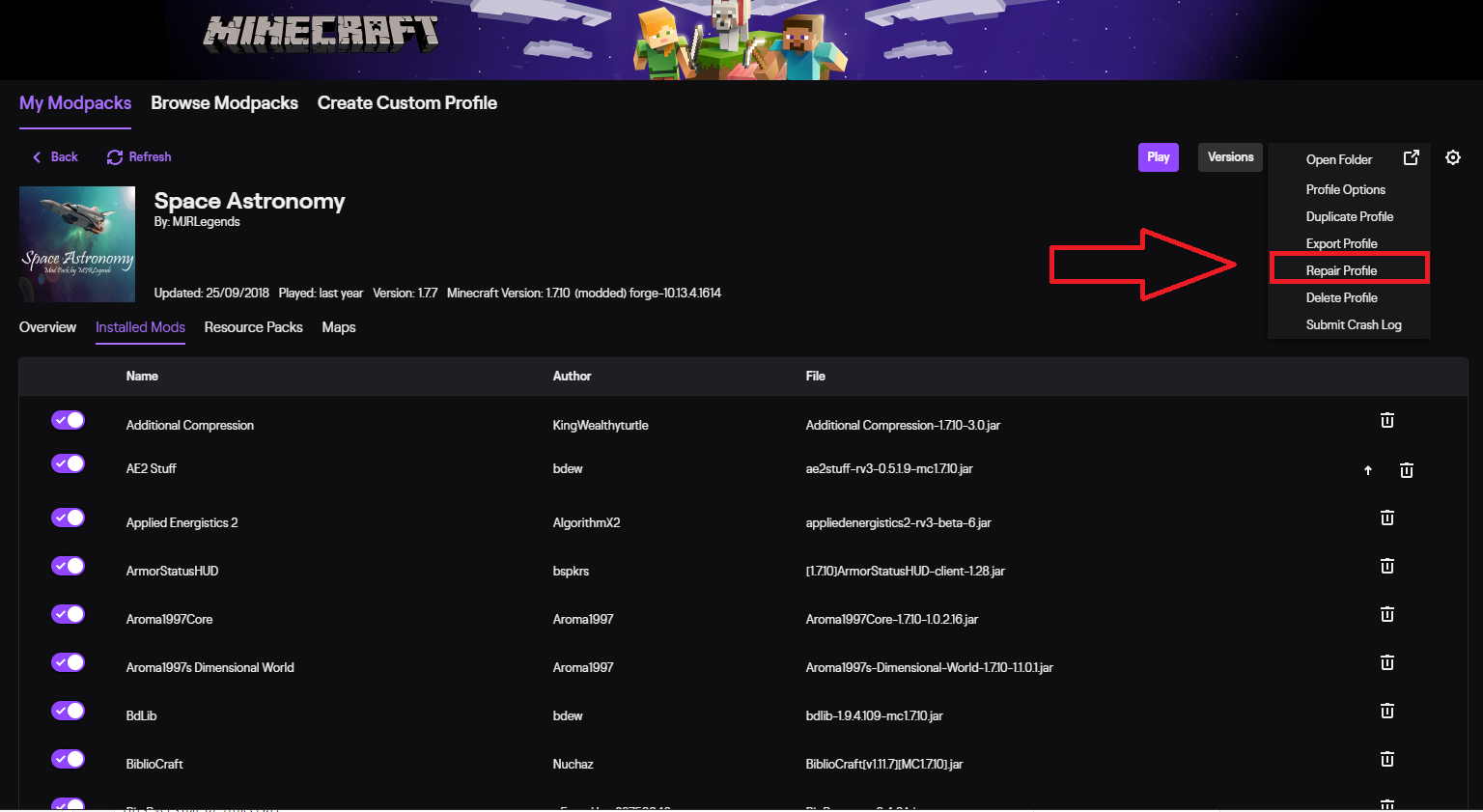
if not backup and saves you have and delete and reinstall the mod pack instance
nope not working also mentioning that its the first time i open this modpack
Does any other mc 1.7.10 pack load?
haven't tried but theres a 1.6.4 pack that works, i will update you soon
updating you sorry for the long wait but i know that the problem is happening to all 1.7.10 packs
got the issue fixed, the issue is the 1.7.10 file was broken but the game couldn't verify it so the game loads the file and boom crash anyway the fix is open 1.7.10 vannila and wait for it to open and then close it and run the pack and it should work fine
---Issue Report---
(PLEASE DONT DELETE THIS TEMPLATE, YOUR ISSUE WILL BE IGNORED AND CLOSED IF YOU DO.)
Have you checked the Known Issues page (if applicable & PLEASE CHECK BEFORE POSTING): [Yes or No]: yes
Have you checked Open/Closed Issues (if applicable & PLEASE CHECK BEFORE POSTING): [Yes or No]: yes
Description of Issue
minecraft crashes before the game boots up
Steps to Reproduce Issue
Crash log/Log (if applicable): [PASTEBIN. Do NOT copy and paste the log into the issue post itself. See below on how to get them]
Screenshots (if applicable):
Version of Mod Pack using (PLEASE DONT USE 'Latest' OR 'Newest'): 1.7.7
Where did this bug happen: none
Additional Information
my rams are 4 gb and the installation settings are the default one and the minecraft launcher version is the latest