I get the same error when trying to connect with TOAD for Oracle.
The only difference i got, is that my run arguments differ from the original issue.
Mine would be:
docker run -d --name oracle12.1 -p 8080:8080 -p 49161:1521 sath89/oracle-12c
Open KevinBurton opened 6 years ago
I get the same error when trying to connect with TOAD for Oracle.
The only difference i got, is that my run arguments differ from the original issue.
Mine would be:
docker run -d --name oracle12.1 -p 8080:8080 -p 49161:1521 sath89/oracle-12c
@KevinBurton I think this might be due to the long startup time for the DB. Since the container starting and the DB being ready are two different things, run this commend to tail the log and check the status of your instance.
docker logs -f your_db_container_name_or_hashYou should see something similar to what is shown in the README video.
I had the same issue - thanks @drognisep your comment helped, the database was still starting up.
Hello Instead of using localhost.
Use IP address of your system or swarm bridge IP Address as shown below it will conect to database.
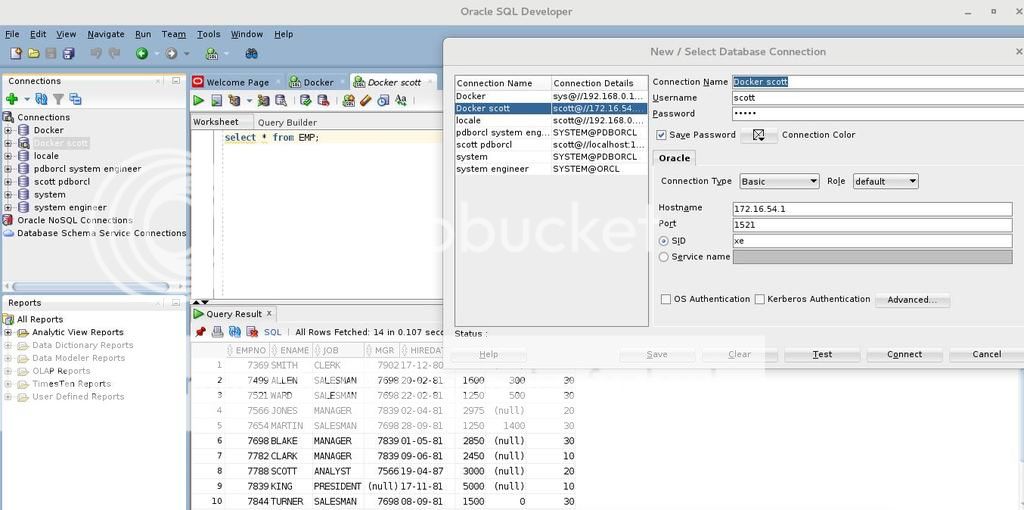
To get ip address use below command.
docker inspect lpl6j1h1puit | grep IPinstead of lpl6j1h1puit replace with docker network id.
I did the following steps:
Then I did docker ps -a to makesure the container was running
When I bring up SQL Developer and try to connect I get: