The second error is actually failing in this line https://github.com/Markemp/Cryengine-Converter/blob/9982d5e205bd40b51d557ccb0d0c1e713427d217/CgfConverter/Renderers/Collada/COLLADA.cs#L765
DaeObject.Library_Materials is not null but DaeObject.Library_Materials.Material is and the actual is null check fails. Anyone knows how this can be or how it can be fixed?
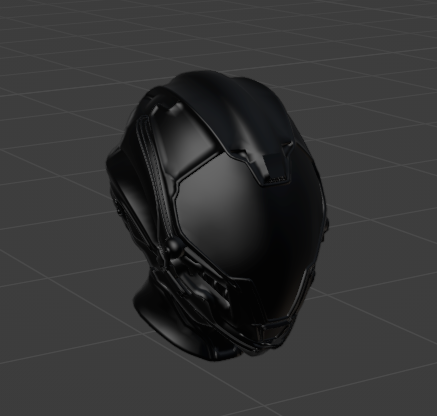

When i try to convert a skin file of Star Citizen Armor it returns the following error:
And another error on an other .skin file
cgf-converter version: 1.4.0