msg.attachments String A location to an attachment. Can be online by URL or in the local filesystem. https://github.com/Markoudstaal/node-red-contrib-discord-advanced/wiki/discordMessageManager
First, you need to save your buffer in a file, and then put the fullpath in the attachments array



I'm trying the following code:
But I only get this: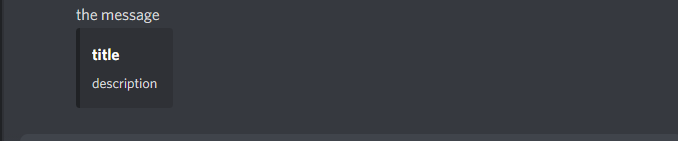
I can see that the buffer is being filled correctly: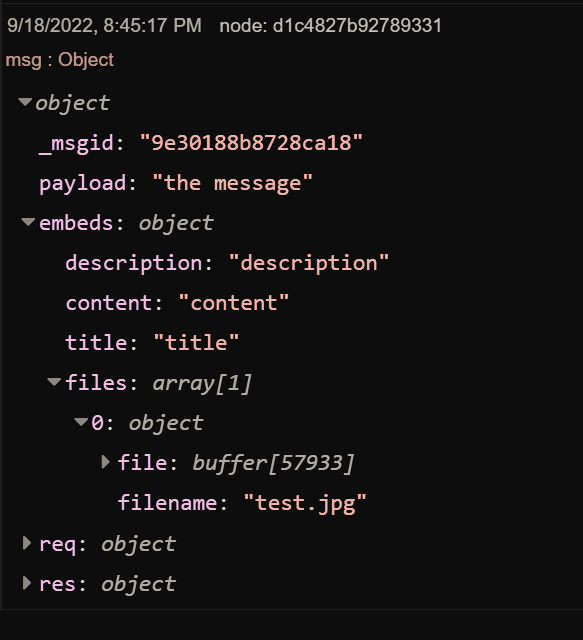
I have also manually encoded an image and dumped the base64 encoded stream like such:
I read through this documentation: https://v13.discordjs.guide/popular-topics/embeds.html#using-an-embed-object https://github.com/Markoudstaal/node-red-contrib-discord-advanced/wiki/discordMessageManager
But not sure why it's not working.