Layer shifts are usually a mechanical issue. As far as we know there's no randomness in Marlin. If an issue occurs at some point in a G-code file, it will always occur at the same point in the file. Can you provide a G-code file that demonstrates this issue consistently?
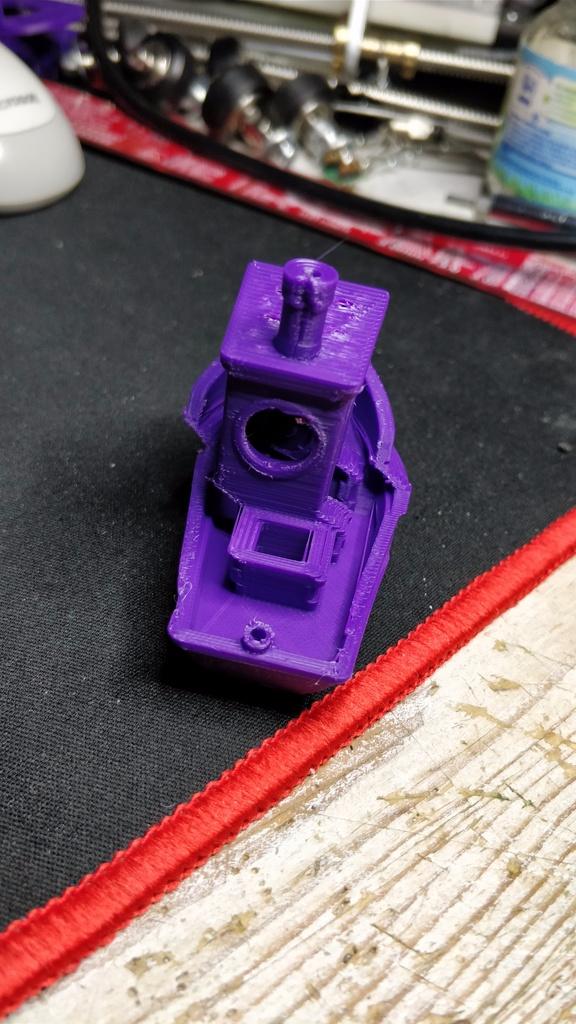

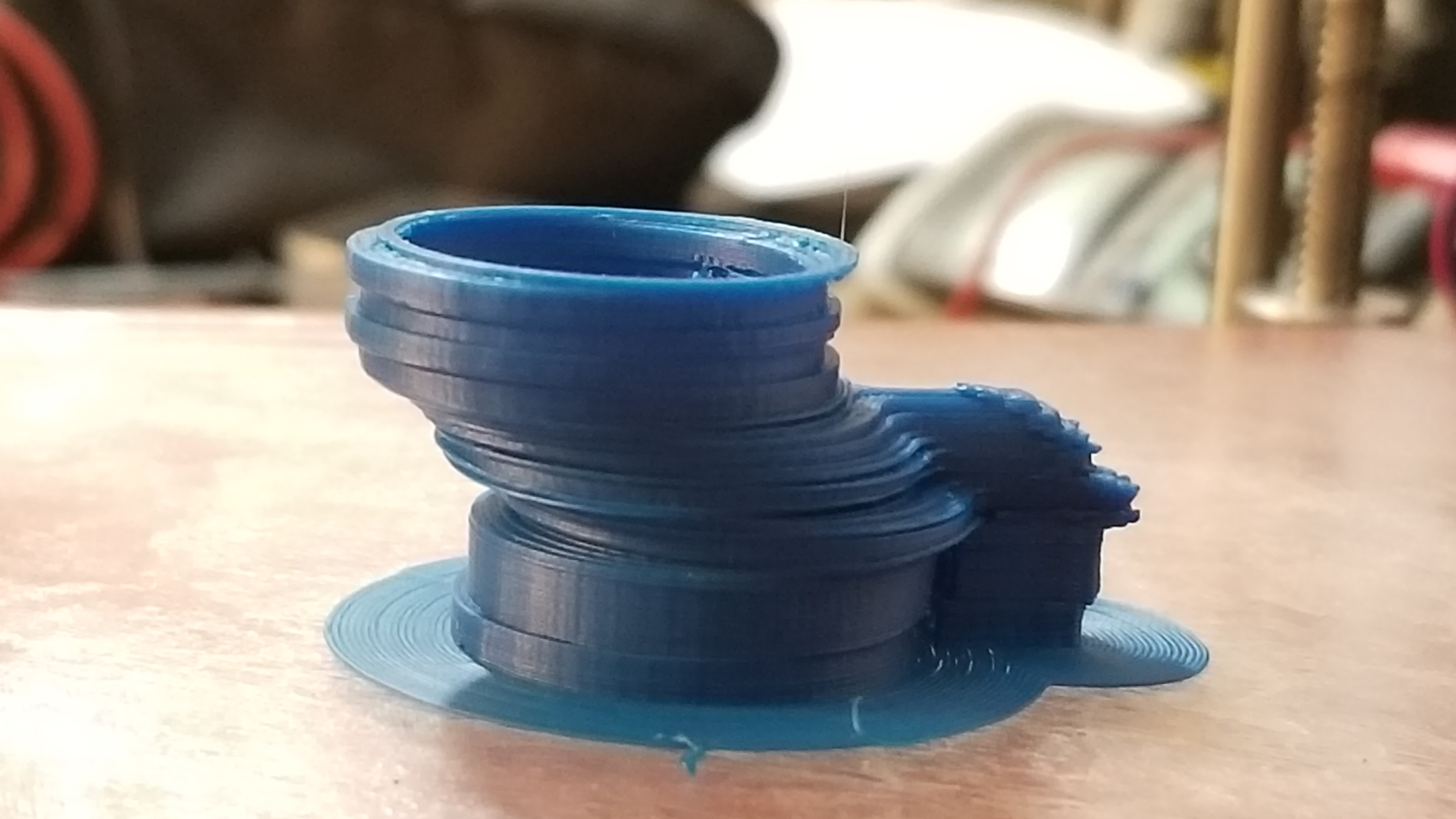
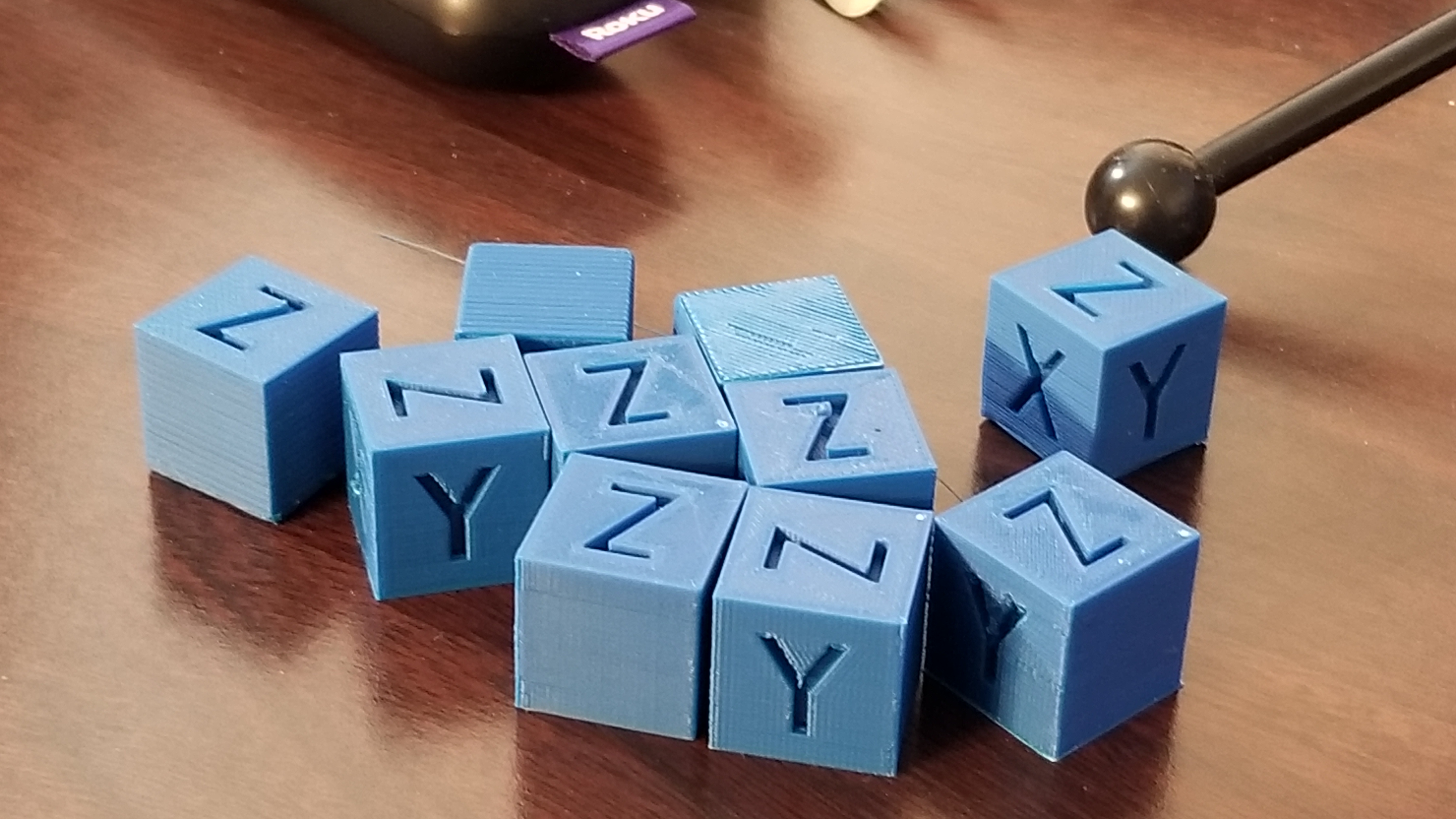
Description
Random layer shifts on different heights on both x and y axis, sometimes on both, sometimes just on one axis, reducing speed, acc and jerk, raising vref does not show any improvement. (tried reducing it to half)
Sometimes it happens on the second layer, sometimes after 2h. I checked all the mechanical parts; they are fine, and if I go back to a bugfix version from january it works fine without any shifts.
Steps to Reproduce
The only differences between my working jan bugfix (as far as I can remember) and the current 1.1.x bugfix and 2.0 bugfix that I made are:
Activating Babystepping Activating Fade Z Both config files are attached, the working Jan version and the 2.0 Version Configs.zip
Additional Information
This is my first Bug report, this is not my native language. I tried my best, let me know what additional information you need.