Ok, I did everything I was certain that would work. Compile completed with no errors but when I attempted to execute M9891 I still receive "echo:Unknown command: "M9891 PA0 F10"".
Attached is a zipped folder of only those files I added or modified including their paths.
Please review and see where I missed something. I'm not a programmer but I'm learning how to modify files and compile them. Still not clear how to read or develop code.
Thanks again. Marlin-For Ender-3 Using Laser.zip
You shouldn't surround that new command block with if statement since you don't define it anywhere else, remove these preprocessor directives.
- #if ENABLED(9891)
{ case 9891:M9891();
break;
}
- #endif H1/2/3 are STM32 3.3V outputs
H1/2/3 are STM32 3.3V outputs
Bug Description
In boards which use PA0 of STM32F1 (like creality V4) hardware PWM is not working due to conflict with timer2 which is used for temp interrupt, changing temp timer to timer4 didn't resolve issue.
Configuration Files
config.zip
Uncommented:
#define FAST_PWM_FANCommented out:
#define FAN_SOFT_PWMalso one in: pins_CREALITY_V4.h
Steps to Reproduce
Expected behavior:
There should be PWM signal at gnd fan connection (positive one is always +24V it is controled by N-channel mosfet) with duty depending on set percentage.
Actual behavior:
Solid GND signal, even for 0%, fan always run at 100% nevertheless of setting
.
Additional Information
Sorry for crude photo, but i wanted to show both: printer lcd and scope: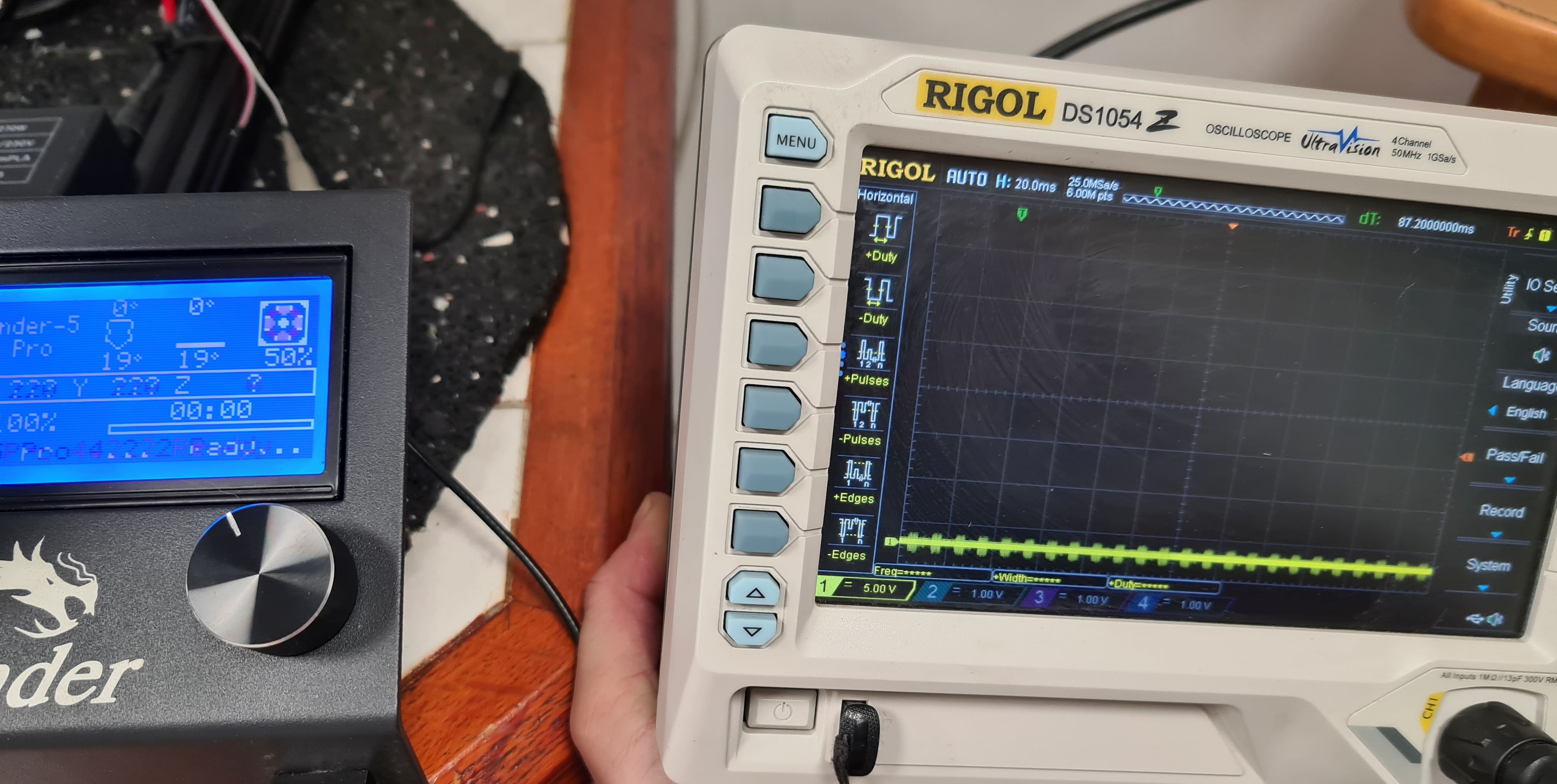
Software pwm is working alright however i need hardware pwm, because sw is only 7,8Hz which is too low for laser.
I think about two solutions possible:
EDIT: timer8 is not capable of generating PWM, so only timer5 could be used in replacement for timer2