[TokenMissing] It is saying that you have not set any environment variables in the project. Check to see if there is a file named .env in your project. If not, rename the file .env.example to .env and add the necessary variables.
https://github.com/Maseshi/Shioru?tab=readme-ov-file#-installation
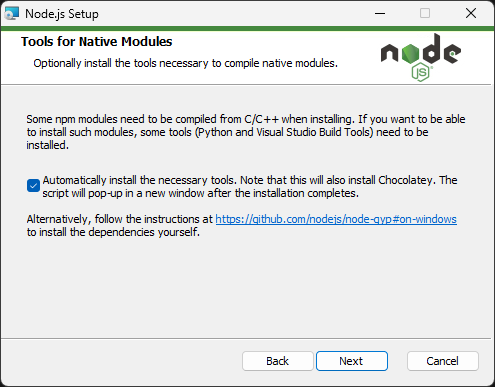
C:\Users\Administrator\Desktop\Shioru>node ./source/shard.js
███████╗██╗ ██╗██╗ ██████╗ ██████╗ ██╗ ██╗ v ██╔════╝██║ ██║██║██╔═══██╗██╔══██╗██║ ██║ 3 ███████╗███████║██║██║ ██║██████╔╝██║ ██║ . ╚════██║██╔══██║██║██║ ██║██╔══██╗██║ ██║ 6 ███████║██║ ██║██║╚██████╔╝██║ ██║╚██████╔╝ . ╚══════╝╚═╝ ╚═╝╚═╝ ╚═════╝ ╚═╝ ╚═╝ ╚═════╝ 4
Copyright (C) 2020-2024 Chaiwat Suwannarat. All rights reserved. Website: https://shiorus.web.app/, License: MIT & CC0-1.0 C:\Users\Administrator\Desktop\Shioru\node_modules\discord.js\src\util\Util.js:69 if (!token) throw new DiscordjsError(ErrorCodes.TokenMissing); ^
Error [TokenMissing]: Request to use token, but token was unavailable to the client. at fetchRecommendedShardCount (C:\Users\Administrator\Desktop\Shioru\node_modules\discord.js\src\util\Util.js:69:21) at ShardingManager.spawn (C:\Users\Administrator\Desktop\Shioru\node_modules\discord.js\src\sharding\ShardingManager.js:197:22) at Object. (C:\Users\Administrator\Desktop\Shioru\source\shard.js:302:9)
at Module._compile (node:internal/modules/cjs/loader:1358:14)
at Module._extensions..js (node:internal/modules/cjs/loader:1416:10)
at Module.load (node:internal/modules/cjs/loader:1208:32)
at Module._load (node:internal/modules/cjs/loader:1024:12)
at Function.executeUserEntryPoint [as runMain] (node:internal/modules/run_main:174:12)
at node:internal/main/run_main_module:28:49 {
code: 'TokenMissing'
}
Node.js v20.15.0
