プレビューチャンネルを作成してみたときのメモ
- ターミナル
MyMacBookAir:among-status hoge$ firebase hosting:channel:deploy test_preview ✔ hosting:channel: Channel test-preview has been created on site among-status.
=== Deploying to 'among-status'...
i deploying hosting i hosting[among-status]: beginning deploy... i hosting[among-status]: found 32 files in build ✔ hosting[among-status]: file upload complete i hosting[among-status]: finalizing version... ✔ hosting[among-status]: version finalized i hosting[among-status]: releasing new version... ✔ hosting[among-status]: release complete
✔ Deploy complete!
Project Console: https://console.firebase.google.com/project/among-status/overview Hosting URL: https://among-status.web.app
⚠ hosting:channel: Unable to add channel domain to Firebase Auth. Visit the Firebase Console at https://console.firebase.google.com/project/among-status/authentication/providers
⚠ hosting:channel: Unable to sync Firebase Auth state. ✔ hosting:channel: Channel URL (among-status): https://among-status--test-preview-odu9ly9i.web.app [expires 2021-06-21 18:30:22] MyMacBookAir:among-status hoge$
- その他
下記のプレビュー先URLを見てみたが、初期のindex.htmlが表示されただけだった。
https://among-status--test-preview-odu9ly9i.web.app/
おそらくプレビューチャネルでは'/build/'以下のファイルではなく、public内が表示されているのだと思う。
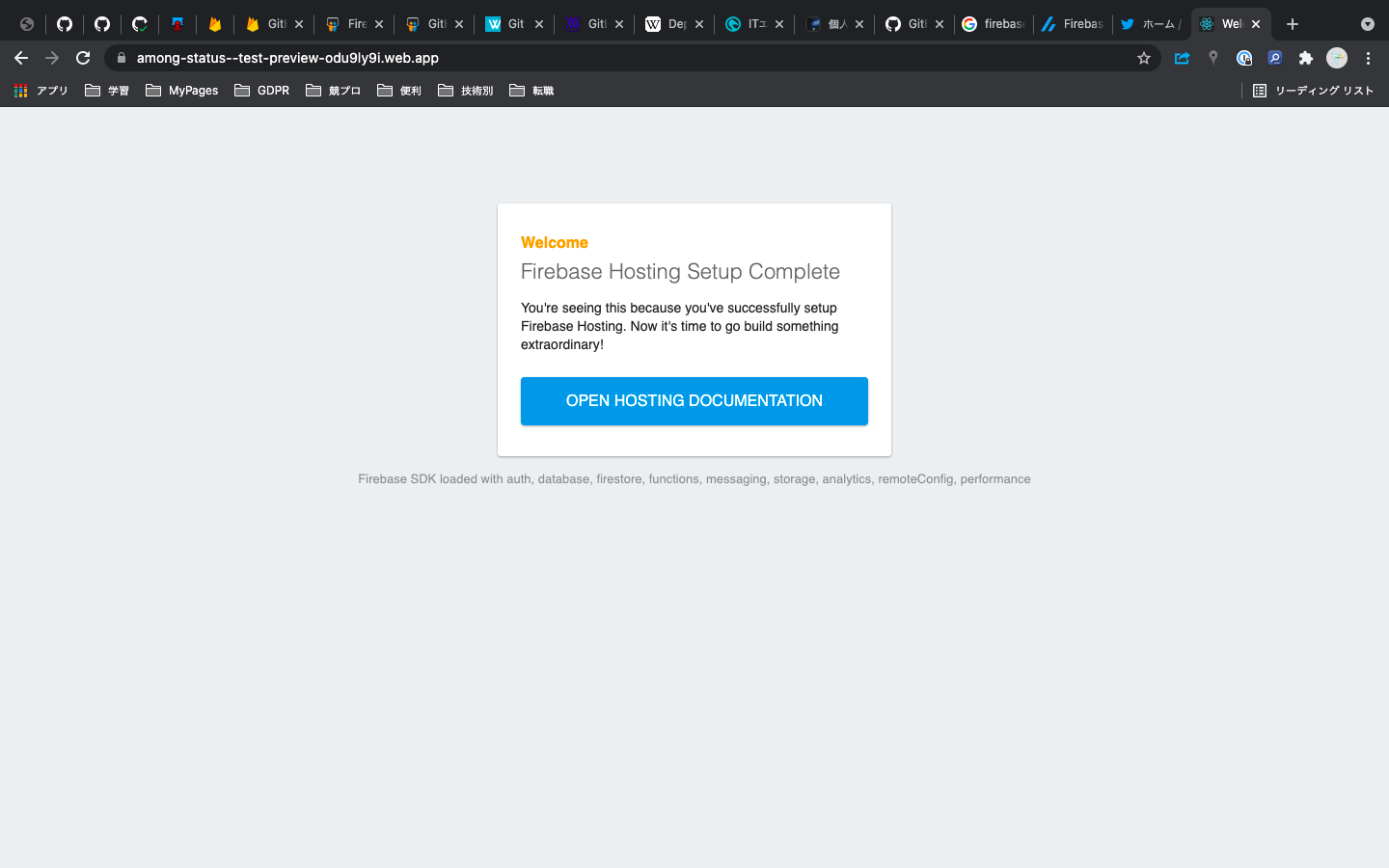
調査したいこと
ステージング環境として使えるかを念頭に置いた調査。
背景・経緯
開発の品質保証。
開始時の状況
マスターに直接プッシュして、それが本番環境にデプロイされている。
タスクリスト
障壁
とくになし
その他