I've just discovered that I also see this issue with
ConEmu build: 180206 (64)
OS Version: Windows 10 x64, build 17134
Shell: WSL with wslbridge
set "PATH=%ConEmuBaseDirShort%\wsl;%PATH%" & %ConEmuBaseDirShort%\conemu-cyg-64.exe --wsl -C~ -cur_console:pnm:/mnt -t zsh
Interestingly I only see this with zsh inside tmux, bash is fine. I also do not see this problem without wslbridge - if I set the command for a task to simply run debian.exe the problem does not occur (though lots of other things are worse, of course).
Also, the issue arises with any activity in a full-width tmux pane (not just in single-pane instances, i.e. if the screen is split top and bottom, splitting only one pane horizontally does not help, but splitting both does) and scrolling the mouse in the problematic pane seems to cause a re-render as the status bar and all of the invisible text reappears temporarily. I hope these extra details prove useful.
I notice there hasn't been any response to this for nearly 12 months, is there any sign of what the problem could be?


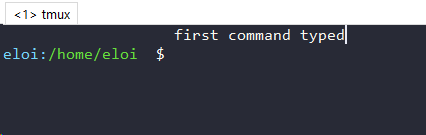

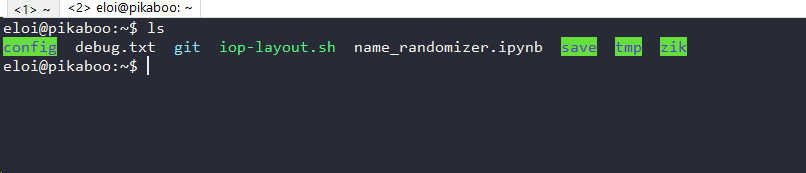

Versions
ConEmu build: 170517x64 OS version: Windows Windows 8.1 x64 Used shell version: MSYS2 with conemu-msys2-64.exe
Problem description
display issues when using tmux with single pane on remote linux host Tmux issues (Opened MSYS2 console, and ssh'ed into remote linux console and running tmux there)
Thanks for ConEmu and reading through this... ConEmu's
an indispensable tool. Please let me know if you need any more info.
Expected results
Expect ConEmu to work properly inside tmux session