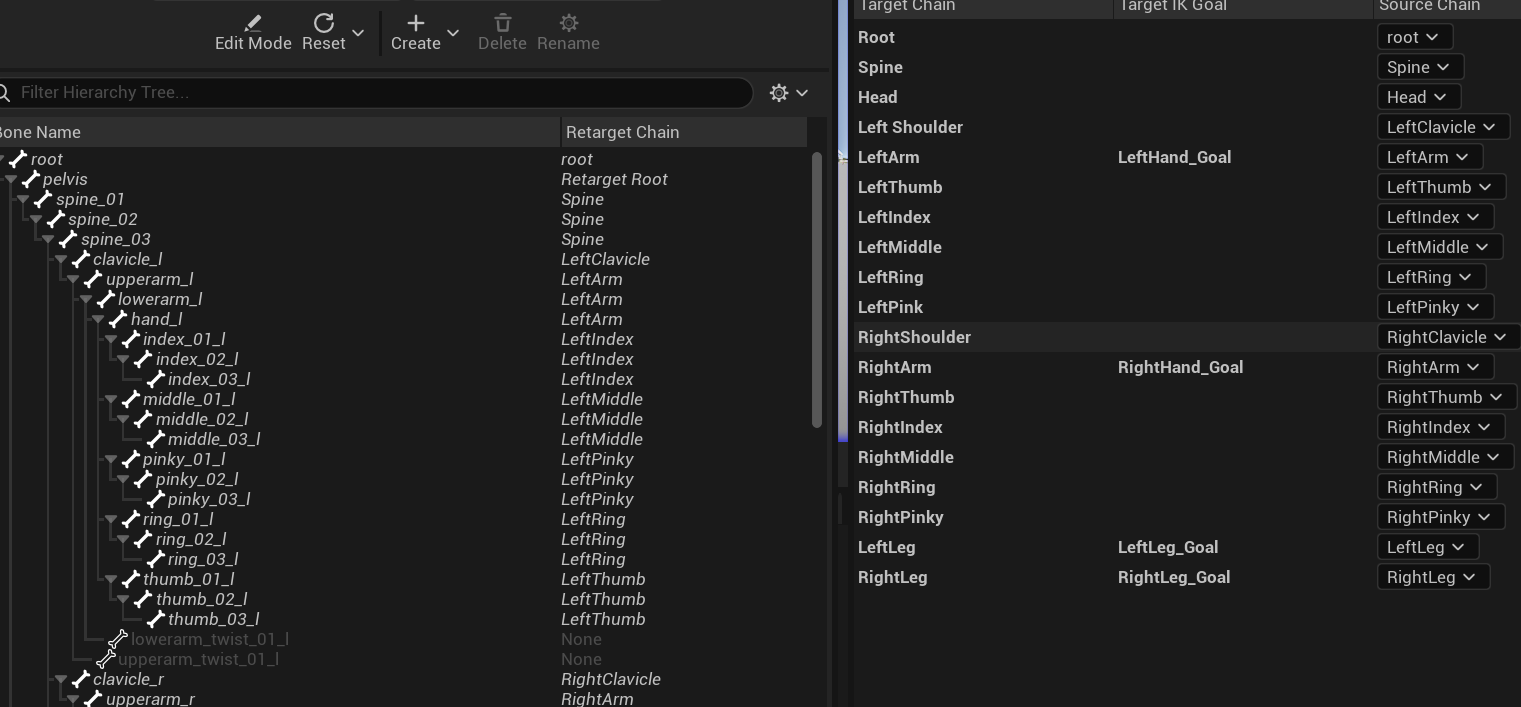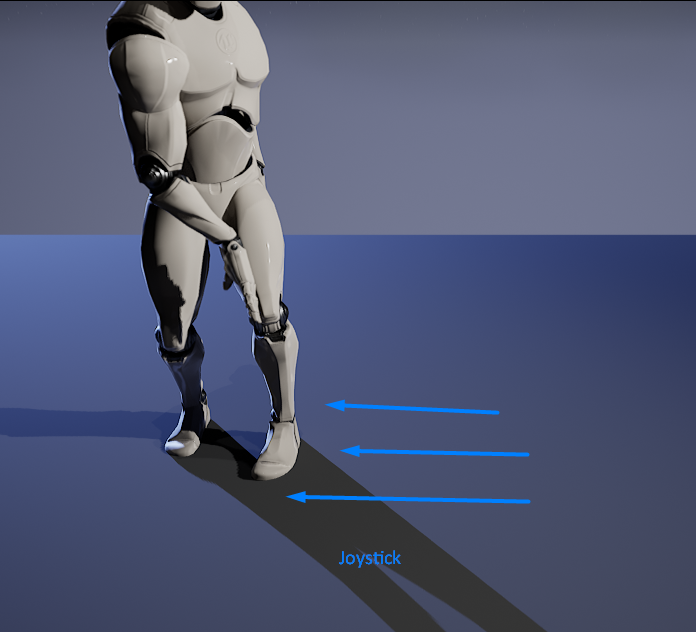When using the retargeting animation BP with my vrm the tracking works but...
-Does not move around with the joystick. Like any of the other included examples, it kind tries to follow the joystick direction but doesn't move it kind of float. (Everything works perfect with the examples)
-The cameras (Selfie, Front, back) are not attached to the VRM's hands, these are at floor level. (Everything works perfect with the examples)
-The Menus appears and I can use them, they appear at my hand level and they can move around without the avatar, so that let me know that the red circle is moving around without me.
(On a side note, when reopening the project, it has a bug that my custom vrm doesn't load properly the BP so the retargeting doesn't work and I have to compile or move setting to be able to make it work, it shows the retargeting mannequin and my vrm at the same time.
Update on a side note: I found that if 2 or more skeletal mesh is inside de BP sometime it will randomly select another Skeletal mesh to posses, In my case I have accessories that can only be activated if they are inside the Actor BP)
Full Explanation:
I'm using MMVR_IKRetarget_AnimBP with a custom IK Retargeter made of IK_UE5Mannequin and my own custom IK VRM(not the one in the example).
The tracking works amazing. But I cannot use the cameras or move the avatar around like the joystick.
I tried to use the retargeting system on the examples but they don't work.
So my only option is to stick to the one that works, but I'm not able to use it at it fullest potential.
I'm using only VIVE 3.0 Trackers without Index controllers. Like I said, I'm able to do all the cool stuff with the same set up and a regular pc controller using the examples, but the retargeting system is not working as intended.
I'm pretty sure the retargeting is set correctly (IK rigs, IK Retargeter) maybe not.
Do I'm missing something?
Please help!
(custom Ik retargeting and Screenshots showing the examples Joysticks moving the avatar and the camera in correct position)
(Before anything thanks for this awesome project)
Summary.
When using the retargeting animation BP with my vrm the tracking works but...
-Does not move around with the joystick. Like any of the other included examples, it kind tries to follow the joystick direction but doesn't move it kind of float. (Everything works perfect with the examples)
-The cameras (Selfie, Front, back) are not attached to the VRM's hands, these are at floor level. (Everything works perfect with the examples)
-The Menus appears and I can use them, they appear at my hand level and they can move around without the avatar, so that let me know that the red circle is moving around without me.
(On a side note, when reopening the project, it has a bug that my custom vrm doesn't load properly the BP so the retargeting doesn't work and I have to compile or move setting to be able to make it work, it shows the retargeting mannequin and my vrm at the same time.
Update on a side note: I found that if 2 or more skeletal mesh is inside de BP sometime it will randomly select another Skeletal mesh to posses, In my case I have accessories that can only be activated if they are inside the Actor BP)
Full Explanation:
I'm using MMVR_IKRetarget_AnimBP with a custom IK Retargeter made of IK_UE5Mannequin and my own custom IK VRM(not the one in the example).
The tracking works amazing. But I cannot use the cameras or move the avatar around like the joystick.
I tried to use the retargeting system on the examples but they don't work.
So my only option is to stick to the one that works, but I'm not able to use it at it fullest potential.
I'm using only VIVE 3.0 Trackers without Index controllers. Like I said, I'm able to do all the cool stuff with the same set up and a regular pc controller using the examples, but the retargeting system is not working as intended.
I'm pretty sure the retargeting is set correctly (IK rigs, IK Retargeter) maybe not.
Do I'm missing something?
Please help!
(custom Ik retargeting and Screenshots showing the examples Joysticks moving the avatar and the camera in correct position)