@orangeagain 文档的例子有一处单词拼错了,我自己重新建个项目跑了一下,代码库是没有问题的。
刚跑的例子,你可以复制测试下:
<template>
<div id="app">
<Unity :unity="unityContext" width="800px" height="600px" />
</div>
</template>
<script>
import UnityWebgl from 'unity-webgl'
const Unity = new UnityWebgl({
loaderUrl: 'https://static-huariot-com.oss-cn-hangzhou.aliyuncs.com/unity/test1/Build/OUT_BIM.loader.js',
dataUrl: "https://static-huariot-com.oss-cn-hangzhou.aliyuncs.com/unity/test1/Build/OUT_BIM.data",
frameworkUrl: "https://static-huariot-com.oss-cn-hangzhou.aliyuncs.com/unity/test1/Build/OUT_BIM.framework.js",
codeUrl: "https://static-huariot-com.oss-cn-hangzhou.aliyuncs.com/unity/test1/Build/OUT_BIM.wasm"
})
export default {
name: 'App',
components: {
Unity: UnityWebgl.vueComponent
},
data() {
return {
unityContext: Unity
}
}
}
</script>
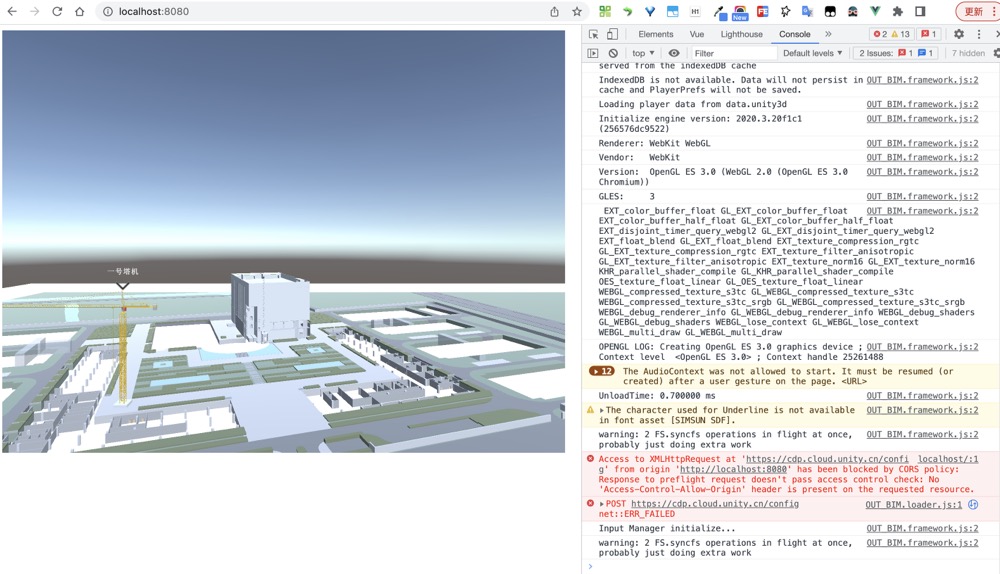

您好,首先感谢您开源一个vue社区唯一的untiy webgl库!
不幸的是我按照 example.vue 里的代码编译会报错,复现步骤如下 1.新建一个vue2项目
R:\html\hello-world\src\components\HelloWorld.vue 16:9 error Component name "Unity" should always be multi-word vue/multi-word-