Closed Fourdee closed 6 years ago
/etc/bash.bashrc and clean (eg: LANG= options if added)/lib/modules@Fourdee
Sorry, but I am really unsure, if it make sense, to help you building images from my site.
PREP is to new and there are surely several bits and bobs you will find out while building images. So fixes are a lot easier for you and mainly faster altogether.
Issue:
/boot mounted after ramdisk service?!?!?!?
-- 🈯️ RequiresMountsFor=/boot works, however, we must check for /boot mount, per device.
-- 🈯️ disable /etc/fstab x-systemd.automount for /boot
root@DietPi:~# cat /var/tmp/dietpi/logs/dietpi-ramdisk.log
Thu 11 Jan 14:47:54 UTC 2018 | DietPi-Ramdisk: Starting
Thu 11 Jan 14:47:54 UTC 2018 | DietPi-Ramdisk: Completed
Thu 11 Jan 14:48:45 GMT 2018 | DietPi-Ramdisk: Stopping
Thu 11 Jan 14:48:45 GMT 2018 | DietPi-Ramdisk: Completed
/bin/bash: /boot/dietpi/dietpi-ramdisk: No such file or directory
root@DietPi:~# ls -lha /boot
total 7.3M
drwxr-xr-x 7 root root 1.0K Jan 1 1970 .
drwxr-xr-x 22 root root 4.0K Jan 11 14:47 ..
-rwxr-xr-x 1 root root 2.1K Jan 11 14:48 config.txt
drwxr-xr-x 5 root root 3.0K Jan 11 14:47 dietpi
-rwxr-xr-x 1 root root 10K Jan 10 13:18 dietpi.txt
drwxr-xr-x 2 root root 512 Nov 15 07:05 extlinux
drwxr-xr-x 2 root root 512 Jan 11 14:18 hdmi
-rwxr-xr-x 1 root root 304 Nov 15 07:05 hw_intf.conf
drwxr-xr-x 2 root root 1.0K Nov 15 07:05 overlays
-rwxr-xr-x 1 root root 6.0K Jan 11 14:47 README.md
-rwxr-xr-x 1 root root 64K Nov 15 07:05 rk3288-miniarm.dtb
drwxr-xr-x 2 root root 512 Jan 11 14:04 System Volume Information
-rwxr-xr-x 1 root root 7.2M Nov 15 07:05 zImage~Cant for life of me find out which package is for kernel/modules. Must be a non-std package, as, PREP uninstalls zImage.~ There is no package, /boot contents fine on 2nd run.
root@tinkerboard:~# dpkg-query -S /boot/rk3288-miniarm.dtb
dpkg-query: no path found matching pattern /boot/rk3288-miniarm.dtb
root@tinkerboard:~# dpkg-query -S /boot/zImage
dpkg-query: no path found matching pattern /boot/zImageroot@DietPi:~# poweroff
-bash: poweroff: command not found[FAILED] DietPi-PREP_SYSTEM_FOR_DIETPI: G_AGA
[ INFO ] exit_code = 100
[ INFO ] VERSION:v. | HW_MODEL:100 | HW_ARCH:2 | DISTRO:4
[ INFO ] Log file contents:
Removing libwww-perl (6.15-1) ...
Removing libhttp-negotiate-perl (6.00-2) ...
Removing libfile-listing-perl (6.04-1) ...
Removing libwww-robotrules-perl (6.01-1) ...
Removing libnet-http-perl (6.12-1) ...
Removing libhtml-tree-perl (5.03-2) ...
Removing libhtml-parser-perl (3.72-3) ...
Removing libhtml-tagset-perl (3.20-3) ...
Removing libhttp-cookies-perl (6.01-1) ...
Removing libio-socket-ssl-perl (2.044-1) ...
Removing libnet-ssleay-perl (1.80-1) ...
Removing netbase (5.4) ...
Removing perl-openssl-defaults:armhf (3) ...
Removing python3 (3.5.3-1) ...
Removing dh-python (2.20170125) ...
Removing libhttp-message-perl (6.11-1) ...
Removing libencode-locale-perl (1.05-1) ...
Removing liburi-perl (1.71-1) ...
Removing libhttp-date-perl (6.02-1) ...
Removing libio-html-perl (1.001-1) ...
Removing liblwp-mediatypes-perl (6.02-1) ...
Removing libpython3-stdlib:armhf (3.5.3-1) ...
Removing python3.5 (3.5.3-1) ...
Removing libpython3.5-stdlib:armhf (3.5.3-1) ...
Removing libmpdec2:armhf (2.4.2-1) ...
Removing python3-minimal (3.5.3-1) ...
Removing python3.5-minimal (3.5.3-1) ...
Removing libpython3.5-minimal:armhf (3.5.3-1) ...
Removing libtimedate-perl (2.3000-2) ...
Removing mime-support (3.60) ...
Removing perl (5.24.1-3+deb9u2) ...
Removing libperl5.24:armhf (5.24.1-3+deb9u2) ...
Removing libgdbm3:armhf (1.8.3-14) ...
Removing perl-modules-5.24 (5.24.1-3+deb9u2) ...
dpkg: libip4tc0:armhf: dependency problems, but removing anyway as you requested:
systemd depends on libip4tc0 (>= 1.6.0+snapshot20161117).
Removing libip4tc0:armhf (1.6.0+snapshot20161117-6) ...
dpkg: libseccomp2:armhf: dependency problems, but removing anyway as you requested:
systemd depends on libseccomp2 (>= 2.3.1); however:
Package libseccomp2:armhf is to be removed.
Removing libseccomp2:armhf (2.3.1-2.1) ...
dpkg: libcryptsetup4:armhf: dependency problems, but removing anyway as you requested:
systemd depends on libcryptsetup4 (>= 2:1.4.3).
Removing libcryptsetup4:armhf (2:1.7.3-4) ...
Errors were encountered while processing:
systemdRock64:
[FAILED] DietPi-PREP_SYSTEM_FOR_DIETPI: grub-install --target=x86_64-efi --efi-directory=/boot/efi --bootloader-id=arch_grub --recheck
[ INFO ] exit_code = 127
[ INFO ] VERSION:v6.-1 | HW_MODEL:43 | HW_ARCH:3 | DISTRO:4
[ INFO ] Log file contents:
./dietpi-globals: line 546: grub-install: command not foundPine:
dietpi-led_control 1 not terminating during boot on 1st run, processing animation stuck?
fine run manually:
fine after subsequent boots
root@DietPi:~# /DietPi/dietpi/func/dietpi-led_control 1
[ OK ] Root access verified.
ls: cannot access '/sys/class/leds': No such file or directory
[FAILED] Unable to find any supported LEDS on this device.@Fourdee
If you find time, could you check if the packages init and/or systemd-sysv were & are installed on ASUS TB and if yes, if they come from Debian repo or are somehow overwritten by some Asus repo? I wonder, as init is an essential package, which should be on every image reinstalled, cannot be autoremoved and depends on (either the old sysvinit or) systemd.
If somehow init is not preinstalled, then we should set systemd-sysv as our dependency, as it is direct dependant of systemd and provides the replacement links for it's core commands, such as reboot, shutdown, halt, init: https://packages.debian.org/en/stretch/systemd-sysv
€: Ah you just found that also 😆. So init seems to be not preinstalled on ASUS TB base image?
@MichaIng Just finished PREP:
root@DietPi:~# dpkg --get-selections | grep ^init
init-system-helpers install
initramfs-tools install
initramfs-tools-core install
initscripts install
###
root@DietPi:~# dpkg --get-selections | grep ^sys
systemd install
systemd-sysv install
sysv-rc install
sysvinit-utils install
Pre-Prep:
root@tinkerboard:~# dpkg --get-selections | grep ^init
init-system-helpers install
initramfs-tools install
initramfs-tools-core install
initscripts install
root@tinkerboard:~# dpkg --get-selections | grep ^sys
system-tools-backends install
systemd install
systemd-sysv install
sysv-rc install
sysvinit-utils install@k-plan
Okay, no init there: https://packages.debian.org/en/stretch/init
Jep, then we should just always install systemd-sysv, which also ensures base systemd. We could then actually also purge init, which is just a meta package to ensure one of systemd or sysvinit is installed.
I don't want to disturb your image creation process. But I want to better mention this here. I have a quick look into your fresh build images. Nice work. 👍 Think, we have to do some housekeeping after this (delete some unwanted/useless/violate files).
Suggestion:
hash.txt before last finalize (woebegone experience)But this is only fine tuning. We can as well leave it as it is.
@Fourdee Edit: Just have a look into the PR 😉.
@k-plan
As we currently use version string 6.-1, we could do final cleanup by 6.0 update
Accidentally merged commit into existing PR branch: https://github.com/Fourdee/DietPi/pull/1386
/var/run seemed to be cleared ~2 times during boot. Thus no pid information remained => nobody can kill the animation.dietpi removes a file from user root no matter what permissions he has on the file or the parent directory: Both 777 does not work, also not on own created directory within /. So for now I don't see any possibility where a non-root user can ever stop the animation (besides sudo, that of course works!), if started by root. Thus we still need to ensure, that every animation is handled well and in the end the same script always does some error handling in case, to clean animation.@Fourdee While creating VirtualBox image, I recognized following warning during APT installations when doing via dropbear (actually already face this since I can think):
dropbear: WARNING: Invalid authorized_keys file, remote unlocking of cryptroot via SSH won't work!
Made some research and found, that dropbear-initramfs causes the error, which is only necessary to unlock full encrypted drives and expects the key file for this: https://packages.debian.org/stretch/dropbear-initramfs
Instead of installing dropbear (dummy package including dropbear-initramfs), for images we just need dropbear-run: https://packages.debian.org/de/stretch/dropbear-run
They made the separation some time ago, as users faced problem with the fix initramfs integration.
Everyone who uses encrypted drives will anyway configure the system + SSH client to use key authentication and stuff and then in case need to install the additional package.
NanoPi Neo (default kernel):

We'll need to use mainline kernel to create Stretch images.
Considering: If we can automate the detection of current kernel packages in PREP, I'll create only the popular OPi/BPi/NanoPi images, the less used ones can be user created with PREP.
ref: https://github.com/Fourdee/DietPi/issues/1281#issuecomment-350585096
🈯️ https://github.com/Fourdee/DietPi/commit/9660e1d4570e363fb27e125e561d84f4c8809add ARMbian PREP images failing to boot:
-- /boot/dtb missing
Retry time exceeded; starting again
BOOTP broadcast 1
BOOTP broadcast 2
BOOTP broadcast 3
BOOTP broadcast 4
BOOTP broadcast 5
DHCP client bound to address 192.168.0.30 (4270 ms)
Using ethernet@1c30000 device
TFTP from server 0.0.0.0; our IP address is 192.168.0.30; sending through gateway 192.168.0.1
Filename 'boot.scr.uimg'.
Load address: 0x42000000
Loading: T T T T T T T T T
Retry count exceeded; starting again
=>
NanoPi NEO2: -- Could be due to my FX6300 (possible HW issue)...
qemu: uncaught target signal 11 (Segmentation fault) - core dumped
/root/armbian/build/lib/debootstrap-ng.sh: line 204: 78878 Segmentation fault LC_ALL=C LANG=C chroot $SDCARD /bin/bash -c "DEBIAN_FRONTEND=noninteractive apt-get -y -q $apt_extra $apt_extra_progress --no-install-recommends install $PACKAGE_LIST"
[ error ] ERROR in function create_rootfs_cache [ debootstrap-ng.sh:208 ]
[ error ] Installation of Armbian packages failed
[ o.k. ] Process terminated
[ error ] ERROR in function unmount_on_exit [ image-helpers.sh:59 ]
[ error ] debootstrap-ng was interrupted
[ o.k. ] Process terminated
root@vmcross16:~/armbian/build#@MichaIng
Instead of installing dropbear (dummy package including dropbear-initramfs), for images we just need dropbear-run: https://packages.debian.org/de/stretch/dropbear-run
Nice finding, but this will only work with Debian Stretch, Buster and sid.
Your given link show this.
It will break Debian Jessie image building via PREP_SYSTEM_FOR_DIETPI.sh.
Jessie needed https://packages.debian.org/de/jessie/dropbear
Sorry.
@Fourdee
Play a little bit with Odroid C1 Jessie image creation.
Something going wrong with dietpi-obtain_hw_model G_HW_MODEL_DESCRIPTION for Odroid C1.
Temporary fixed with:
#oDroid C2 via /etc/.dietpi_hw_model
elif (( $G_HW_MODEL == 12 )); then
G_HW_MODEL_DESCRIPTION='oDroid C2'
IMAGE_ADDITIONAL_CREDITS='Meveric'
#oDroid XU3/4 via /etc/.dietpi_hw_model
elif (( $G_HW_MODEL == 11 )); then
G_HW_MODEL_DESCRIPTION='oDroid XU3/4'
IMAGE_ADDITIONAL_CREDITS='Meveric'
#oDroid C1 via /etc/.dietpi_hw_model
elif (( $G_HW_MODEL == 10 )); then
G_HW_MODEL_DESCRIPTION='oDroid C1'
IMAGE_ADDITIONAL_CREDITS='Meveric'
fiBut I don't know why this is not working:
#oDroid C1
elif (( $(cat /proc/cpuinfo | grep -ci -m1 'ODROIDC') )); then
G_HW_MODEL_DESCRIPTION='oDroid C1'
G_HW_MODEL=10
IMAGE_ADDITIONAL_CREDITS='Meveric'
fi
Test:
root@DietPi:~# cat /proc/cpuinfo | grep -ci -m1 'ODROIDC'
1And yes, your Meveric mirror is down at the moment:
~# apt-get update
...
Err http://fuzon.co.uk all/c1 Translation-en_GB
Unable to connect to fuzon.co.uk:http:
...@k-plan Thx for hint, yes the package separation is not yet available on Jessie, thus I added a G_DISTRO specific package section: https://github.com/Fourdee/DietPi/pull/1394
@Fourdee
As we already found kernel downgrade issues, at least on Odroids, maybe we can use this in front of the whole HW/Kernel package part and then sed and compare kernel versions and just install the new package, if it will not do a downgrade?
On most devices the kernel packages have (besides dummies) names like linux-image-X.YY.ZZZ. Would be necessary the extract the numbers as string XYYZZZ and to compare, we would need to check which linux-image-* will be finally installed by the dummy we planned. Not too trivial 🤔.
uname -v and ls -l /lib/modules/ would be alternatives to get the current image version generally.
On RPi it is indeed different, hard to find out which kernel version will be installed by raspberrypi-kernel.
@k-plan
root@DietPi:~# cat /proc/cpuinfo | grep -ci -m1 'ODROIDC' 1
Bizarre. 🈯️ (https://github.com/Fourdee/DietPi/commit/97d74775e950bfa57a5040fa71d3fd132ad30f51) I'll send commit to hard code the index as per your fix: https://github.com/Fourdee/DietPi/issues/1385#issuecomment-357539747
We only really need the auto detection for RPi's, and, new prep system always sets the G_HW_MODEL file which is read by https://github.com/Fourdee/DietPi/blob/testing/dietpi/dietpi-obtain_hw_model
Glad you tried this one, I cant find my C1 anywhere 😢
Glad you tried this one, I cant find my C1 anywhere 😢
Really bizarre on Odroid C1: ( PREP image from: https://oph.mdrjr.net/meveric/images/Jessie/Debian-Jessie-1.1-20170526-C1.img.xz )
root@DietPi:~# cat /etc/apt/sources.list
deb http://ftp.debian.org/debian/ jessie main contrib non-free
deb http://ftp.debian.org/debian/ jessie-updates main contrib non-free
deb http://security.debian.org jessie/updates main contrib non-free
deb http://ftp.debian.org/debian/ jessie-backports main contrib non-free
root@DietPi:~# /DietPi/dietpi/func/dietpi-set_software apt-mirror http://debian.netcologne.de/debian/
[ OK ] Root access verified.
[ INFO ] Checking RootFS R/W access. Please wait...
[ OK ] RootFS R/W access.
DietPi-Set_Software
─────────────────────────────────────────────────────
Mode: apt-mirror (http://debian.netcologne.de/debian/)
[ OK ] apt-mirror http://debian.netcologne.de/debian/ | Completed
root@DietPi:~# cat /etc/apt/sources.list
deb http://deb.debian.org/debian/ jessie main contrib non-free
deb http://deb.debian.org/debian/ jessie-updates main contrib non-free
deb http://deb.debian.org/debian-security/ jessie/updates main contrib non-free
deb http://deb.debian.org/debian/ jessie-backports main contrib non-free
root@DietPi:~# cat /DietPi/dietpi.txt | grep CONFIG_APT_DEBIAN_MIRROR
CONFIG_APT_DEBIAN_MIRROR=http://debian.netcologne.de/debian/
I am completely unsure, what we really need in /etc/apt/
(Yes, I have looked into your DietPi_v145_OdroidC1-armv7-(Jessie).img)
root@DietPi:~# ls -lah /etc/apt/
total 15K
drwxr-xr-x 6 root root 1.0K Jan 15 18:54 .
drwxr-xr-x 63 root root 5.0K Jan 15 18:47 ..
drwxr-xr-x 2 root root 1.0K Jan 15 14:04 apt.conf.d
drwxr-xr-x 2 root root 1.0K Jan 14 16:20 preferences.d
-rw-r--r-- 1 root root 287 Jan 15 18:54 sources.list
drwxr-xr-x 2 root root 1.0K Jan 14 16:32 sources.list.d
-rw-r--r-- 1 root root 2.2K Nov 20 2015 trusted.gpg
-rw-r--r-- 1 root root 0 Nov 20 2015 trusted.gpg~
drwxr-xr-x 2 root root 1.0K Jan 14 17:23 trusted.gpg.droot@DietPi:~# ls -lah /etc/apt/apt.conf.d/
total 8.0K
drwxr-xr-x 2 root root 1.0K Jan 15 14:04 .
drwxr-xr-x 6 root root 1.0K Jan 15 18:54 ..
-rw-r--r-- 1 root root 643 Jun 11 2015 01autoremove
-rw-r--r-- 1 root root 860 Jan 14 16:25 01autoremove-kernels
-rw-r--r-- 1 root root 182 Mar 19 2015 70debconf
-rw-r--r-- 1 root root 56 Nov 20 2015 71-no-recommends
-rw-r--r-- 1 root root 62 Jan 15 14:03 99-dietpi-forceconf
-rw-r--r-- 1 root root 27 Jan 15 18:40 99-dietpi-force-ipv4root@DietPi:~# ls -lah /etc/apt/preferences.d/
total 4.0K
drwxr-xr-x 2 root root 1.0K Jan 14 16:20 .
drwxr-xr-x 6 root root 1.0K Jan 15 18:54 ..
-rw-r--r-- 1 root root 74 Jan 14 16:20 deb-multimedia-pin-99
-rw-r--r-- 1 root root 81 May 26 2017 meveric-backports-pin-100root@DietPi:~# ls -lah /etc/apt/sources.list.d/
total 5.0K
drwxr-xr-x 2 root root 1.0K Jan 14 16:32 .
drwxr-xr-x 6 root root 1.0K Jan 15 18:54 ..
-rw-r--r-- 1 root root 38 Jan 14 16:32 meveric-all-C1.list
-rw-r--r-- 1 root root 48 Jan 14 16:33 meveric-all.list
-rw-r--r-- 1 root root 53 Jan 14 16:34 meveric-jessie.listroot@DietPi:~# cat /etc/apt/sources.list
deb http://ftp.debian.org/debian/ jessie main contrib non-free
deb http://ftp.debian.org/debian/ jessie-updates main contrib non-free
deb http://security.debian.org jessie/updates main contrib non-free
deb http://ftp.debian.org/debian/ jessie-backports main contrib non-freeroot@DietPi:~# cat /etc/apt/sources.list.d/meveric-all-C1.list
deb http://fuzon.co.uk/meveric all c1
root@DietPi:~# cat /etc/apt/sources.list.d/meveric-all.list
deb http://fuzon.co.uk/meveric all main testing
root@DietPi:~# cat /etc/apt/sources.list.d/meveric-jessie.list
deb http://fuzon.co.uk/meveric jessie main backportsroot@DietPi:~# cat /etc/apt/preferences.d/deb-multimedia-pin-99
Package: *
Pin: release o=Unofficial Multimedia Packages
Pin-Priority: 99
root@DietPi:~# cat /etc/apt/preferences.d/meveric-backports-pin-100
Package: *
Pin: release o=ODROID Debian Repository,c=backports
Pin-Priority: 100Odroid C1 problem with dietpi-config => Performance Options
/DietPi/dietpi/dietpi-config: line 1560: * 25 : syntax error: operand expected (error token is "* 25 ")
root@DietPi:~# cat /DietPi/dietpi.txt | grep CONFIG_CPU_GOVERNOR
CONFIG_CPU_GOVERNOR=ondemand
root@DietPi:~# cat /sys/devices/system/cpu/cpu0/cpufreq/scaling_governor
ondemand
root@DietPi:~# cat /sys/devices/system/cpu/cpu0/cpufreq/scaling_available_governors
hotplug interactive conservative ondemand performance

To get the new default value CONFIG_CPU_GOVERNOR=ondemand in https://github.com/Fourdee/DietPi/blob/testing/dietpi.txt#L121-L123
you have to modify:
https://github.com/Fourdee/DietPi/blob/testing/dietpi/dietpi-config#L1868-L1873
edit:
@k-plan
Thanks for testing/feedback 👍
/etc/apt/preferences.d/deb-multimedia-pin-99
can be removed, but no harm in leaving it in place.
/etc/apt/sources.list.d/meveric-*
Require for Meveric's repo (GPU/Kodi/Kernel packages)
All other items can be left in place.
/DietPi/dietpi/func/dietpi-set_software apt-mirror http://debian.netcologne.de/debian/
Resolved: https://github.com/Fourdee/DietPi/commit/1d90070c5625b66001ca00704a7096622981c00b
/DietPi/dietpi/dietpi-config: line 1560: 25 : syntax error: operand expected (error token is " 25 ")
Fixed for commit (https://github.com/Fourdee/DietPi/commit/b8f2fae93581ab4493b0fe6f1367fabb5e60f648). Was due to missed renaming of dietpi.txt vars (user error my end 😉 ).
@Fourdee
Resolved: 1d90070
Testing on Odroid C1+:
[FAILED] Unable to continue, the program will now terminate.
./PREP_SYSTEM_FOR_DIETPI.sh
reboot
[FAILED] Unable to continue, the program will now terminate.
Log file contents:
Get:10 http://ftp.debian.org jessie-updates/contrib armhf Packages [32 B]
Get:11 http://ftp.debian.org jessie-updates/contrib Translation-en [14 B]
Get:12 http://fuzon.co.uk jessie/main armhf Packages [74.1 kB]
Get:13 http://ftp.debian.org jessie-updates/main Translation-en [14.9 kB]
Get:14 http://ftp.debian.org jessie-updates/non-free Translation-en [496 B]
Get:15 http://fuzon.co.uk jessie/backports armhf Packages [76.5 kB]
Ign http://fuzon.co.uk all/c1 Translation-en_GB
Ign http://fuzon.co.uk all/c1 Translation-en
Ign http://fuzon.co.uk all/main Translation-en_GB
Ign http://fuzon.co.uk all/main Translation-en
Ign http://fuzon.co.uk all/testing Translation-en_GB
Ign http://fuzon.co.uk all/testing Translation-en
Get:16 http://ftp.debian.org jessie-backports/contrib Translation-en [7,266 B]
Get:17 http://ftp.debian.org jessie-backports/main Translation-en [629 kB]
Ign http://fuzon.co.uk jessie/backports Translation-en_GB
Ign http://fuzon.co.uk jessie/backports Translation-en
Ign http://fuzon.co.uk jessie/main Translation-en_GB
Ign http://fuzon.co.uk jessie/main Translation-en
Get:18 http://ftp.debian.org jessie-backports/non-free Translation-en [29.1 kB]
Get:19 http://ftp.debian.org jessie-updates/main armhf Packages [20.1 kB]
Get:20 http://ftp.debian.org jessie-updates/non-free armhf Packages [516 B]
Get:21 http://ftp.debian.org jessie/main armhf Packages [6,644 kB]
Get:22 http://ftp.debian.org jessie/contrib armhf Packages [37.8 kB]
Get:23 http://ftp.debian.org jessie/non-free armhf Packages [62.5 kB]
Get:24 http://ftp.debian.org jessie/contrib Translation-en [38.3 kB]
Get:25 http://ftp.debian.org jessie/main Translation-en [4,583 kB]
Get:26 http://ftp.debian.org jessie/non-free Translation-en [72.1 kB]
Err http://ftp.debian.org jessie/updates/main armhf Packages
404 Not Found
Err http://ftp.debian.org jessie/updates/contrib armhf Packages
404 Not Found
Err http://ftp.debian.org jessie/updates/non-free armhf Packages
404 Not Found
Ign http://ftp.debian.org jessie/updates/contrib Translation-en_GB
Get:27 http://ftp.debian.org jessie-backports/main armhf Packages [875 kB]
Get:28 http://ftp.debian.org jessie-backports/contrib armhf Packages [7,944 B]
Get:29 http://ftp.debian.org jessie-backports/non-free armhf Packages [6,692 B]
Ign http://ftp.debian.org jessie/updates/contrib Translation-en
Ign http://ftp.debian.org jessie/updates/main Translation-en_GB
Ign http://ftp.debian.org jessie/updates/main Translation-en
Ign http://ftp.debian.org jessie/updates/non-free Translation-en_GB
Ign http://ftp.debian.org jessie/updates/non-free Translation-en
Fetched 13.7 MB in 14s (967 kB/s)
W: Failed to fetch http://ftp.debian.org/debian-security/dists/jessie/updates/main/binary-armhf/Packages 404 Not Found
W: Failed to fetch http://ftp.debian.org/debian-security/dists/jessie/updates/contrib/binary-armhf/Packages 404 Not Found
W: Failed to fetch http://ftp.debian.org/debian-security/dists/jessie/updates/non-free/binary-armhf/Packages 404 Not Found
E: Some index files failed to download. They have been ignored, or old ones used instead.root@DietPi:~# cat /DietPi/dietpi.txt | grep CONFIG_APT_DEBIAN_MIRROR
CONFIG_APT_DEBIAN_MIRROR=http://ftp.debian.org/debian/root@DietPi:~# cat /etc/apt/sources.list
deb http://ftp.debian.org/debian/ jessie main contrib non-free
deb http://ftp.debian.org/debian/ jessie-updates main contrib non-free
deb http://ftp.debian.org/debian-security/ jessie/updates main contrib non-free
deb http://ftp.debian.org/debian/ jessie-backports main contrib non-free@k-plan
I've hard coded the debian-security repo: https://github.com/Fourdee/DietPi/commit/50875c7a4b4e1eee0d68783e9d1923052d03083e
Seems not all mirrors provide the debian-security repo?
http://security.debian.org/debian-security (https://www.debian.org/security/) > https://deb.debian.org/debian-security/
OPi Win/Plus (ARMbian image, prior to any PREP):
Re-built via ARMbian build tools 27th Jan, same.
@Fourdee @k-plan Yeah, in different mirrors the security repo is available on different URLs, not always via /debian-security/. I suggest we keep it hard coded on deb.debian.org. I will fix it with current PR as I already adjusted the default there.
@Fourdee Created new PR for this: https://github.com/Fourdee/DietPi/pull/1399
Testing on Odroid C1+ (Debian Jessie):
Hmm ... testing dietpi-config => Language/Regional Options => Locale
select three different languages or more, eg.
en_GB.UTF-8
en_US.UTF-8
de_DE.UTF-8
select a new default eg. de_DE.UTF-8, but NOT en_GB.UTF-8
say <Yes> to reboot
look what's happend after reboot
try to change locale via dietpi-config to a different default

perl: warning: Setting locale failed.
perl: warning: Please check that your locale settings:
LANGUAGE = "de_DE:de",
LC_ALL = "de_DE.UTF-8",
LANG = "en_GB.UTF-8"
are supported and installed on your system.
perl: warning: Falling back to a fallback locale ("en_GB.UTF-8").
locale: Cannot set LC_CTYPE to default locale: No such file or directory
locale: Cannot set LC_MESSAGES to default locale: No such file or directory
locale: Cannot set LC_ALL to default locale: No such file or directory
/usr/bin/locale: Cannot set LC_CTYPE to default locale: No such file or directory
/usr/bin/locale: Cannot set LC_MESSAGES to default locale: No such file or directory
/usr/bin/locale: Cannot set LC_ALL to default locale: No such file or directory
/bin/bash: warning: setlocale: LC_ALL: cannot change locale (de_DE.UTF-8)
root@DietPi:~# locale
locale: Cannot set LC_CTYPE to default locale: No such file or directory
locale: Cannot set LC_MESSAGES to default locale: No such file or directory
locale: Cannot set LC_ALL to default locale: No such file or directory
LANG=en_GB.UTF-8
LANGUAGE=de_DE:de
LC_CTYPE="de_DE.UTF-8"
LC_NUMERIC="de_DE.UTF-8"
LC_TIME="de_DE.UTF-8"
LC_COLLATE="de_DE.UTF-8"
LC_MONETARY="de_DE.UTF-8"
LC_MESSAGES="de_DE.UTF-8"
LC_PAPER="de_DE.UTF-8"
LC_NAME="de_DE.UTF-8"
LC_ADDRESS="de_DE.UTF-8"
LC_TELEPHONE="de_DE.UTF-8"
LC_MEASUREMENT="de_DE.UTF-8"
LC_IDENTIFICATION="de_DE.UTF-8"
LC_ALL=de_DE.UTF-8
@k-plan
Couldn't replicate on first try (VM Jessie). Chose the same three locales via dietpi-config and de_DE.UTF-8 as new default. Locale generation and dpkg reconfiguration finished without error, as well as everything after reboot:
root@DietPi:~# locale
LANG=en_GB.UTF-8
LANGUAGE=de_DE:de
LC_CTYPE="de_DE.UTF-8"
LC_NUMERIC="de_DE.UTF-8"
LC_TIME="de_DE.UTF-8"
LC_COLLATE="de_DE.UTF-8"
LC_MONETARY="de_DE.UTF-8"
LC_MESSAGES="de_DE.UTF-8"
LC_PAPER="de_DE.UTF-8"
LC_NAME="de_DE.UTF-8"
LC_ADDRESS="de_DE.UTF-8"
LC_TELEPHONE="de_DE.UTF-8"
LC_MEASUREMENT="de_DE.UTF-8"
LC_IDENTIFICATION="de_DE.UTF-8"
LC_ALL=de_DE.UTF-8But when I want to switch default language again to another (en_US.UTF-8), then suddenly I face same error.
Somehow in /etc/locale.gen only two languages are commented out, even that three were generated. While after using dpkg-reconfigure locales and doing just the same (choosing 3 languages and switching default) afterwards /etc/locale.gen has 3 uncommented entries.
€: https://github.com/Fourdee/DietPi/pull/1402 seems to fix it for me. Background:
dpkg-reconfigure locales generates all selected locales here and adds just LANG= entry to /etc/default/locale based on selected default, which will be read and given to dietpi-set_software.dpkg-reconfigure locales interactively just with users chosen default language and en_GB. Here we might switch to leave the choice to user, which additional languages (s)he want's to install and just add en_GB.UTF-8 to the list, if it is not yet inside. Sadly I didn't see a way to generate just this one additional language instead of rerunning the whole procedure, but no problem to run the reconfiguration just two times 😄.cat << _EOF_ > /etc/default/locale
LC_ALL= ...LC_ALL will be en_US, which was not generated any more due to our second different selection. The error would be normally no problem, as the script then (after dpkg-reconfiguration) also resets LC_ALL correctly, which will fix everything at latest after reboot. But as we do this via G_RUN_CMD, error handler breaks the script, thus LC_ALL correction (and the ones within other files), which leads to an error even after reboot.So there are several solutions:
G_RUN_CMD dpkg-reconfiguration to let the script go on and correct all other values./etc/profile.d/... to force locale also for ssh/dropbear sessions. But this seems to not disturb dpkg-reconfigure, thus after reboot everything is as wanted.But I still would consider the following:
en_GB.UTF-8, if it was missing.LANG=en_GB.UTF-8 out of dietpi-globals (into all scripts separately again), as we source it on every login which might affect also desktop/software languages? We can assure on the other hand that dietpi-globals itself is parsed correctly, if we set LANG=en_GB.UTF-8 in the dedicated scripts before sourcing it. The language will then only be set until script ending. Just at boot/dietpi-login script, we might need to test, if everything behaves as expected. I am not sure how all this is handled before user login.
€: Ah, we also would need to set LANG in all global functions as local variable I guess 🤔.Move LANG=en_GB.UTF-8 out of dietpi-globals (into all scripts separately again), as we source it on every login which might affect also desktop/software languages? We can assure on the other hand that dietpi-globals itself is parsed correctly, if we set LANG=en_GB.UTF-8 in the dedicated scripts before sourcing it. The language will then only be set until script ending. Just at boot/dietpi-login script, we might need to test, if everything behaves as expected. I am not sure how all this is handled before user login.We may also need to consider that en_GB.UTF-8 is the required locale, and, DietPi only supports en_GB.UTF-8. However, this really is a last resort if we cant find a solution.
I'll need to do some digging into this, once i've finished the v6.0 image creations.
@MichaIng
many thanks for your investigation! 👍
Couldn't replicate on first try (VM Jessie). But when I want to switch default language again to another ...
Yups, war sicher mein Fehler, die Beschreibung in Englisch war einfach sch... schlecht. Sorry.
@Fourdee
... once i've finished the v6.0 image creations
I can upload my DietPi_v6.0_OdroidC1-ARMv7-Jessie.img, if you want.
But it still need some fixes, CPU governor and locales of course.
And not have tested all automated install options so far.
@k-plan
I can upload my DietPi_v6.0_OdroidC1-ARMv7-Jessie.img, if you want.
Legend 👍 Please if you can.
Locales + CPU, we can patch during day one v6.0 update.
@Fourdee
Legend 👍 Please if you can.
Uploaded ##DietPi_OdroidC1-ARMv7-Jessie(v6.-1).7z without hash.txt. Please have a look and check if it is okay.
automated install of software via dietpi.txt eg: AUTO_SETUP_INSTALL_SOFTWARE_ID=3
WiFi: set wificountrycode via dietpi.txt or dietpi-config

DietPi-Set_Hardware
─────────────────────────────────────────────────────
Mode: wificountrycode (gb)[ OK ] wificountrycode GB | Completed
DietPi-Services ───────────────────────────────────────────────────── Mode: stop
[ OK ] stop : cron
DietPi-Set_Hardware ───────────────────────────────────────────────────── Mode: wifimodules (enable)
[ INFO ] Checking for pre-req APT packages: crda firmware-atheros firmware-brcm80211 firmware-ralink iw rfkill wireless-tools wpasupplicant [ INFO ] (crda) | Currently installed [ INFO ] (firmware-atheros) | Currently installed [ INFO ] (firmware-brcm80211) | Currently installed [ INFO ] (firmware-ralink) | Currently installed [ INFO ] (iw) | Currently installed [ INFO ] (rfkill) | Currently installed [ INFO ] (wireless-tools) | Currently installed [ INFO ] (wpasupplicant) | Currently installed [ INFO ] Pre-req APT packages are currently already installed [ INFO ] Please wait, enabling WiFi Modules... [ OK ] wifimodules enable | Completed [ INFO ] Dropping connections, please wait... [ INFO ] Restarting networking services, please wait... Error for wireless request "Set Power Management" (8B2C) : SET failed on device wlan0 ; Operation not permitted. ioctl[SIOCSIWAP]: Operation not permitted ioctl[SIOCSIWENCODEEXT]: Invalid argument ioctl[SIOCSIWENCODEEXT]: Invalid argument Internet Systems Consortium DHCP Client 4.3.1 Copyright 2004-2014 Internet Systems Consortium. All rights reserved. For info, please visit https://www.isc.org/software/dhcp/
Listening on LPF/wlan0/74:da:38:73:2c:aa Sending on LPF/wlan0/74:da:38:73:2c:aa Sending on Socket/fallback DHCPDISCOVER on wlan0 to 255.255.255.255 port 67 interval 8 ....
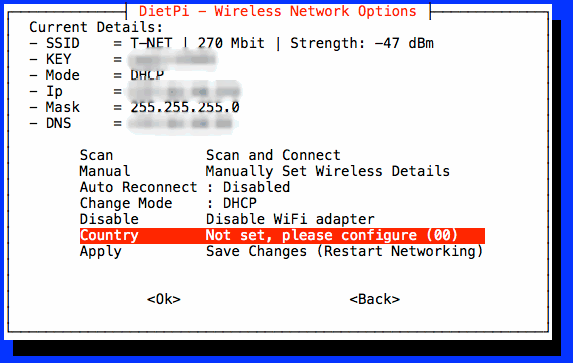Issues:
.img.
(https://github.com/Fourdee/DietPi/commit/1667af5d67d2421a2a5588a6fc32333552dd4f5a)
-- DietPi-Software no longer prompts user to setup connection, if it fails (due to error handler)Notes:
zerofree fails.Just needs uploading.
@MichaIng
Q: I tried exporting the updated VirtualBox image (after i've updated DP source code), but it generates 300MB .7z file lol.
zerofree -v /dev/sda1 was not supported from my linux boot iso, what method do you use, if any?
@Fourdee
I used zerofree from another VirtualBox DietPi (as I am running three: Jessie + Stretch + Buster), cross mounting the fresh images hdd. I think you first need to free the hdd from within global tools / virtual media manager.
And I manually purged the realtek firmware, as it is not needed for any of the VirtualBox provided Ethernet cards. I just recognize, that this is still not yet done by current preparation script. Will fix it. Actually I think we can leave out firmware-linux-nonfree package for VMs, didn't face any issue as I already purge them on my VMs since long. This will further reduce image size.
€: https://github.com/Fourdee/DietPi/pull/1415 will now really exclude realtek firmware and hdparm for VMs and on top firmware-linux-nonfree. Or do you imagine many use cases, where this bunch of firmware is helpful?
@MichaIng
May find this interesting:
On my Windows 10 VM server, I had to uninstall VirtualBox, before my VMware workstation cross compiler would load (hung on loading screen).
Probably issue with virtual networking drivers, however, annoying during image creation lol.
@Fourdee You mean Windows 10 host? Might be due to the networking drivers for host-only and bridged network that VirtualBox installs for easier setup of their guest network. But interesting that vmware then does not load at all... Maybe it would be enough to temporary disable the drivers within Windows adapter settings of main network card. I didn't use vmware so far, bit good to know.
@MichaIng
Hmm, login screen on VirtualBox looks a little bit ugly?

With SSH it looks okay:

@k-plan
Not just the VM's. Native PC and a few other SBC's (outside SSH)
@MichaIng
I think you first need to free the hdd from within global tools / virtual media manager.
Tried that, simply removes the disk/device from VM. PartMagic ISOzerofree fails to open device (even though its unmounted and available), out of time, so ~300MB~ 250MB~ 7z it is ☹️
🈯️ https://dietpi.com/downloads/images/DietPi_VirtualBox-x86_64-Buster.7z
@Fourdee
I have a look at/in your last build images for Odroid, NanoPi and OrangePi.
Personally I dislike the "one-ext4-partition-layout" (ARMbian based devices).
Why? Because of you loose some of the best basic DietPi features: Simplified | For everyone
Without a FAT partition, which contain dietpi.txt, you will loose the option for preconfigure installation and dietpi-automation. You always need a linux system, VM, usb boot stick, or a paid ext filesystem driver package to do this. Not simple and not for everyone.
Like so, many user questions and suport will be generated by this way.
And most of documentation is now outdated, because some of the devices will keep support this great feature and most images have not the option by simple take sd card and edit dietpi.txt with every client computer any more.
"Official FriendlyARM image" is more a OpenMediaVault (OMV) image, based on ARMbian build system modification powered by Mr. tk, which is his new project.
With our build image eg. for NanoPi Neo2, based on this, I have the problem, what with my Mac OSX, the FAT partition is not accessible. Tested with a Win7 VM it will works, I can see and edit the files. Same with nanopi-neo2_debian-nas-jessie_4.14.0_20171208.img. Think, this is simple rubbish base.
Strange, because when I use OMV_3_0_90_Nanopineo2_4.13.10.img, I can see and edit the FAT partition.
I personally would like to discontinue all ARMbian based device support. Sorry. Just my 2 cent.
@Fourdee That's true, freeing removes the image first from VM. But it stays at the VMs folder. So you just need to add it again to the virtual controller/remount it to the drive. I see if I find time to recreate the image tonight.
@k-plan Yeah I agree, that this is a nice feature loss for ARMbian based devices. There are also some free ext4 drivers for Windows, but they are not working to reliable. Tried it once and ended with a knoppix live USB stick, respectively a Linux VM.
If it is too difficult to change ARMbian image back to two partitions, we can maybe find/offer an easy reliable way for users to get ext4 access.
Another alternative would be to allow editing the dietpi.txt on first boot? But this needs direct terminal access or at least network (SSH) working. Also does not allow to preconfigure once for several machines.
But I would better stay with offering support for this devices without preconfiguring ability than completely drop them.
@k-plan About none SSH boot: https://github.com/Fourdee/DietPi/issues/1376 This is already since longer. Timestamps and rc.local added there automatically We could at least make all our notifications (info/ok/failure) overwrite existing lines from the start. But this could in case overwrite interesting/important output also.
@MichaIng
About none SSH boot:
Ah ... sorry, my fault. I imagine you have meanwhile fixed it. Leave it as it is, it's only optical imperfect.
And sorry, VMs are not on my real focus. Only notice, it is different then before.

@MichaIng
Yeah I agree, that this is a nice feature loss for ARMbian based devices.
👍 If so, I can directly stay with ARMbian. They have as well copy some nice feature from DietPi like armbian_first_run.txt and armbian-config 😳
There are also some free ext4 drivers for Windows, but they are not working to reliable. Tried it once and ended with a knoppix live USB stick, respectively a Linux VM.
Try more then once and ended up with Paragon ExtFS for Windows and NTFS/ExtFS for Mac.
we can maybe find/offer an easy reliable way for users to get ext4 access.
You need the hardware for donig this and change it every time you create a new/update image. Not so easy and much work. And some dev on armbian dislike DietPi and and the way we are doing things, so ... 🙊 🙈
Yes, for me, not need to enter all file in /boot. They can stay their on ext4 partition. Had as well some advantage. But a accessible FAT with dietpi.txt is responsibility.
But this needs direct terminal access ...
Puhh, some devices have no HDMI output and headless is cool. Particularly with ssh, if you can set your needed network configuration before fist boot. Dealing with UART/Serial is not a solution, because of additional hardware, most userer didn't have.
But I would better stay with offering support for this devices without preconfiguring ability than completely drop them
Good, but not good for support. I hear the exclamation from now on, particular while discontinue v159 updates at the same time ...
Lieber ein Ende mit Schrecken als ein Schrecken ohne Ende. Ist das so richtig übersetzt?
It's better to make a painful break than draw out the agony.
Aber ich würde mich sehr für die Nutzer freuen, wenn wir eine gangbare Lösung finden könnten.
@k-plan Actually in that cases, creating a separate tiny fat partition just for dietpi.txt would be maybe the simplest solution. This could be even removed on first run, after copying the file to /DietPi. The latter would be anyway necessary if we do not want to rewrite a bunch of scripts to look on different locations for dietpi.txt. @Fourdee Do you think that would be possible? I am not too deep in in early boot scripts, in case including fs changes.
@MichaIng
great Idea! 👍 ❤️
Würde auch noch einige andere Probleme direkt mit erschlagen. Einziger Nachteil den ich so direkt sehe, wenn man sich vertippt, darf man direkt noch einmal von vorne anfangen. Aber das übt und ist auf alle Fälle ein Fortschritt zum momentanen Zustand.
@MichaIng
Do you think that would be possible? I am not too deep in in early boot scripts, in case including fs changes.
We cant place the extra partition after the rootFS partition, would prevent expansion of rootFS.
We could try shifting the rootFS partition to P2, then create a 64MB FAT16/32 P1 at start after 4MiB for ARMbian. We'd need to check all the kernel command line options in /boot, ensuring UUID is used etc.
/etc/fstab with /boot mountLengthy/tedious process if applied to all ARMbian images, and, that is assuming its successful.
@k-plan
Try more then once and ended up with Paragon ExtFS for Windows and NTFS/ExtFS for Mac.
If these options work (i've downloaded Paragon to test)? We could provide this information in 1st run guide for ARMbian images.
v6.0 image notes:
All ARMbian based deviceshttps://github.com/Fourdee/DietPi/issues/1537#issue-298337026High priority devices:
Low priority devices:
all ARMbian based devices.https://github.com/Fourdee/DietPi/issues/1537#issue-298337026 NanoPi: [-]NanoPi Neo | ARMbian[-]NanoPi Neo Air | ARMbian(https://github.com/Fourdee/DietPi/issues/1385#issuecomment-361003168)Banana Pi:https://github.com/Fourdee/DietPi/issues/1537#issue-298337026 [-]BPi Pro | ARMbian[-]BPi M2+| ARMbianOrange Pi:https://github.com/Fourdee/DietPi/issues/1537#issue-298337026 [-]OPi PC | ARMbian[-]OPi PC 2 | ARMbian[-]OPi Prime | ARMbian[-]OPi Win🈴 https://github.com/Fourdee/DietPi/issues/1385#issuecomment-358002327 |ARMbian[-]OPi One | ARMbian[-]OPi Lite | ARMbian[-]OPi Plus~https://github.com/Fourdee/DietPi/issues/1385#issuecomment-358002327~ |ARMbian[-]OPi Zero | ARMbian[-]OPi Zero 2+ ARMv7 | ARMbian[-]OPi Zero 2+ ARMv8 | ARMbianOther low priority:
Specials:
rpi-updateto ensure allo overlay entries are upto date, held packagesapt-mark hold raspberrypi-bootloader raspberrypi-kernel libraspberrypi-bin) | Will handle manually, further testing, after v6.0 release: https://github.com/Fourdee/DietPi/issues/1385#issuecomment-360993993