In theory it should, at least the feature CONFIG_BLK_DEV_NVME=y to support it is enabled on the Kernel (I don't have a M.2 drive to test). Check on yours with:
sudo modprobe configs
zcat /proc/config.gz|grep NVMEThe drive is supposed to be on /dev/nvme*. Does lspci or lsblk shows it?
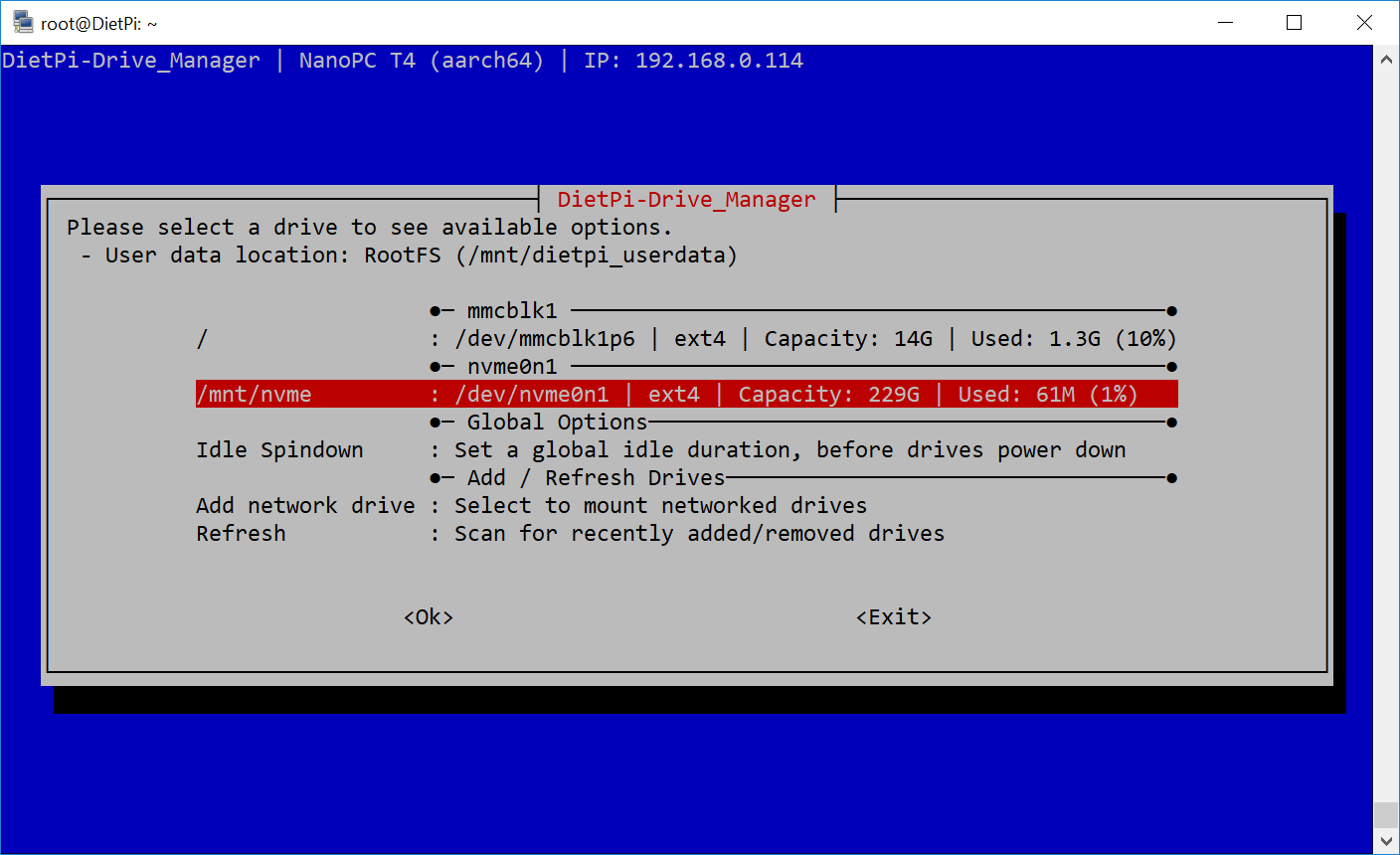
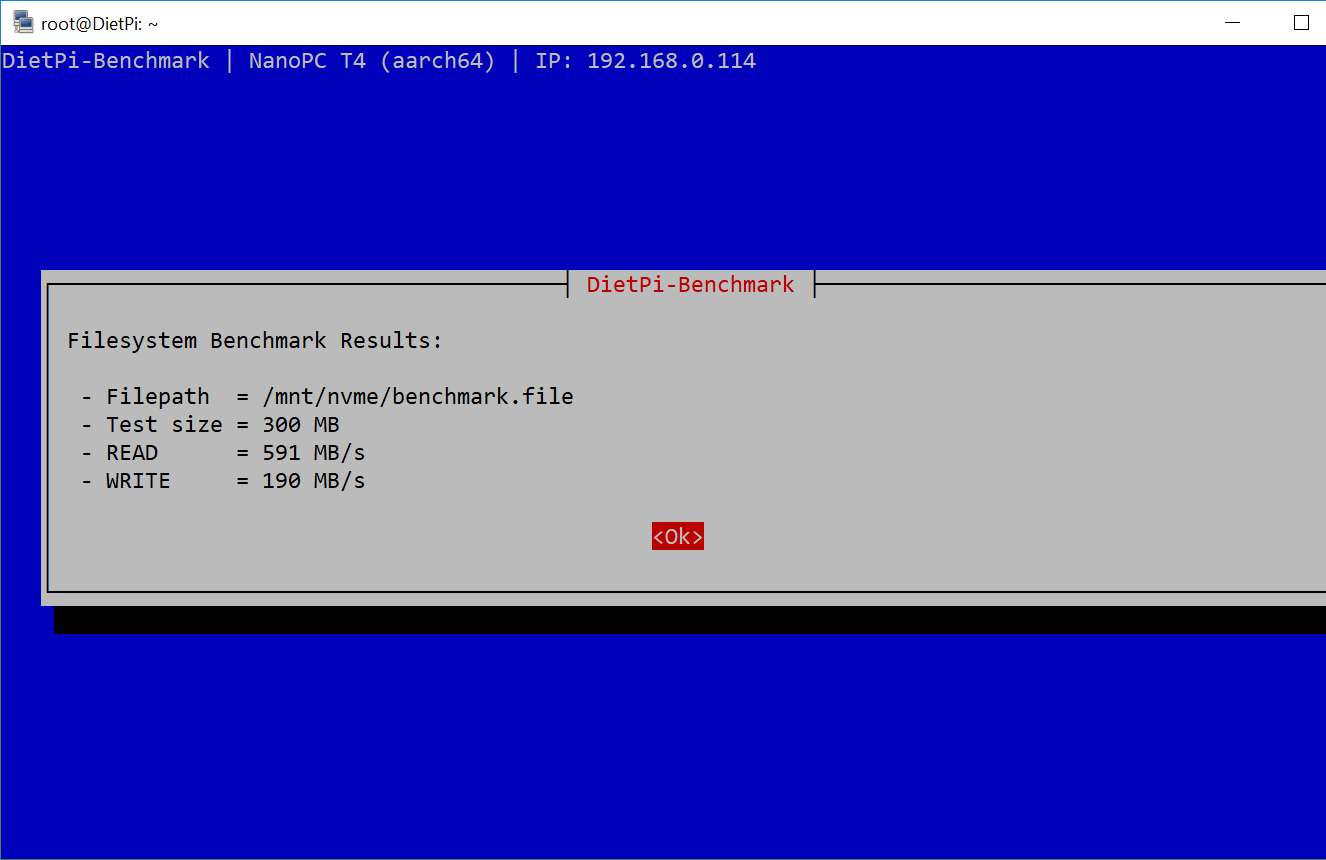
Many thanks to FriendlyElec for sending us sample dev boards!
http://www.friendlyarm.com/index.php?route=product/product&product_id=225