even this causes the same error
@FieldResolver(() => String)
foo() {
return "bar";
}(error)
UnhandledPromiseRejectionWarning: Error: Unable to find type metadata for input type or object type named ''I followed the stack trace to metadata/metadata-storage.js and logged the def object:
{
kind: 'external',
methodName: 'foo',
schemaName: 'foo',
target: [Function: AlbumResolver],
getType: [Function: getType],
typeOptions: {},
complexity: undefined,
description: undefined,
deprecationReason: undefined,
resolverClassMetadata: {
target: [Function: AlbumResolver],
getObjectType: [Function],
isAbstract: false
},
params: [],
roles: undefined,
middlewares: [],
directives: [],
extensions: {},
getObjectType: [Function]
}
Describe the Bug Adding the @ Field decorator to a model does nothing and adding the @ FieldResolver decorator to a Resolver crashes the build process. Either this is a bug or I have done something wrong.
Adding any @ FieldResolver decorator will cause this, even one that simply returns a preset string.
To Reproduce
model
[3] In addition, doing this in place of [2] causes the same issue
resolvers
Expected Behavior [1]: Either the The schema should be able to build with the resolveProperty and work as expected. or [2] or [3]: The @Field should return the value in the return function.
Logs [1]
[2] and [3]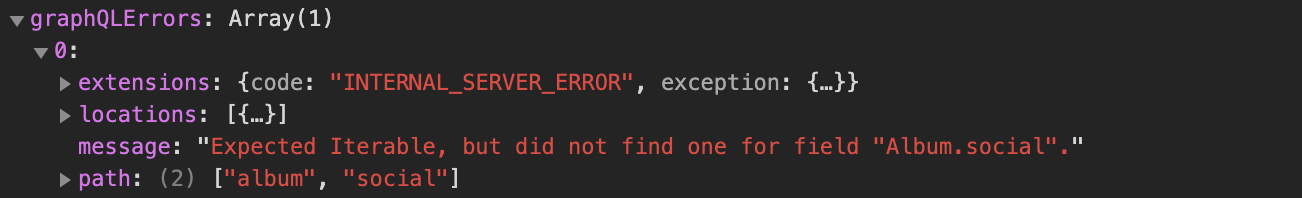
Environment (please complete the following information):
Additional Context Thanks for taking the time to look at this. Love this framework, would love to figure this out so I can continue using it!