Here is an example of libusb host code which shows problem. You'll have to link to libusb and build using compiler with with newer cpp support (I'm using VS2017). You'll have to put in your vid/pid as well.
As described above, the application hangs on second iteration of control transfer:

In my testing I have not been able to get control transfers to send data from the MCU (SAM V71, on ultra xplained eval board) back to host PC. I am using libusb on the host side. On the MCU side, I am starting with the provided 'vendor' example, and just adding the bare minimum code to service a specific control transfer (mainly to APP_USBDeviceEventHandler()) - see app.c.txt attached. app.c.txt
Expected behaviour: Host PC application will be able to use libusb_control_transfer() to receive data from MCU without issue.
Observed behaviour: The first libusb_control_transfer() appears to work correctly, then hangs on the next transaction. When I add the 'CONSOLE' and 'DEBUG' components via Harmony, I can see the following error message via EDBG COM port (the last message occurs on the second control transfer):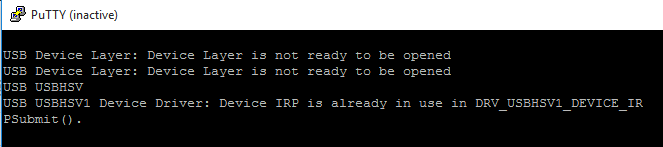
The MCU seems to fail other control endpoint requests after the first control transfer as well. For example if I only do one control transfer, then try to query the device descriptors, these requests also timeout/hang; it appears that the MCU is in some bad state.
Hopefully there is something wrong with my example. Other things I've tried: