@piotrek-k Thanks for the feedback. We are actively investigating and will get back to you soon.
Closed piotrek-k closed 6 years ago
@piotrek-k Thanks for the feedback. We are actively investigating and will get back to you soon.
I've updated Visual Studio to 15.8 today and I suprisingly found "Application Insights Search" in "View" panel. I used it for some time, then closed Visual Studio. After a few hours I've opened VS again, but I can't find it anymore. Looks like this option is present, but not always shows up.
@piotrek-k do you see it consistently if you go to View > Other Windows ? (I believe it's location in the UI can vary sometimes based on project template.)
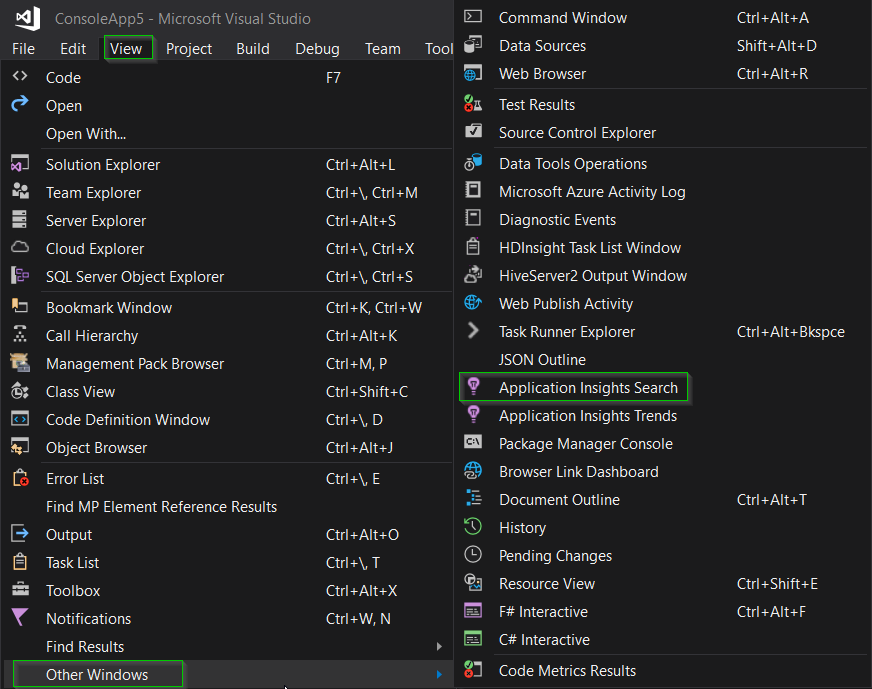
Here is what I see. I have currently opened solution containing three aspnet core projects. Each has target framework set to .NET Core 2.0. What exactly requirements should be met to display "Application Insights Search" in View menu? Should it be some specific type of project?

If you go to Tools > Customize can you add Application Insights?
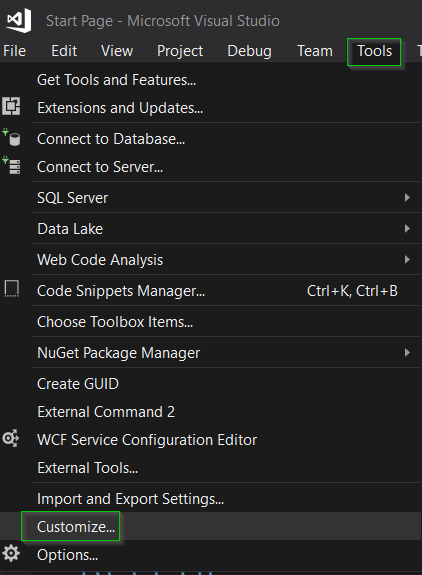
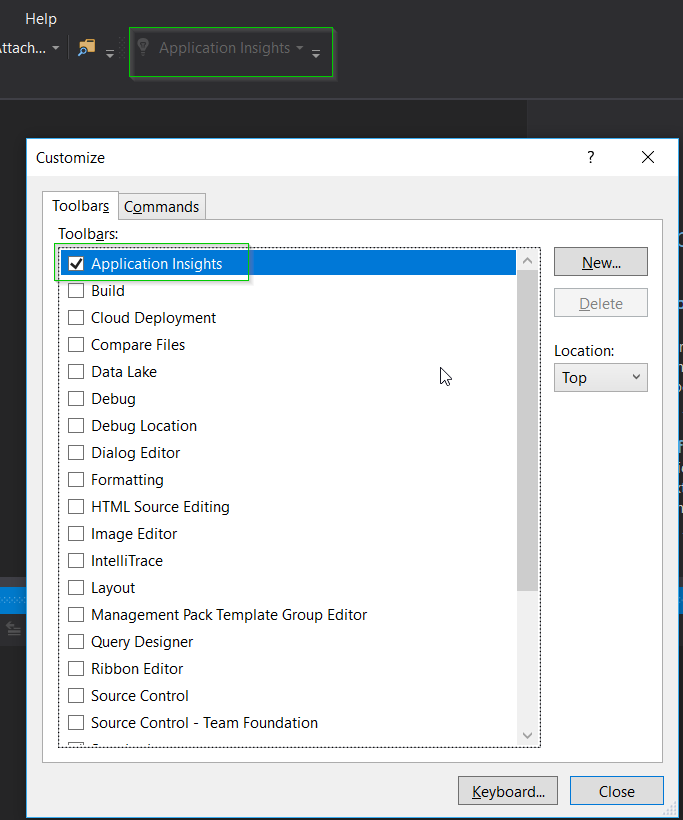
Can't see anything like that

@piotrek-k Are you using Visual Studio Community or Enterprise edition? (I was testing with Enterprise Edition, but I can spin up a copy of VS Community if that is what you are using?)
@mrbullwinkle It's Visual Studio Enterprise 2017.
Here is info from About window if you needed more information:
Microsoft Visual Studio Enterprise 2017 (2) Version 15.8.1 VisualStudio.15.Release/15.8.1+28010.2003 Microsoft .NET Framework Version 4.7.03056
Installed Version: Enterprise
ASP.NET and Web Tools 2017 15.8.05074.0 ASP.NET and Web Tools 2017
ASP.NET Core Razor Language Services 15.8.31590 Provides languages services for ASP.NET Core Razor.
ASP.NET Web Frameworks and Tools 2017 5.2.60618.0 For additional information, visit https://www.asp.net/
Azure App Service Tools v3.0.0 15.8.05023.0 Azure App Service Tools v3.0.0
Azure Data Lake Node 1.0 This package contains the Data Lake integration nodes for Server Explorer.
Azure Data Lake Tools for Visual Studio 2.3.3000.2 Microsoft Azure Data Lake Tools for Visual Studio
Azure Stream Analytics Tools for Visual Studio 2.3.3000.2 Microsoft Azure Stream Analytics Tools for Visual Studio
C# Tools 2.9.0-beta8-63208-01 C# components used in the IDE. Depending on your project type and settings, a different version of the compiler may be used.
Common Azure Tools 1.10 Provides common services for use by Azure Mobile Services and Microsoft Azure Tools.
JavaScript Language Service 2.0 JavaScript Language Service
Merq 1.1.38 (5b3c069) Command Bus, Event Stream and Async Manager for Visual Studio extensions.
Microsoft Azure HDInsight Azure Node 2.3.3000.2 HDInsight Node under Azure Node
Microsoft Azure Hive Query Language Service 2.3.3000.2 Language service for Hive query
Microsoft Azure Stream Analytics Language Service 2.3.3000.2 Language service for Azure Stream Analytics
Microsoft Azure Stream Analytics Node 1.0 Azure Stream Analytics Node under Azure Node
Microsoft Azure Tools 2.9 Microsoft Azure Tools for Microsoft Visual Studio 2017 - v2.9.10730.2
Microsoft Continuous Delivery Tools for Visual Studio 0.4 Simplifying the configuration of continuous build integration and continuous build delivery from within the Visual Studio IDE.
Microsoft JVM Debugger 1.0 Provides support for connecting the Visual Studio debugger to JDWP compatible Java Virtual Machines
Microsoft Library Manager 1.0 Install client-side libraries easily to any web project
Microsoft MI-Based Debugger 1.0 Provides support for connecting Visual Studio to MI compatible debuggers
Microsoft Visual Studio Tools for Containers 1.1 Develop, run, validate your ASP.NET Core applications in the target environment. F5 your application directly into a container with debugging, or CTRL + F5 to edit & refresh your app without having to rebuild the container.
Mono Debugging for Visual Studio 4.11.7-pre (8955b2a) Support for debugging Mono processes with Visual Studio.
NuGet Package Manager 4.6.0 NuGet Package Manager in Visual Studio. For more information about NuGet, visit http://docs.nuget.org/.
ProjectServicesPackage Extension 1.0 ProjectServicesPackage Visual Studio Extension Detailed Info
Redgate ReadyRoll 1.17.18155.10346 Extend DevOps processes to your SQL Server databases and safely automate database deployments.
Visit https://www.red-gate.com/readyroll for more information.
Copyright (C) 2011 Red Gate Software Ltd. All rights reserved.
This software contains components from Component Owl. SQL Server is a registered trademark of Microsoft Corporation. Visual Studio is a registered trademark of Microsoft Corporation.
ReadyRoll contains code from the following open source software:
NuGet https://www.nuget.org/ SQL LocalDB Wrapper https://github.com/martincostello/sqllocaldb Autofac https://autofac.org/ Json.NET https://json.net/ MahApps.Metro http://mahapps.com/ SemVer https://github.com/maxhauser/semver Log4Net http://logging.apache.org/log4net/ StringTemplate https://github.com/antlr/stringtemplate4 Extended WPF Toolkit https://wpftoolkit.codeplex.com/ Code InfoBox VSX http://www.codeproject.com/Articles/55196/Code-InfoBox-Visual-Studio-Extension-VSX OctoPack https://github.com/OctopusDeploy/OctoPack SQLite https://sqlite.org/
This product contains icons from http://www.visualpharm.com distributed under a free backlink license.
For license details or other notices relating to the above software, please see NOTICE.TXT and EULA.rtf in the ReadyRoll application folder.
Redgate SQL Prompt 9.2.0.5601 Write, format, and refactor SQL effortlessly
Redgate SQL Search 3.1.7.2062 Search functionality for SQL Server databases, from within Visual Studio
ResourcePackage Extension 1.0 ResourcePackage Visual Studio Extension Detailed Info
ResourcePackage Extension 1.0 ResourcePackage Visual Studio Extension Detailed Info
Snapshot Debugging Extension 1.0 Snapshot Debugging Visual Studio Extension Detailed Info
SQL Server Data Tools 15.1.61808.07020 Microsoft SQL Server Data Tools
ToolWindowHostedEditor 1.0 Hosting json editor into a tool window
TypeScript Tools 15.8.20801.2001 TypeScript Tools for Microsoft Visual Studio
Visual Basic Tools 2.9.0-beta8-63208-01 Visual Basic components used in the IDE. Depending on your project type and settings, a different version of the compiler may be used.
Visual F# Tools 10.2 for F# 4.5 15.8.0.0. Commit Hash: c55dd2c3d618eb93a8d16e503947342b1fa93556. Microsoft Visual F# Tools 10.2 for F# 4.5
Visual Studio Code Debug Adapter Host Package 1.0 Interop layer for hosting Visual Studio Code debug adapters in Visual Studio
Visual Studio Tools for Containers 1.0 Visual Studio Tools for Containers
VisualStudio.Mac 1.0 Mac Extension for Visual Studio
Xamarin 4.11.0.732 (d15-8@33e83e124) Visual Studio extension to enable development for Xamarin.iOS and Xamarin.Android.
Xamarin Designer 4.14.218 (79f535bdd) Visual Studio extension to enable Xamarin Designer tools in Visual Studio.
Xamarin Templates 1.1.113 (e1d02a7) Templates for building iOS, Android, and Windows apps with Xamarin and Xamarin.Forms.
Xamarin.Android SDK 9.0.0.18 (HEAD/3d8a28f1a) Xamarin.Android Reference Assemblies and MSBuild support.
Xamarin.iOS and Xamarin.Mac SDK 11.14.0.13 (373c313) Xamarin.iOS and Xamarin.Mac Reference Assemblies and MSBuild support.
Thanks for the added info. I did a new install of VS 2017 with the default ASP.NET and web development components just to test and confirm that nothing has changed.
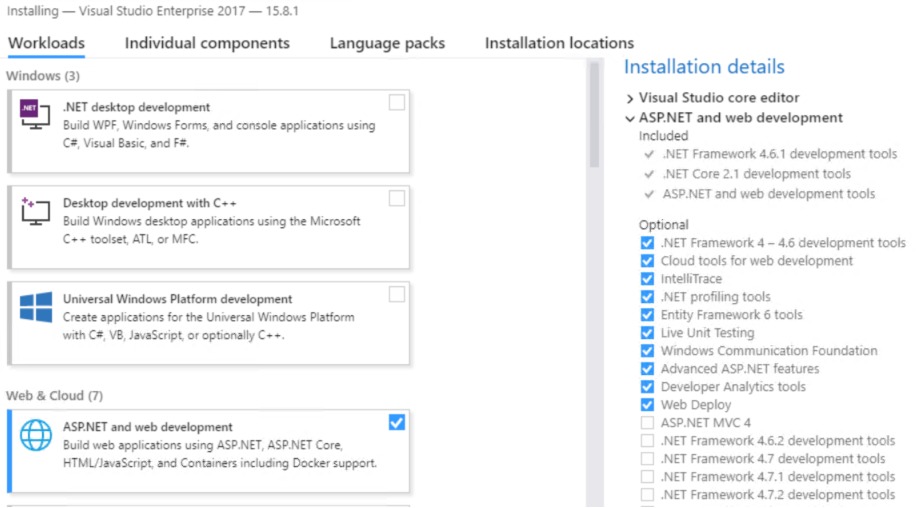
Post install I still had Application Insights Search under View > Other Windows
I did a little more digging it looks like what you might be missing is the Developer Analytics Tools
To check if you have it go to Tools > Extensions and Updates
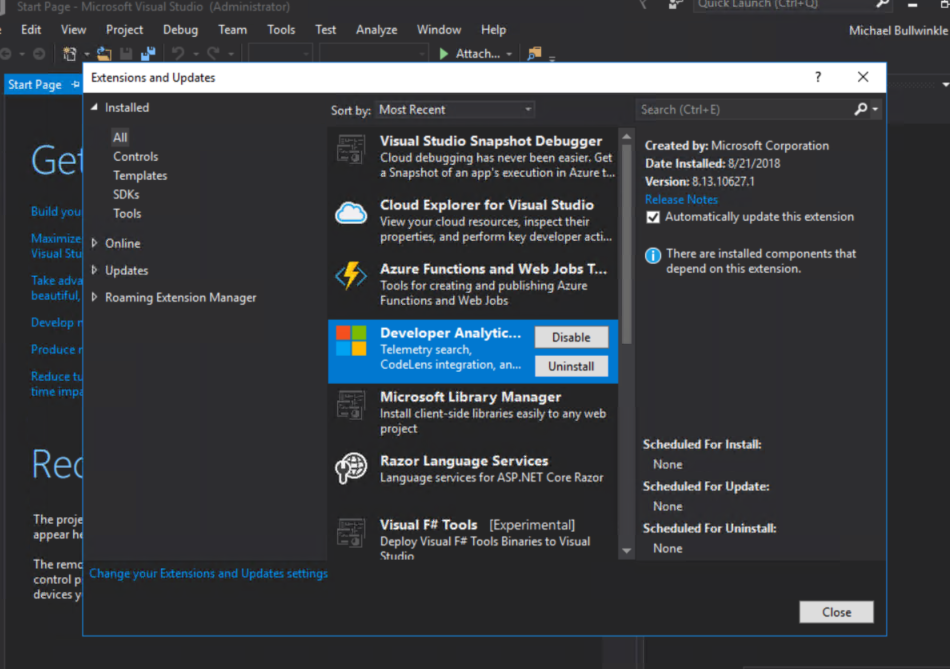
If you don't have it launch your Visual Studio Installer and you should be able to add it.
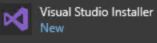
Click Modify
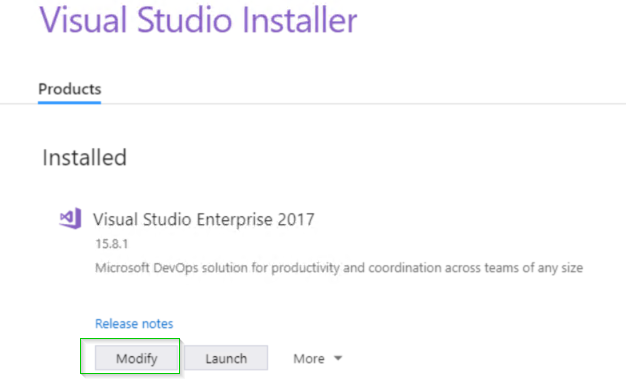
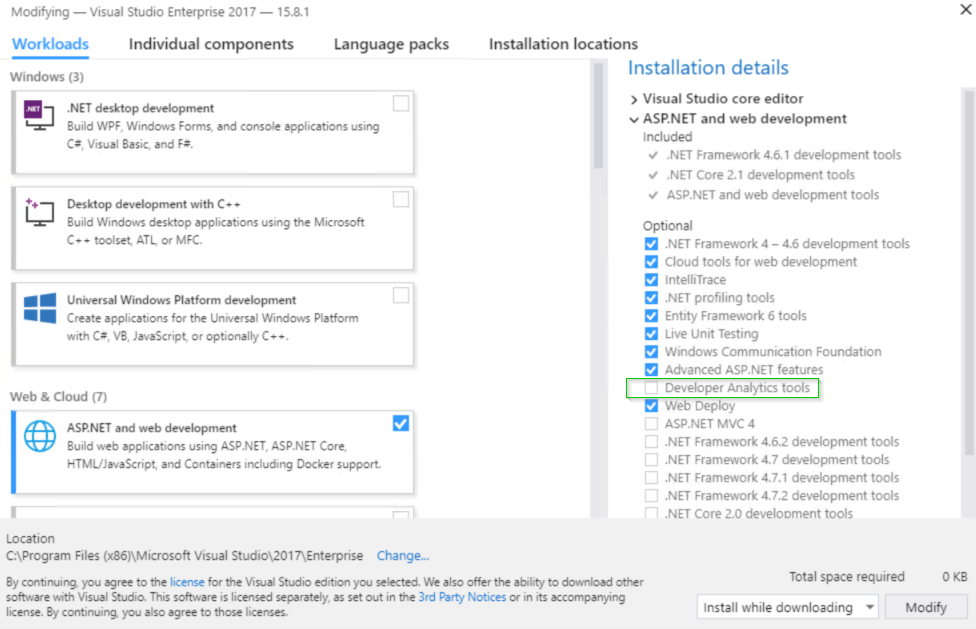
This doesn't explain how you saw it briefly and now don't anymore, but hopefully this will help a little in narrowing things down.
Yes! It seems Developer Analytics Tools was disabled. After enabling it I can find Application Insights Search in menu. Thanks for help 😃
@piotrek-k Good to hear that everything is working out!
This is happening to me in VS2019 enterprise, and none of these have worked for me.
@jalvarezca what version of VS 2019 enterprise are you running? I just tested with the latest stable release that came out yesterday 16.6.0 and the App Insights search experience is still there. I did see the experience removed temporarily in one of the preview releases a few weeks back, but if you have the latest stable release you shouldn't see this issue.
Hi, I have disabled the Developer Analytics Tools extension and now I don't know how to re-enable it. It is not listed under Extensions and Updates. How can I enable this extension again? I do have it installed in my Visual Studio 2019 though.
@evillegas92 when disabled it should still show up:

With the option to re-enable:

If you aren't seeing it and it is still showing as installed I would try uninstalling by unchecking the box in VS installer > restart > re-add developer analytics tools from the VS installer


Hi @mrbullwinkle thanks for your response! I had tried that but with no luck. Only repairing Visual Studio worked.
Thanks for following back up, glad to hear you got it working again.
@jalvarezca what version of VS 2019 enterprise are you running? I just tested with the latest stable release that came out yesterday
16.6.0and the App Insights search experience is still there. I did see the experience removed temporarily in one of the preview releases a few weeks back, but if you have the latest stable release you shouldn't see this issue.
I decided to reinstall visual studio and SDK and that fixed the issue. I'm back to business.
I have dotnet 2.1.302 and Visual Studio 15.7.6 installed. Although all conditions specified in "prerequisites" are satisfied, I can't find "Application Insights Search" window in menus in Visual Studio (searching using
ctrl+qdoesn't help either). Do I need to enable it somewhere?Document Details
⚠ Do not edit this section. It is required for docs.microsoft.com ➟ GitHub issue linking.