I have had a quick look at this and maybe the example could be updated to change the name of the given example of "Network Discovery". I don't think is suppose to represent the literal name of the firewall rule that controls Network Discovery but rather represent an example of what a firewall rule might be called.
The example could be updated to something like "Network Discovery (LLMNR-UDP-In)" or one of the other many rules that may be present that are used for firewalling network discovery or the example could be change to something more oblivious that it is suppose to be a place holder name for a firewall rule such as "My Example Firewall rule".
Another option (which is probably the better option) could be to change the description provided to something like "This example enables a firewall rule that is named "Network Discovery" by specifying the localised name of the rule.
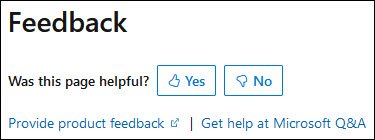
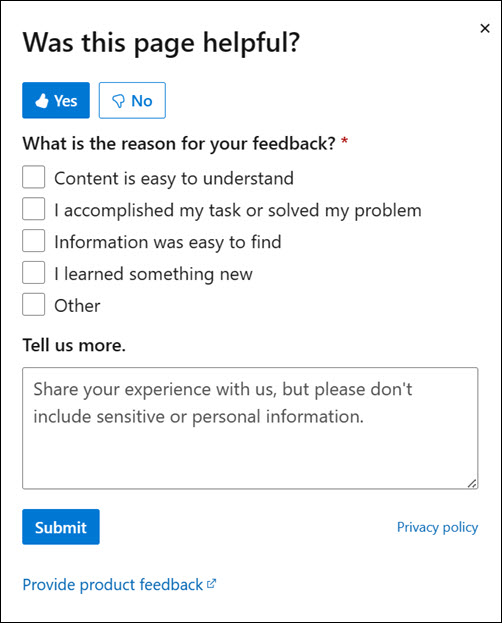
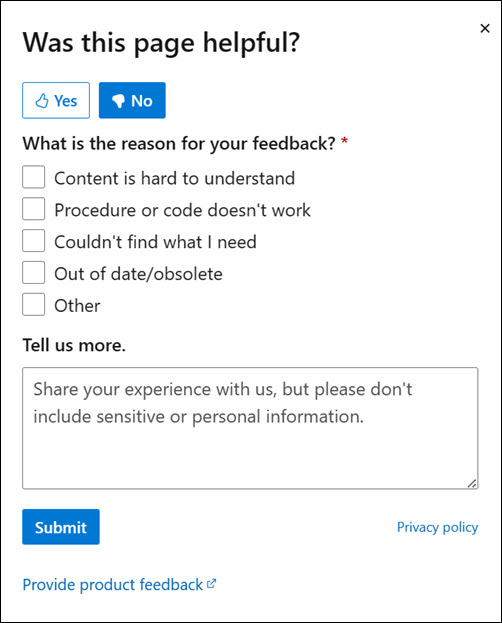
[Enter feedback here]
The example: Enable-NetFirewallRule -DisplayName "Network Discovery"
Returns an error that no rules are found with that display name.
Also, just enabling the firewall rules is not enough to allow network discovery. You still have to go through the GUI and enable network discovery from the advanced options page. The state of that radio button does not change with any powershell command I can find.
Document Details
⚠ Do not edit this section. It is required for docs.microsoft.com ➟ GitHub issue linking.