Since the Duet creates additional pulses on the enable line, it is possible that the smart stepper may not produce movement if the pulse is not seen correctly. This could result in a loss of print quality or uncontrolled behavior. What can be done as a workaround is to set the enable pin high with a external pullup between 5v and enable with a 1k resistor. This will keep the smart stepper always enabled.

Dear Misfit team, i've got a question belonging to the manual you provide. At the moment i plan to wire up Smart Stepper to a Duet 2 Ethernet Board. In manual is written: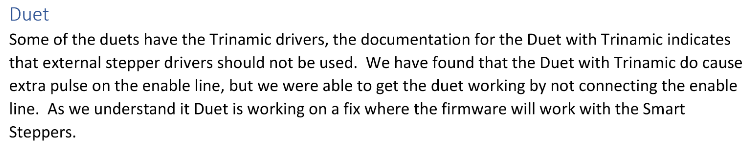
As i don't find any recent information i just wanted to ask you directly by creating this issue. Can you provide some support information please?
kind regards, Mario