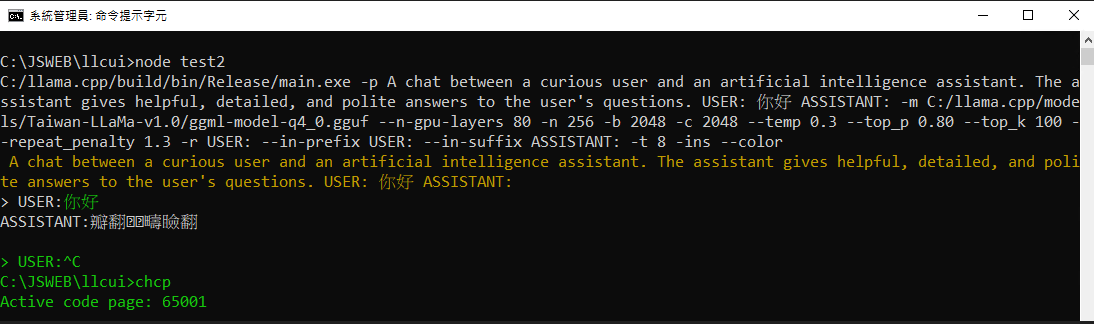我感覺很像是 cmd 自身編碼的問題,要不要試試看先打指令
抱歉,我看到你的截圖下面有 chcp 65001 切換編碼,再執行程式看看?chcp 過了
Closed edenlin-uj closed 9 months ago
我感覺很像是 cmd 自身編碼的問題,要不要試試看先打指令
抱歉,我看到你的截圖下面有 chcp 65001 切換編碼,再執行程式看看?chcp 過了
@edenlin-uj 應該是 --color 這個參數造成的問題,另外有 chcp 65001 的話,應該 iconv 轉成 utf-8 即可,但是在 Windows 底下還是常常會噴出無法顯示的字元,這是因為 BPE Tokenizer 的緣故,大多都是 byte by byte 的輸出中文字元,這樣的 byte 再過一遍 iconv 我不確定會不會有問題
如果你要用 node.js 做串接,個人建議使用 llama.cpp 的 server.exe,參數與 main 大致相同,但是預設會在 127.0.0.1:8080 起一個 LLM Service,在 http://127.0.0.1:8080/ 會有個網頁 GUI 可以互動,可參考此介面發送 Request 的方法來串接,詳細的說明請參考 llama.cpp 的 README
感謝回覆,我試試看!!! 若有好消息,也會分享在這裡
感謝 @PenutChen 的解答~ 最終使用了server.exe的作法,才可以完整的接收中文字,而不會有亂碼的問題 以下是簡單的實作程式碼,分享給大家
C:/llama.cpp/build/bin/Release/server.exe -m C:/llama.cpp/models/Taiwan-LLaMa-v1.0/ggml-model-q4_0.gguf --n-gpu-layers 80 -t 8 -b 2048 -c 2048var instruction = `A chat between a curious human and an artificial intelligence assistant. The assistant gives helpful, detailed, and polite answers to the USER's questions.`;
var chat = [
{"USER":"你好",
"ASSISTANT":"哈囉!我今天可以如何協助您?"},
];
async function main() {
var question = "想詢問今天的天氣";
var prompt = format_prompt(question);
var answers = await LLM(prompt);
console.log(answers);
}
function format_prompt(question) {
return `${instruction}\n${
chat.map(m =>`\n### USER: ${m.USER}\n### ASSISTANT: ${m.ASSISTANT}`).join("\n")
}\n### USER: ${question}\n### ASSISTANT:`
}
async function LLM(prompt) {
try {
var api_url = `http://127.0.0.1:8080/completion`;
var body = {
prompt :prompt,
n_predict:256,
top_p:0.8,
top_k:100,
repeat_penalty:1.3,
stop: ["\n### USER:"],
}
console.log('\n======[Request API]======\n',api_url);
console.log(body);
const api_results = await fetch(api_url, {
method : 'POST',
body : JSON.stringify(body)
})
.then(function(res_api){
return res_api.json();
})
.then(async function(res_json){
console.log("\n======[API Response]======\n");
return res_json;
});
return api_results.content;
} catch (err) {
console.log(`Error: ${err.message}`);
}
return "";
}
main()
.then(() => console.log("Done"))
.catch((ex) => console.log(ex.message));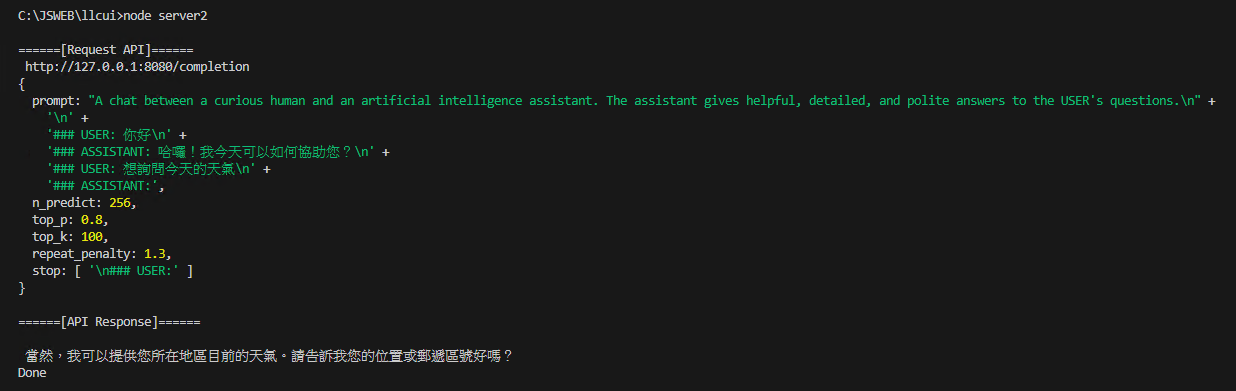
環境:Windows10
在命令提示字元視窗透過llama.cpp進行互動時,中文顯示都滿正常的, 但使用nodejs時,卻會發生亂碼的問題… 想詢問各位前輩是否有解決的方法QQ
以下是自己實作的程式碼:
圖片連結: