日志中的报错信息: -------Error Stack End------- 2019-12-03 13:32:55 [PicGo INFO] Before transform 2019-12-03 13:32:55 [PicGo INFO] Transforming... 2019-12-03 13:32:55 [PicGo INFO] Before upload 2019-12-03 13:32:55 [PicGo INFO] Uploading... 2019-12-03 13:32:56 [PicGo ERROR] TypeError: Cannot read property 'body' of undefined ------Error Stack Begin------ TypeError: Cannot read property 'body' of undefined at Object.handle (C:\Users\viruser.v-desktop\AppData\Local\Programs\PicGo\resources\app.asar\node_modules\picgo\dist\plugins\uploader\qiniu.js:65:51) at process._tickCallback (internal/process/next_tick.js:68:7) -------Error Stack End-------
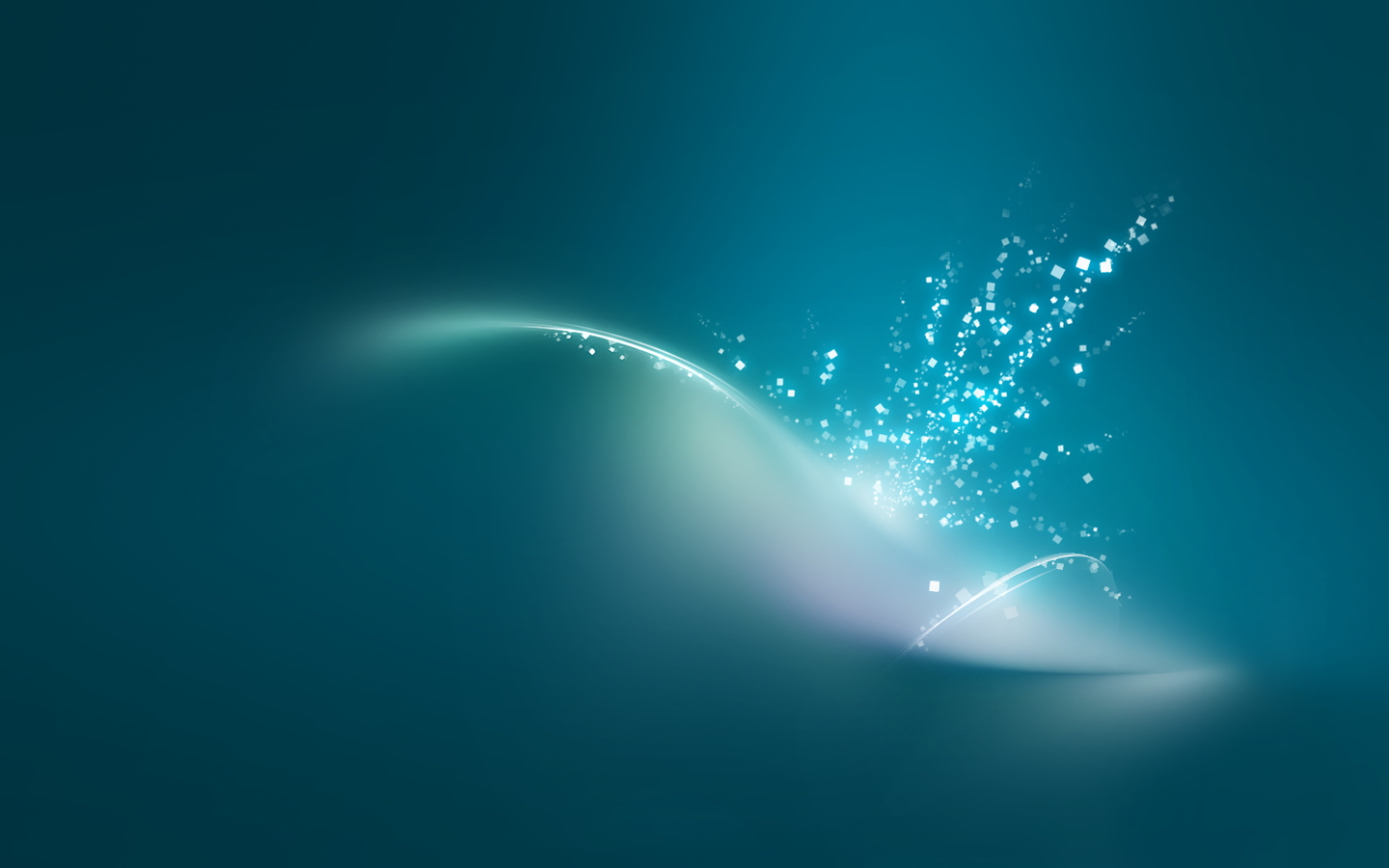 这是刚刚通过SM.MS上传的图片
这是刚刚通过SM.MS上传的图片
问题类型
上传失败,日志提示:Cannot read property 'body' of undefined
PicGo的相关信息
PicGo v2.1.2 Windows7 七牛云
问题重现
在部分电脑上必定重现,已确认不是配置文件的问题,从可用的电脑上拷贝配置文件data.json覆盖不可用的电脑上的配置依然是不可用的
功能请求
在issue中查到了相关的问题,但是没有看到解决方法 https://github.com/Molunerfinn/PicGo/issues/131