I recently implemented something like this in my game, Final Days. What I did was a bit hacky, but it works. Unfortunately, I can't submit what I've done to MonoGame as it's very much a bespoke solution for my game.
I did a fair bit of research into this to try and find a good solution. But one of my requirements was to have font fallback (i.e. if the font you're using doesn't have the glyph you need, then it falls back to another similar font which does have that glyph). Unfortunately, this is easier said than done. The most practical solution I came up with was to use Windows GDI+ to render the glyphs. But this has it's own issues and I definitely came across a few quirks and inconsistencies. It obviously also only works with Windows.
But once the glyph rendering is taken care of, the rest was fairly straightforward (although it was a bit of work). Basically whenever I needed to display missing glyphs, I'd render those glyphs in the background and update the SpriteFont to include them.
If you'd like more details on how I did this, then I'd be happy to share them and try answer any questions.
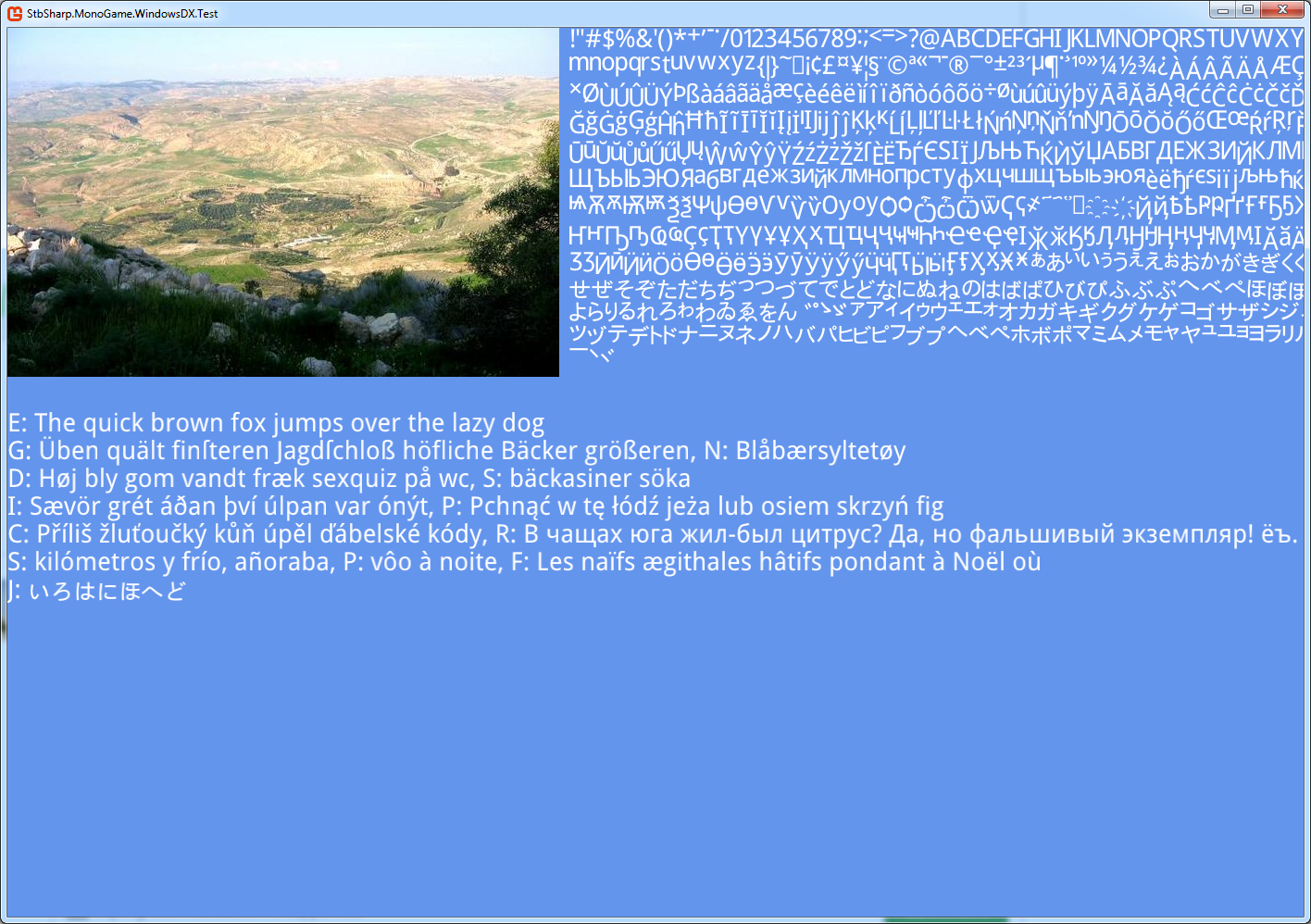





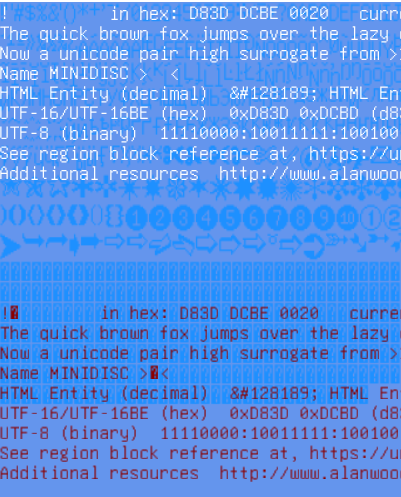
I mean, at runtime, load a font file, read some glyhps and render them into a texture. then use it like a normal SpriteFont. This feature is very important for asian users. because we use about 2000 common characters and a large amount of rare characters. Put then into a xnb file is almost impossible (takes very long time to build and gets very large xnb file). I have searched on the internet but no usable solution yet.