Ok so let's determine what the problem is, could you send me a screenshot of your IP & Port configuration, also can you please let me know your OS type as well please.
Closed sir-Five5 closed 2 years ago
Ok so let's determine what the problem is, could you send me a screenshot of your IP & Port configuration, also can you please let me know your OS type as well please.
I will need a reply on this soon otherwise I'll have to close & delete this issue after it's reached 24hrs of being an active open issue.
I use Kali my ip is 172.20.10.3 and the port I used at first was default then 1085,9090,42475,42474 …
Ok so can you tell me if your IP type is either wlan or eth, you can check this by typing ipconfig in the terminal, normally it would show something like eth0 or wlan0 etc..
I think it's eth0 I'm not sure. I don't have my pc with me right now but I'll tell you in a few hours
I think it's eth0 I'm not sure. I don't have my pc with me right now but I'll tell you in a few hours
I will wait for your reply
Nope, it's wlan0
Yep thought so, that's usually always why victims don't reconnect for tests, your IP type is wlan which means it's your public IP being used for Kali, you will need to either port forward your IP and the port you're using for AhMyth, or use ngrok
I would personally recommend ngrok because it's MUUUCH easier
Thanks
Here's a basic rundown...
wlan IP Addresses are Public IP Addresses, which will need to be either port forwarded or tunnelled through ngrok to receive connections, this method is ideal for WAN usage i.e global connections
eth IP addresses are private IP addresses, which are ideal for LAN usage, i.e your own network
ngrok is very simple to use as well, once it's installed, just run your IP and your AhMyth port through ngrok and follow the photo below #
ngrok tcp yourIPaddress:yourPortNumberngrok tcp 127.0.0.1:4444
#
2. Then Follow the Picture Below.
<br>
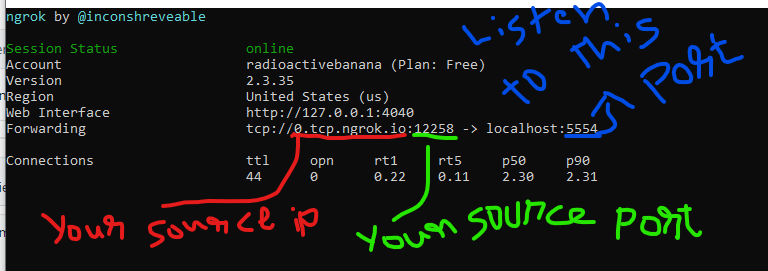
</br>
`Source IP` = The IP you Build the APK with.
`Source Port` = The Port you Build the APK with.
`Listen to this port` = The Port number you listen on, which you ran through ngrok so something like `4444`Hopefully that helps you out 😁 ngrok is also free as well
Yea, not only helped I learned something too
Awesome 😎
I've tried it hundred times it don't show the phone in victims lab. I'm using a Samsung Galaxy star for test run, changed ports, ip, anything BUT still doesn't work