Here are a few more screenshots of the light shafts, from recent play testing.
Shafts underground in Dwarf Hall really bright white from floor tiles

Shafts from stone in a mine, causing the stone to look like it is emitting light:

Shafts from flowers and other objects at night:






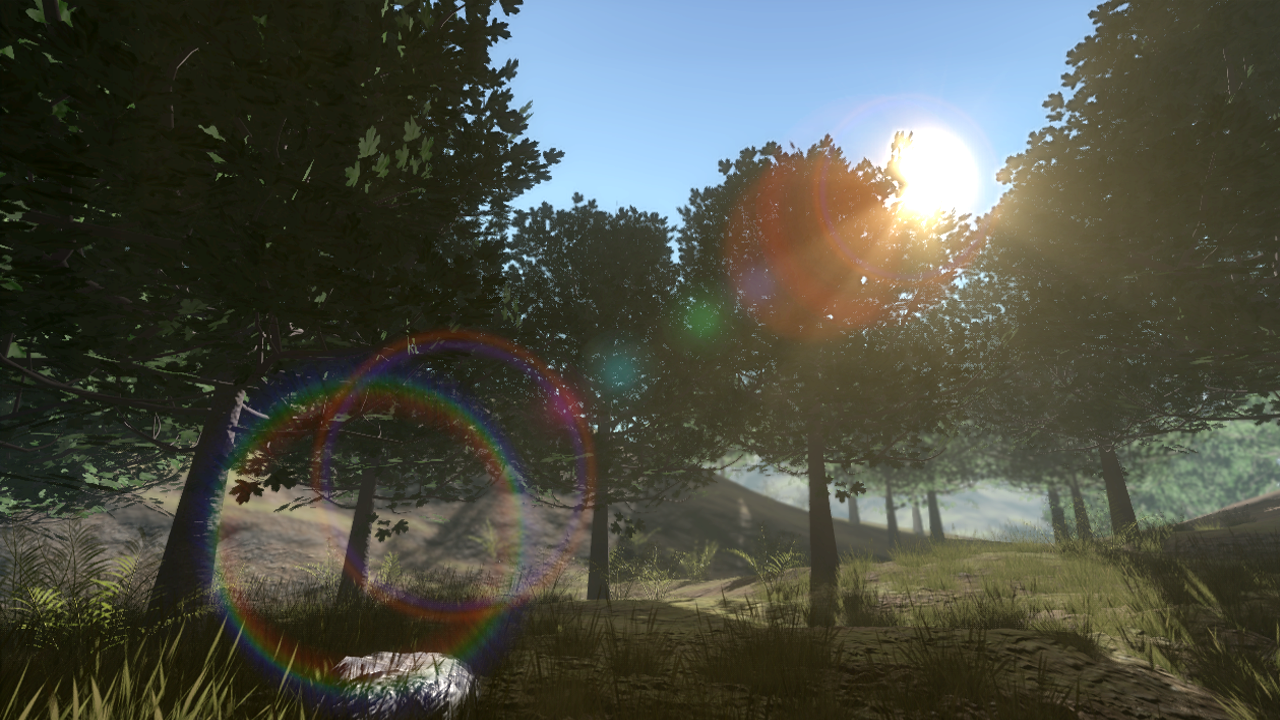
Introduction
It appears that the current implementation of the Light Shafts (also known as God Rays or more scientifically Crepuscular rays) basically takes the image resulting from the pre-postProcessing nodes and scales it up and progressively fades it out, repeatedly, blending the iterations together into a specific FBO. The result is then added on top of the existing rendering.
This creates a nicely convincing effect in most areas of the image, i.e. in the distance, but is deficient in a number of aspects:
even when the main light goes under the horizon light shafts are cast generated(Now fixed)The Solution
Problems 1, 2 and 4 (probably) can be solved by generating light shafts using the same algorithm but a different starting point. Specifically, rather than use a full rendering of the environment around the player we can use the sky (inclusive of main light) masked out by everything else being rendered in black. This would make sure only the silhouette of the environment generates the light shafts.
From a realism perspective however, close objects (i.e. hand-held items) shouldn't generate light shafts. The method above wouldn't address this as a hand-held object would still create (in some circumstances) a black silhouette against the sky.
For this reason the black rendering of the environment around the player should be mediated by the depth information: far away surfaces beyond some threshold should be rendered fully opaque, while nearer surfaces would progressively become more transparent, eventually becoming completely invisible near the player. In this scenario, far away hills would generate light shafts, middle-distance trees would generate thinner light shafts, while the hand-held item would generate no light shaft.
Warning: the solution described above is meant to address the above-water light shafts. Underwater light shafts will require some additional thinking and special handling.
Problem 3 can be solved by fading out the whole light shaft effect as the sun goes beyond some threshold angle under the horizon. Notice that in real life light shaft may still be visible for a while even when the sun moves under the horizon, due to Earth's curvature.(Fixed)Furthermore, the shallower the angle of the light rays with the Earth surface, the more visible the light shafts are, as they go through up to 40 times more atmosphere then they do when the sun is overhead. Conversely, when the sun is at the Zenith, lights shafts would be visible only if the atmosphere is dense with particles, i.e. smoke or high humidity.
(That been said, fog beyond some density threshold scatters the light so efficiently that light shafts should disappear anyway and everything becomes just a blur).
Going the Extra Mile
Light shafts in real life are generated by particles in the air scattering light toward the viewpoint. If the particles are bigger, i.e. when there are many water droplets suspended in the atmosphere, the scattering is more efficient and the light shafts are more visible. If the air is cleaner, the light shafts are less visible.
For this reason we should also tie the transparency of the light shafts to some biome-based airTransparency parameter. Steamy biomes, i.e. a tropical jungle, would be characterized by a low transparency value, resulting in more visible light shafts, even when the main light is overhead. On the other hand, mountain biomes known for their crisp air would be characterized by a high airTransparency value, resulting in thin light shafts when the sun is just over the horizon and invisible light shafts when the sun is overhead.
In this context it should be noticed that the airTransparency could be part of a single RGBA "airTint" biome parameter, the alpha channel representing the transparency discussed so far.
Going the Extra Light-Year
The current algorithm works for a single light source, when the camera is pointing in the source's general direction. Light shafts may be visible even when the camera is pointing away though - currently they fade out in that circumstance.
Furthermore, multiple lights might be generating light shafts - imagine lanterns going through some misty forest at night. The current algorithm can't handle that unless we use it repeatedly for each light source, but what if there are dozens of torches around the player?
And eventually we might have projected lights, which would generate light shafts only in the direction of the light cone but not necessarily toward the camera.
Tackling these last problems would be a big bonus.