@phantom485x Since Magisk has BusyBox builtin already, you can utilise this Magisk Module to install and symlink BusyBox with its applets to the Magisk built-in busybox binary. No need to do it manually or to get a Custom Build.
You can then test if BusyBox is working by either using a Root Checker:
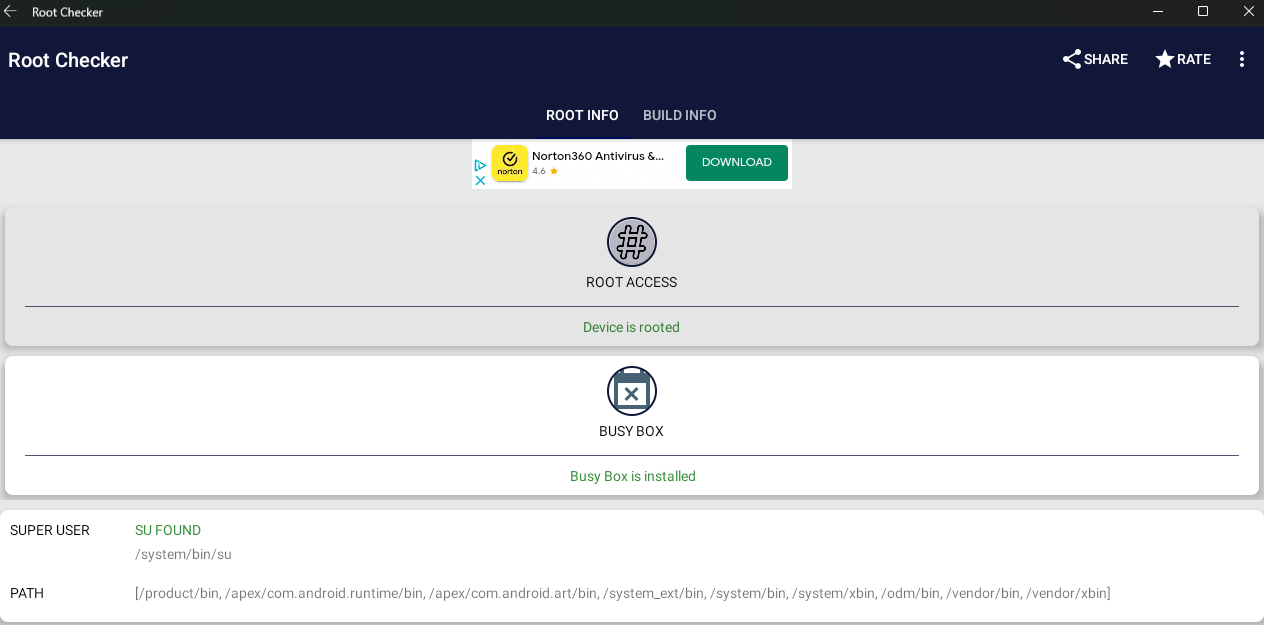
or by using ADB Shell and:
adb shell
su
busybox | head -1
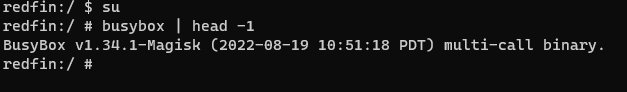
For Xposed Framework, you can just use the Lsposed-Zygisk Framework .

Hy, can you make a build with Busybox and Xposed framework already installed, I tried to install busybox normaly but the WSA crashes when i press the Install button, also tried to manualy create the xbin folder in the system folder using a root explorer and then copy the binaries but the WSA crashes again. It may be related to the way that the system handles the system storage because the root explorer shows 0.00mb free in the root subfolders and busybox says also that there is no space available for install