Hey @alexjurkiewicz thank you for reporting the issue and for investigating!
I was actually using the extension when it broke and immediately submitted an update to the extension. Unfortunately it can take some time for them to review the extension before it goes live.
The version with this fix is 24.1.18. Hoping it gets approved soon.
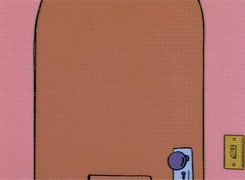
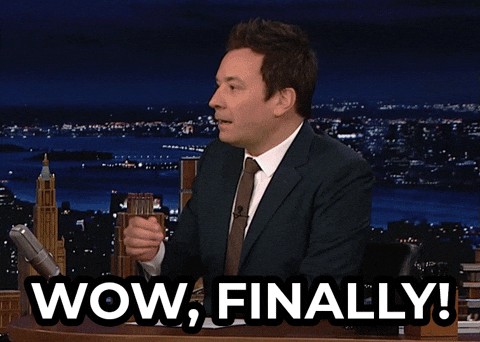
Problem encountered with version 24.1.16 (latest at time of issue).
Problem
(this image inspector shows elements in the toolbar, and then the final
<details>element is what this addon inserts (I assume). The content extends over the entire toolbar.)The GIF button renders below the toolbar and makes the rest of the toolbar unclickable. I can click the GIF button, but only in the upper parts which don't intersect the text box.
Looking at inspector in the above image, it seems like the
<details>element is growing to cover the entire toolbar area.Potential Fix
Adding
float: left;to the<details>style fixes the issue. This matches styling applied to all the<div class="ActionBar-item">elements.A better fix might be to stick the
<details>element into its own<div class="ActionBar-item">. I tested this in console and it seemed to work (I moved the item to first in the toolbar to show more inspector hierarchy).Thank you for a great extension!