The default settings in PhysX are mostly aimed at high-performance simulations for games. It uses an iterative solver that, by default, runs just 4 iterations.
You have a few options available to you.
You could continue to use rigid bodies and joints and improve behaviour by a combination of (1) increasing the number of solver position iterations (2) switching to use the TGS solver
Simply increasing the number of position iterations should resolve your issue. However, if you increase the complexity of the jointed models you are simulating, you will still be able to create some configurations where solver error is still visible - this will be especially evident if you have large mass ratios between connected rigid bodies. The TGS solver converges faster than the default PGS solver, which means it can handle larger mass ratios more stably. However, there are still limits to what can be simulated with it.
An alternative would be to switch to use the reduced coordinate articulation system. This system provides an error-free simulation for these kinds of multi-body simulation problems that does not suffer from issues related to mass ratios.
I have been observing some undesired behaviour with a chain of two non-kinematic rigid bodies connected to a stationary kinematic rigid body over two PxD6 joints like this:
base (kinematic) -> fixed PxD6Joint -> movable1 -> fixed PxD6Joint -> movable2
While the first joint seems reasonably rigid, the second joint is not. This can be seen in the following gifs, where I applied the same vertical impulse once to movable1 and once to movable2:
Vertical impulse on movable1 (middle cube):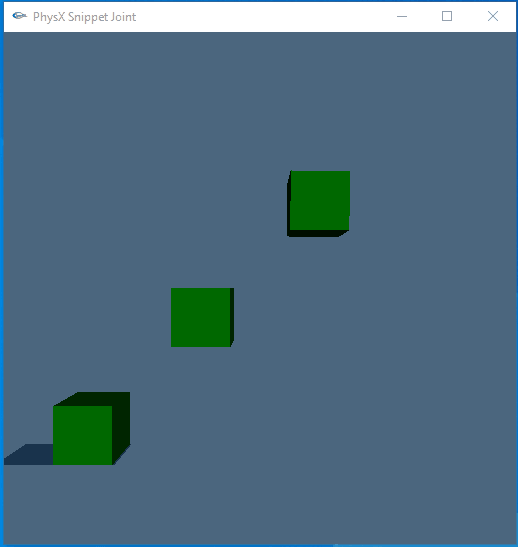
Vertical impulse on movable2 (right cube):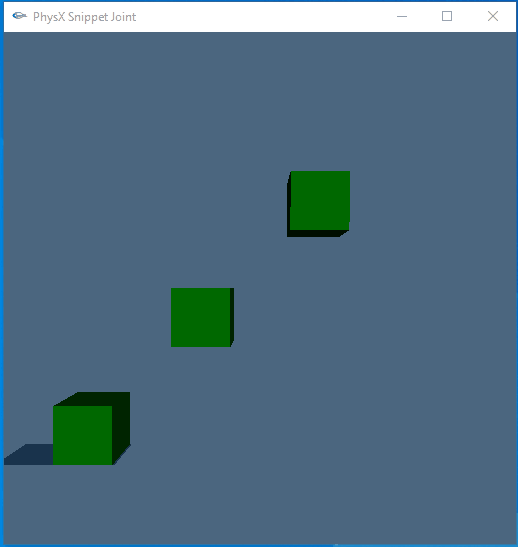
As can be seen, the joint betwen movable1 and movable2 exhibits lots of flexibility and the resulting oscillation takes a long time to settle down.
I observed the same behaviour if I set all the DoFs of the PxD6Joints to free and used very strong drive stiffnesses instead for rotation and translation (>1e9).
My question would be if this is expected, and if yes, is there some logical explanation for this behaviour? Am I doing something wrong in my code? Below you can find my test snippet I compiled with PhysX 4.1.
Thank you!