Could you look in your ghidra log file and see if any stack trace was logged for this error and paste it here?
Open roadkillsanta opened 2 months ago
Could you look in your ghidra log file and see if any stack trace was logged for this error and paste it here?
(SymbolServerService) SymbolServerService: querying <pdb file>, <pdb guid>, 1, 0, ???
(SymbolServerService) SymbolServerService: got 1 results from <pdb folder>
(SymbolServerService) SymbolServerService: skipping untrusted symbol server <symbol server>
(SymbolServerService) SymbolServerService: found 1 matches
(SymbolServerService) SymbolServerService: getting symbol file: <pdb file>
(SymbolServerService) SymbolServerService: decompressing file <pdb file>
(FileSystemFactoryMgr) Error during fs factory create: 7zip, class ghidra.file.formats.sevenzip.SevenZipFileSystem java.io.IOException: Could not initialize 7zip native libraries
at ghidra.file.formats.sevenzip.SevenZipFileSystem.mount(SevenZipFileSystem.java:70)
at ghidra.file.formats.sevenzip.SevenZipFileSystemFactory.create(SevenZipFileSystemFactory.java:75)
at ghidra.file.formats.sevenzip.SevenZipFileSystemFactory.create(SevenZipFileSystemFactory.java:32)
at ghidra.formats.gfilesystem.factory.FileSystemFactoryMgr.mountUsingFactory(FileSystemFactoryMgr.java:175)
at ghidra.formats.gfilesystem.factory.FileSystemFactoryMgr.probe(FileSystemFactoryMgr.java:331)
at ghidra.formats.gfilesystem.FileSystemService.openFileSystemContainer(FileSystemService.java:827)
at pdb.PdbUtils.extractSingletonCabToFile(PdbUtils.java:100)
at pdb.symbolserver.SymbolServerService.ensureLocalUncompressedFile(SymbolServerService.java:242)
at pdb.symbolserver.SymbolServerService.getLocalSymbolFileLocation(SymbolServerService.java:214)
at pdb.symbolserver.ui.LoadPdbDialog.prepareSelectedSymbolFileAndClose(LoadPdbDialog.java:592)
at pdb.symbolserver.ui.LoadPdbDialog$3.run(LoadPdbDialog.java:818)
at ghidra.util.task.Task.monitoredRun(Task.java:134)
at docking.TaskScheduler.run(TaskScheduler.java:62)
at java.base/java.lang.Thread.run(Thread.java:1570)
(LoadPdbDialog) Error Getting Symbol File: java.io.IOException: Could not initialize 7zip native libraries
(FileByteProvider) FAIL TO CLOSE <pdb file>Thanks for the logs. That confirms the troubleshooting path I was taking.
In this case, we have this issue:
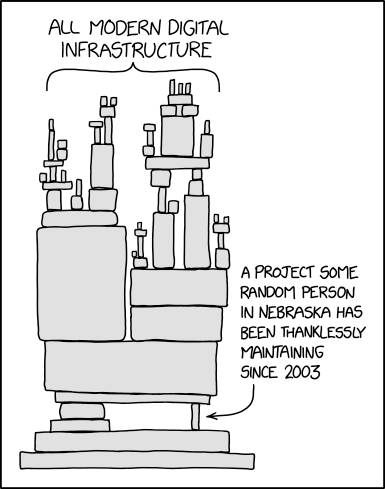
where the dependency is on the sevenzipjbinding project for a library to uncompress your cabarc compressed pd_ (pdb) file.
The build we have includes native libraries for x86 linux/mac/windows, but no aarch64 binaries.
As a workaround, if you have a way to uncompress the .pd file manually, you should be able to find it in your symbol file directory (eg. symbols/yourbinary.pdb/1234565345345345345345/yourbinary.pd), and if you uncompress it and put the .pdb file in the same directory, Ghidra should find it next time you try to process your binary.
I am going to add the issue of sevenzip on non-x86 macs to our internal issue db and talk with the team about prioritization. (especially since this is a blocker for binaries that refer to a compressed pdb file)
FYI, we do have some accommodation for non-supported platforms, but only when accessing simple .zip files, since we can fall back to java's built-in zip file support.
Describe the bug Ghidra is not able to load any PDB files due to library issues.
To Reproduce Steps to reproduce the behavior:
Expected behavior PDB file is loaded and parsed by ghidra
Screenshots
Environment (please complete the following information): Build Date: 2024-Sep-26 1444 EDT Ghidra Version: 11.2 Ghidra Origin: homebrew cask JVM Version: Oracle Corporation 22.0.2 OS: Mac OS X 14.6.1 aarch64