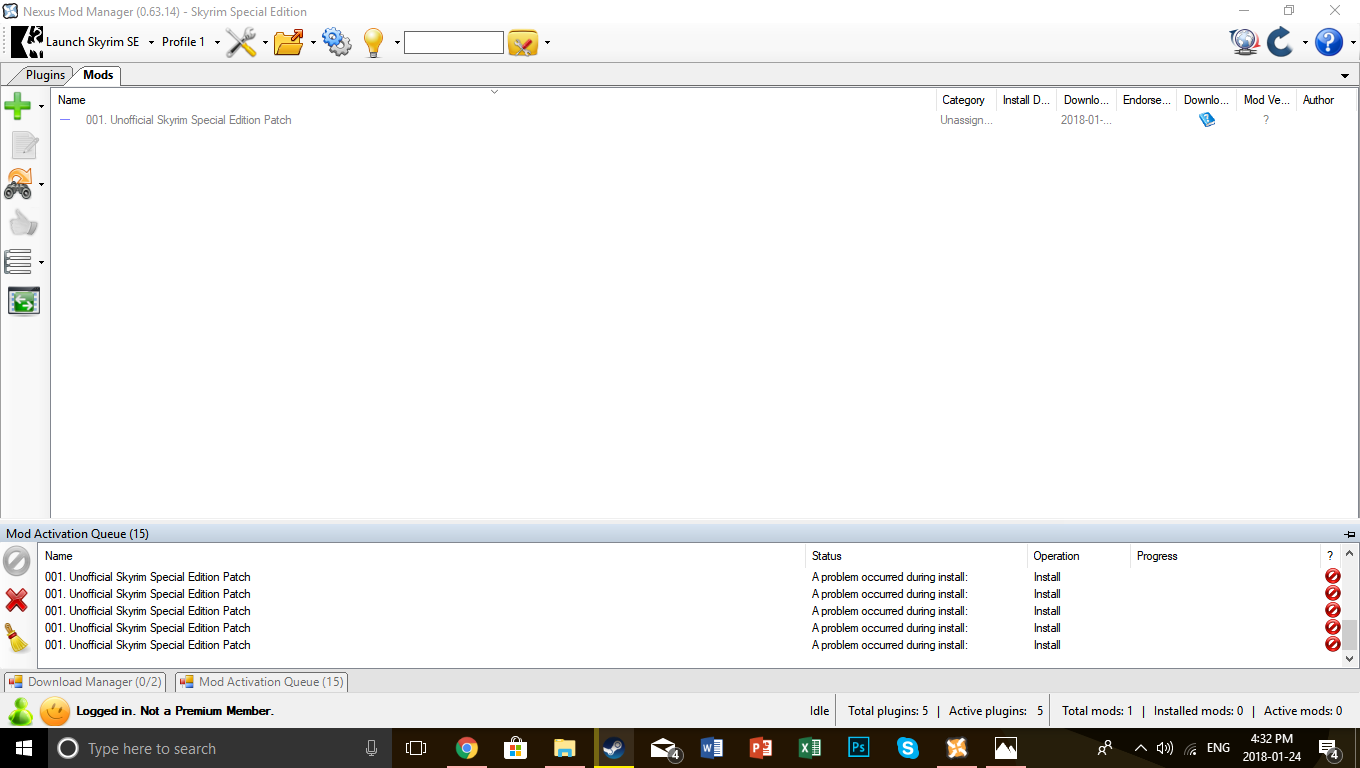63.17 didn't allow for sorting plugins and now 63.19 doesn't fully swap profiles (uninstalling one profile and installing a different profile) - only installs 1 mod for me.
Open R188 opened 6 years ago
63.17 didn't allow for sorting plugins and now 63.19 doesn't fully swap profiles (uninstalling one profile and installing a different profile) - only installs 1 mod for me.
583/5000 I have the same problem with fallout 4 in fact to have an opportunity to install it I have to give the button 50 times +/-.
that if before this I tried to uninstall a mod so that the game was faster and I crashed completely, after that uninstall nmm and reinstalled but I gave all kinds of errors if I opened the program or anything else in it , he said to me (an error has occurred and nmm has to close) luckily now he does not say it to me so often.
I am using the google translator so I apologize in advance for my English
This issue only happens to me whenever i leave nmm and go to something else like chrome when the mod is still activating. i usually have to restart nmm to activate it.
Another quick simple fix i found was to run the program as administrator and click the gear icon, under the general section under associations make sure all the boxes are checked, if this dose not work i would recommend manual installing it, i personal do this to keep the nmm as organized as possible. Anyway let me know if this helped at all


This has been a problem for a quite a while now as all of the mods that I install refuse to activate. This has been going on with all games (Witcher 3, Witcher 2, Fallout 4, Skyrim, Skyrim Special Edition) and I've tried looking at other forums but no clear answer is present with the topic seemingly never happening before. What basically happens is I install for example the Unofficial Skyrim Special Edition Patch and try to install/activate it when it stops automatically, saying "Problem occurred during install:" but nothing afterwards. I just want some mods for Skyrim SE without using Bethesda's mods and getting achievements disabled. I've already tried changing installation directory and reinstalling the game. Thanks in advance.
Screenshot: