WinXP
Last Updated June 22, 2014
Progress 83%
- [x] Badge overlays activity icon in toolbarbutton of Profilist menu
- [x] Toolbarbutton activity icon is filled black if profile is running, if it is not it is just a thick outline
- [x] Badge in
Alt+Tabmenu - [x] Badge on icon of all popup windows
- [x] Badge on icons in taskbar
- [ ] Windows of each profile should group into their own separate group on taskbar
- Appropriate badge on group icon
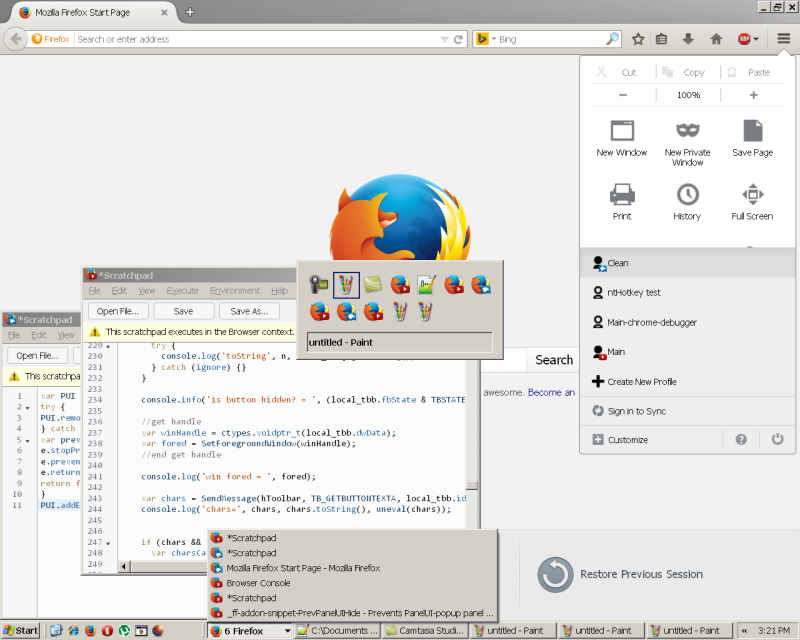

Credits to evacchi for the beautiful idea: https://github.com/evacchi/firefox-custom-badge/issues/1